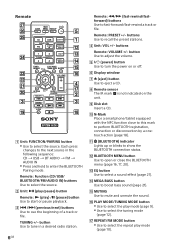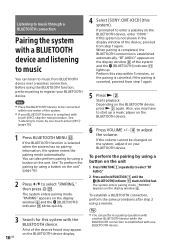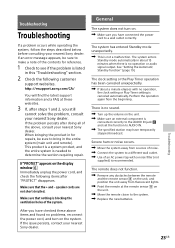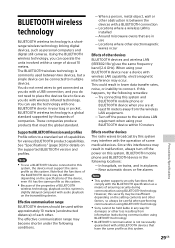Sony CMT-X3CD Support and Manuals
Get Help and Manuals for this Sony item

View All Support Options Below
Free Sony CMT-X3CD manuals!
Problems with Sony CMT-X3CD?
Ask a Question
Free Sony CMT-X3CD manuals!
Problems with Sony CMT-X3CD?
Ask a Question
Most Recent Sony CMT-X3CD Questions
No Disc Message For Cmt-x3cd Player
(Posted by hassellglynis 9 months ago)
Sony CMT-X3CD Videos
Popular Sony CMT-X3CD Manual Pages
Sony CMT-X3CD Reviews
We have not received any reviews for Sony yet.