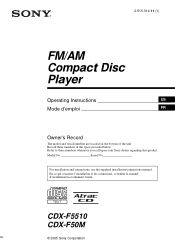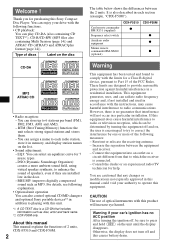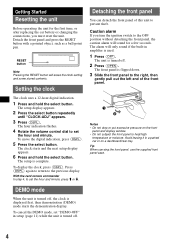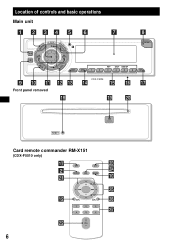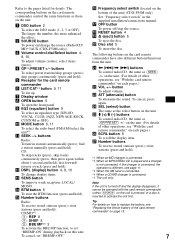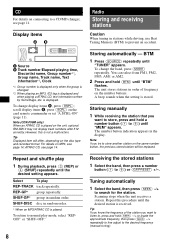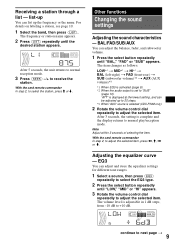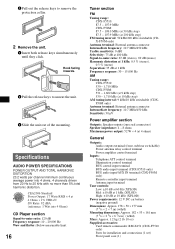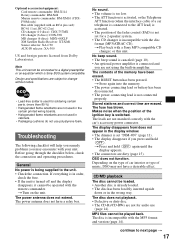Sony CDX-F50M - Fm/am Compact Disc Player Support and Manuals
Get Help and Manuals for this Sony item

View All Support Options Below
Free Sony CDX-F50M manuals!
Problems with Sony CDX-F50M?
Ask a Question
Free Sony CDX-F50M manuals!
Problems with Sony CDX-F50M?
Ask a Question
Most Recent Sony CDX-F50M Questions
Faceplate Replacement
Is there a faceplate model replacement that is compatible with the the Sony CDX-F50M
Is there a faceplate model replacement that is compatible with the the Sony CDX-F50M
(Posted by tonyfiola 1 year ago)
Volume Control Won't Work
volume control and controlling the control of the speakers isn't working
volume control and controlling the control of the speakers isn't working
(Posted by Willett75 6 years ago)
Amp Wont Work
hi. I have a amp and sub connected to the audio out rear. amp with sub Works fine on radio but amp t...
hi. I have a amp and sub connected to the audio out rear. amp with sub Works fine on radio but amp t...
(Posted by danskrypko 8 years ago)
How To Connect An Ipod To Sony Cdx-f50m
(Posted by ramicha 9 years ago)
Popular Sony CDX-F50M Manual Pages
Sony CDX-F50M Reviews
We have not received any reviews for Sony yet.