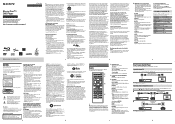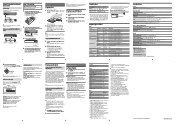Sony BDP-S3700 Support and Manuals
Get Help and Manuals for this Sony item
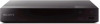
View All Support Options Below
Free Sony BDP-S3700 manuals!
Problems with Sony BDP-S3700?
Ask a Question
Free Sony BDP-S3700 manuals!
Problems with Sony BDP-S3700?
Ask a Question
Most Recent Sony BDP-S3700 Questions
Sony Blu-ray Bdp S3700 Program Charter Universal Remote
I need the codes to program my Sony to a charter universal remote I have a bdp s3700 and a charter r...
I need the codes to program my Sony to a charter universal remote I have a bdp s3700 and a charter r...
(Posted by dadsclayton 6 months ago)
Connecting To A Hotel Wifi That Requires You To Go On The Internet And Login
Yes I had an older model until recently and I was able to use the opra web browser to go to the hote...
Yes I had an older model until recently and I was able to use the opra web browser to go to the hote...
(Posted by eddyjones985 7 years ago)
Popular Sony BDP-S3700 Manual Pages
Sony BDP-S3700 Reviews
We have not received any reviews for Sony yet.