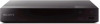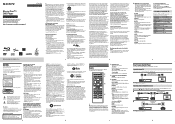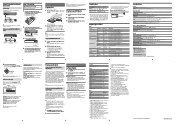Sony BDP-S3700 Support Question
Find answers below for this question about Sony BDP-S3700.Need a Sony BDP-S3700 manual? We have 2 online manuals for this item!
Question posted by dadsclayton on October 1st, 2023
Sony Blu-ray Bdp S3700 Program Charter Universal Remote
Current Answers
Answer #1: Posted by SonuKumar on October 1st, 2023 10:50 PM
Code 1: 10000
Code 2: 20032
To program your remote, follow these steps:
Turn on your Blu-ray player.
Press and hold the TV button on your remote for 5 seconds, or until the red light on the remote starts to blink.
Enter the Code 1 (10000).
Press the Power button on your remote to turn off the Blu-ray player.
If the Blu-ray player turns off, then the code has been programmed successfully.
If the Blu-ray player does not turn off, repeat steps 2-4 with the Code 2 (20032).
Once the code has been programmed successfully, you can use your Charter universal remote to control your Sony BDP-S3700 Blu-ray player.
Here are some additional tips for programming your remote:
If you are having trouble programming your remote, try using a different code. Charter has a list of codes for a variety of devices on their website.
If you are still having trouble, try resetting your remote. To reset your remote, press and hold the TV and Power buttons for 10 seconds, or until the red light on the remote starts to blink.
If you are still having trouble, contact Charter customer service for assistance.
Please respond to my effort to provide you with the best possible solution by using the "Acceptable Solution" and/or the "Helpful" buttons when the answer has proven to be helpful.
Regards,
Sonu
Your search handyman for all e-support needs!!
Answer #2: Posted by Technoprince123 on October 1st, 2023 5:56 AM
Please response if this answer is acceptable and solw your problem thanks
Related Sony BDP-S3700 Manual Pages
Similar Questions
Yes I had an older model until recently and I was able to use the opra web browser to go to the hote...
my tv, blu ray and at&T uverse only has one HDMI port
Where do I find my activation code for Amazon?
When I try to access Pandora through my sony blu ray player, I get the message: "in order to use pan...
HOW DO I CONNECT MY REMOTE CAMMANDER SONY CORP. TO MY BLU-RAY DISC PLAYER BDP-301 I TRYED THE CODE 9...