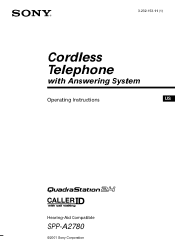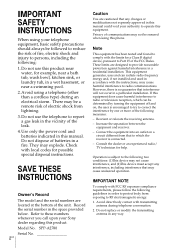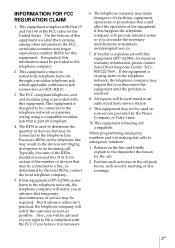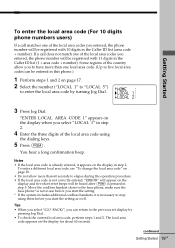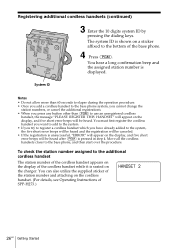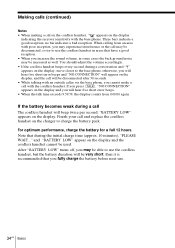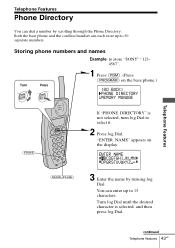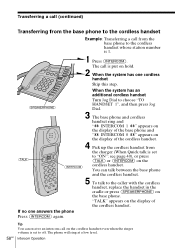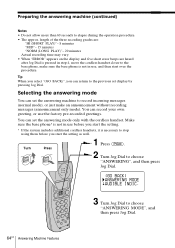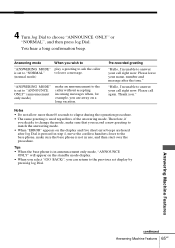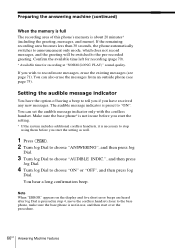Sony A2780 - SPP Cordless Phone Support and Manuals
Get Help and Manuals for this Sony item

Most Recent Sony A2780 Questions
I Get Error 00010000 When I Connect The Base Station , What Is The Meaning
(Posted by aparnagdatt 13 years ago)
Sony Spp-a2780 Cordless Phone
hi what is the error 0010000 signify when I sitch on the base station
hi what is the error 0010000 signify when I sitch on the base station
(Posted by aparnagdatt 13 years ago)
Popular Sony A2780 Manual Pages
Sony A2780 Reviews
We have not received any reviews for Sony yet.