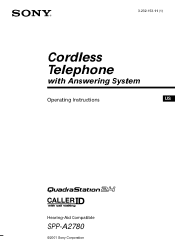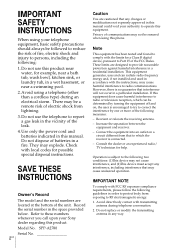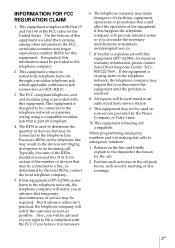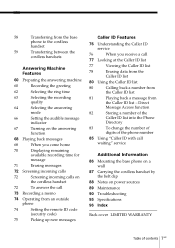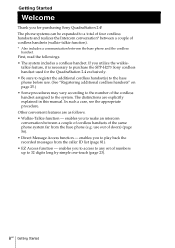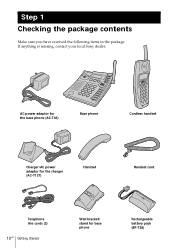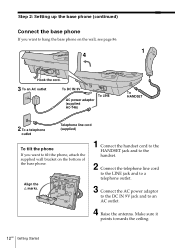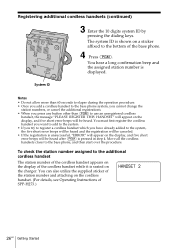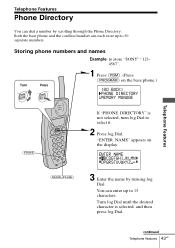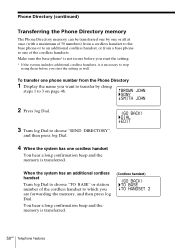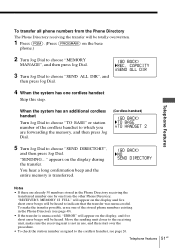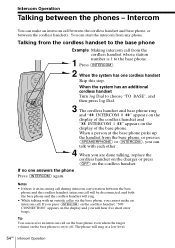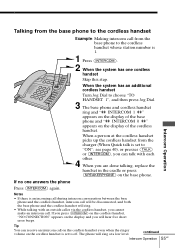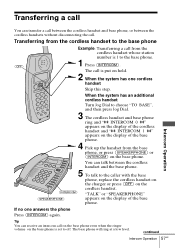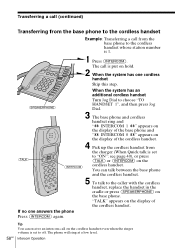Sony A2780 Support Question
Find answers below for this question about Sony A2780 - SPP Cordless Phone.Need a Sony A2780 manual? We have 1 online manual for this item!
Question posted by aparnagdatt on July 20th, 2010
Sony Spp-a2780 Cordless Phone
hi what is the error 0010000 signify when I sitch on the base station
Current Answers
Related Sony A2780 Manual Pages
Similar Questions
Spp-a2770 Sony Phone
SPP-A2770 has 4 phones registered to the base unit. One phone is bad and I have a new replacement th...
SPP-A2770 has 4 phones registered to the base unit. One phone is bad and I have a new replacement th...
(Posted by wleichty12949 8 years ago)
How Do I Set The Date And Time For My Sony Cordless Phone With Answering System
set time for my sony Cordless Phone with answering system SP-AQ600
set time for my sony Cordless Phone with answering system SP-AQ600
(Posted by pjleonard1955 9 years ago)
Requesting Instructionmanual For Cordless Phone- Spp-a2780
Where can I obtain instruction manual for Sony SPP-A2780 Cordless Phone?
Where can I obtain instruction manual for Sony SPP-A2780 Cordless Phone?
(Posted by Taydensha 11 years ago)
How Do You Change The Greeting On The Sppa250 Cordless Phone?
(Posted by ddemaggio 12 years ago)