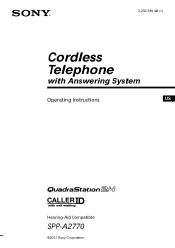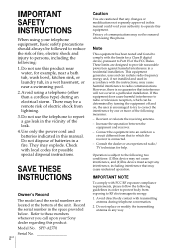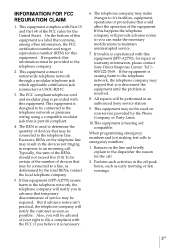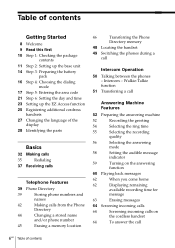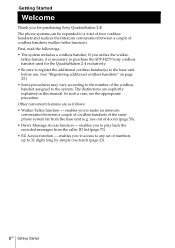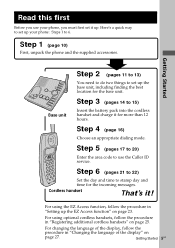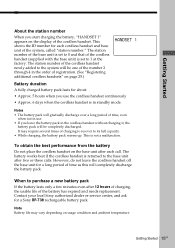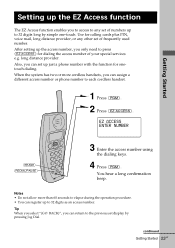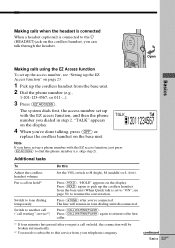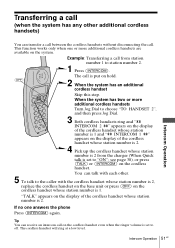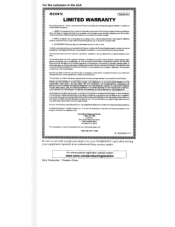Sony SPP-A2770 - 2.4ghz Cordless Telephone Support and Manuals
Get Help and Manuals for this Sony item

View All Support Options Below
Free Sony SPP-A2770 manuals!
Problems with Sony SPP-A2770?
Ask a Question
Free Sony SPP-A2770 manuals!
Problems with Sony SPP-A2770?
Ask a Question
Most Recent Sony SPP-A2770 Questions
I Have The Manual And Tried This Procedure But Since The Base Already Has 4
registered phones, I get an error. How do I unregister the bad phone so it will let me add the new p...
registered phones, I get an error. How do I unregister the bad phone so it will let me add the new p...
(Posted by wleichty12949 8 years ago)
Spp-a2770 Sony Phone
SPP-A2770 has 4 phones registered to the base unit. One phone is bad and I have a new replacement th...
SPP-A2770 has 4 phones registered to the base unit. One phone is bad and I have a new replacement th...
(Posted by wleichty12949 8 years ago)
How To Turn Ringer Back On
I was pressing buttons on the phone trying to ignore a call and the phone said ringer off and now I ...
I was pressing buttons on the phone trying to ignore a call and the phone said ringer off and now I ...
(Posted by Anonymous-66991 11 years ago)
Popular Sony SPP-A2770 Manual Pages
Sony SPP-A2770 Reviews
We have not received any reviews for Sony yet.