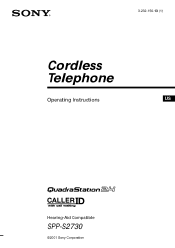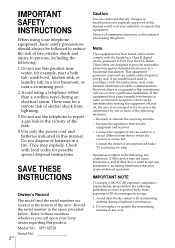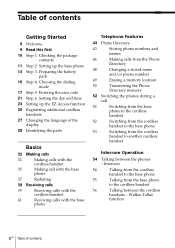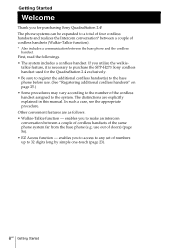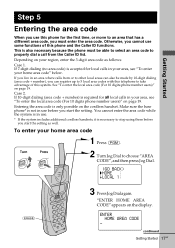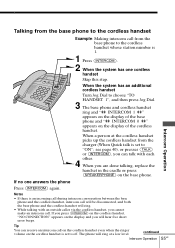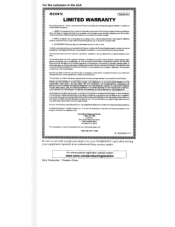Sony SPP-S2730 - Cordless Telephone Support and Manuals
Get Help and Manuals for this Sony item

View All Support Options Below
Free Sony SPP-S2730 manuals!
Problems with Sony SPP-S2730?
Ask a Question
Free Sony SPP-S2730 manuals!
Problems with Sony SPP-S2730?
Ask a Question
Most Recent Sony SPP-S2730 Questions
How Do You Change The Greeting On The Sppa250 Cordless Phone?
(Posted by ddemaggio 12 years ago)
I Have Lost The Manual To Set Up The Greeting. Please Send
I have lost the manual to set up the greeting. please send
I have lost the manual to set up the greeting. please send
(Posted by oneaurora 12 years ago)
Popular Sony SPP-S2730 Manual Pages
Sony SPP-S2730 Reviews
We have not received any reviews for Sony yet.