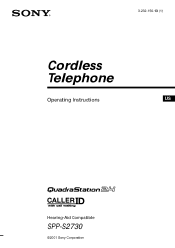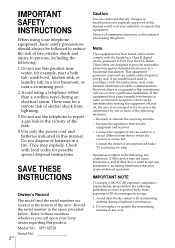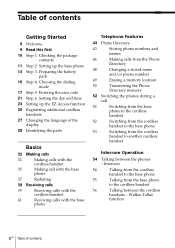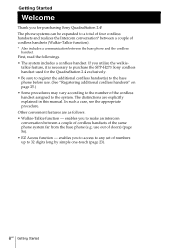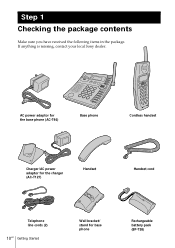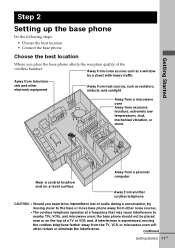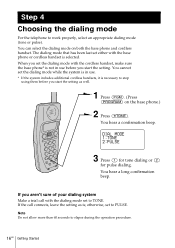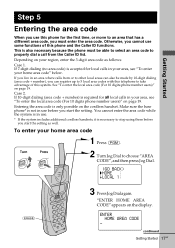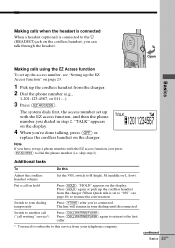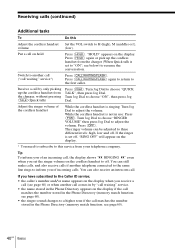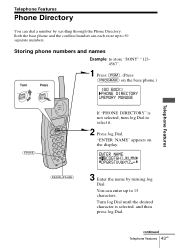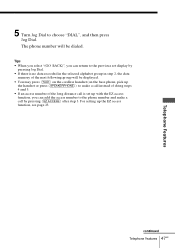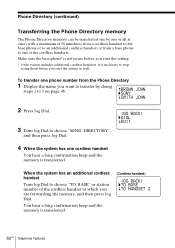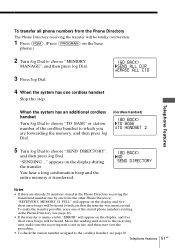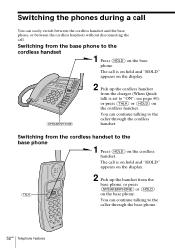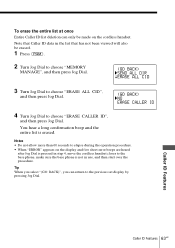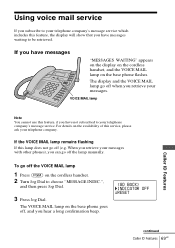Sony SPP-S2730 Support Question
Find answers below for this question about Sony SPP-S2730 - Cordless Telephone.Need a Sony SPP-S2730 manual? We have 3 online manuals for this item!
Question posted by oneaurora on June 24th, 2011
I Have Lost The Manual To Set Up The Greeting. Please Send
I have lost the manual to set up the greeting. please send
Current Answers
Answer #1: Posted by kcmjr on June 24th, 2011 3:44 PM
Your user guides are here for download: http://www.helpowl.com/manuals/Sony/SPPS2730/59361
Licenses & Certifications: Microsoft, Cisco, VMware, Novell, FCC RF & Amateur Radio licensed.
Related Sony SPP-S2730 Manual Pages
Similar Questions
How Do I Set The Date And Time For My Sony Cordless Phone With Answering System
set time for my sony Cordless Phone with answering system SP-AQ600
set time for my sony Cordless Phone with answering system SP-AQ600
(Posted by pjleonard1955 9 years ago)
Requesting Instructionmanual For Cordless Phone- Spp-a2780
Where can I obtain instruction manual for Sony SPP-A2780 Cordless Phone?
Where can I obtain instruction manual for Sony SPP-A2780 Cordless Phone?
(Posted by Taydensha 11 years ago)
How Do You Change The Greeting On The Sppa250 Cordless Phone?
(Posted by ddemaggio 12 years ago)
Sony Spp-a2780 Cordless Phone
hi what is the error 0010000 signify when I sitch on the base station
hi what is the error 0010000 signify when I sitch on the base station
(Posted by aparnagdatt 13 years ago)