Sony SPP-S2730SVR - 2.4 GHz Expandable Cordless Phone Support and Manuals
Get Help and Manuals for this Sony item
This item is in your list!

View All Support Options Below
Free Sony SPP-S2730SVR manuals!
Problems with Sony SPP-S2730SVR?
Ask a Question
Free Sony SPP-S2730SVR manuals!
Problems with Sony SPP-S2730SVR?
Ask a Question
Popular Sony SPP-S2730SVR Manual Pages
Operating Instructions - Page 1
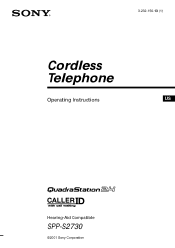
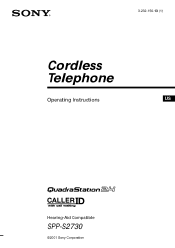
3-232-156-13 (1)
Cordless Telephone
Operating Instructions
US
Hearing-Aid Compatible
SPP-S2730
©2001 Sony Corporation
Operating Instructions - Page 2
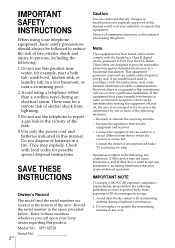
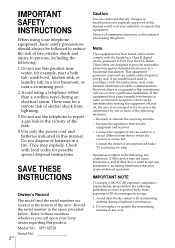
... be a remote risk of electric shock from exposing to these numbers whenever you call upon your Sony dealer regarding this manual. Do not replace or modify the transmitting antenna in the space provided below. IMPORTANT SAFETY INSTRUCTIONS
When using your telephone equipment, basic safety precautions should always be followed to reduce the risk of...
Operating Instructions - Page 3


... equipment (SPP-S2730) ...Sony service station.
9. The FCC compliant telephone cord and modular plug is provided with the FCC if you disconnect the equipment until the problem is part...trouble is hearing aid compatible. All repairs will notify the customer as soon as determined by the Phone Company or Party Lines.
10.This equipment is experienced with Part 15 and Part 68 of service...
Operating Instructions - Page 8
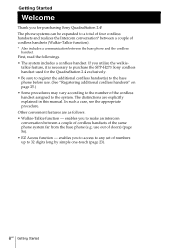
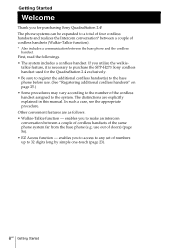
... it is necessary to purchase the SPP-H273 Sony cordless handset used for purchasing Sony QuadraStation 2.4! Other convenient features are explicitly explained in this manual. The phone systems can be expanded...- Getting Started
Welcome
Thank you utilize the walkie- enables you to access to any set of numbers up to a total of four cordless handsets and realizes the Intercom conversation*...
Operating Instructions - Page 9


... accessories.
Cordless handset
That's it!
Base phone
Step 3 (pages 14 to set up your phone, you use the Caller ID service.
For using optional cordless handsets, follow the procedure in "Changing the language of... incoming messages. Step 6 (pages 21 to 22)
Set the day and time to 6. Step 5 (pages 17 to 20)
Enter the area code to use your phone: Steps 1 to stamp day and...
Operating Instructions - Page 15


...of the cordless handset. Contact your local Sony authorized dealer or service center, and ask for a long period... calls.
The battery works best if the cordless handset is set to the system will completely discharge the battery pack.
Getting... of charging, the usable life of the battery has expired and needs replacement. This shows the ID number for about: • Approx. 5 hours...
Operating Instructions - Page 23


... "(GO BACK)", you can return to 32 digits long by pressing Jog Dial. Notes • Do not allow more , you to access to any other set up to the previous set of your special services e.g. EZ ACCESS ENTER NUMBER
NEW OLD MASSAGE RING OFF
3 Entertheaccessnumberusing the dialing keys.
4 Press (PGM) (or (PROGRAM)). After...
Operating Instructions - Page 33
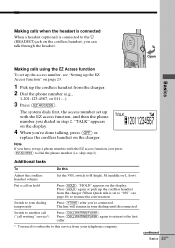
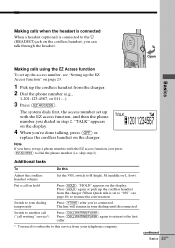
... headset. skip step 2). Additional tasks
To
Do this
Adjust the cordless handset volume
Set the VOL switch to this service from your telephone company.
Switch to tone dialing temporarily
Press (*TONE) after you 're done talking, press (OFF) or
replace the cordless handset on the display.
4 When you 're connected.
"TALK" appears on...
Operating Instructions - Page 40
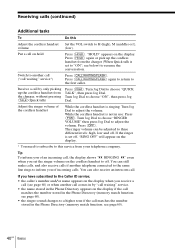
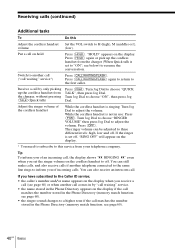
... the charger, without pressing (TALK)(Quick talk)
Press (PGM). Receive a call waiting" service*)
Set the VOL switch to off . Turn Jog Dial to choose "RINGER VOLUME" then press Jog Dial...display shows "** RINGING **" even when you of the cordless handset
While the cordless handset is set the ringer volume on the display if the call matches the number stored in the Phone Directory...
Operating Instructions - Page 41
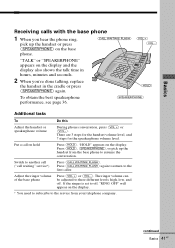
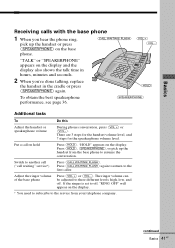
...display also shows the talk time in hours, minutes and seconds.
2 When you're done talking, replace
the handset in the cradle or press (SPEAKERPHONE) again.
(HOLD)
To obtain the best speakerphone performance...HOLD" appears on the display.
* You need to subscribe to off . If the ringer is set to the service from the base phone to the
first caller. Press (CALL WAITING/ FLASH) again to return ...
Operating Instructions - Page 62


... beep and the data is erased. Tip When you select "(GO BACK)", you can return to the previous set display by one or erase the entire list.
To erase the phone number one by one
1 Display the ... ID list
Old data will be erased automatically when a 71st call comes in, but you can also manually erase unnecessary data one by pressing Jog Dial.
62US Caller ID Features Note Do not allow more than...
Operating Instructions - Page 69
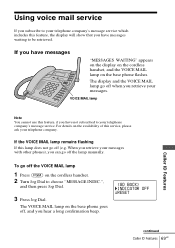
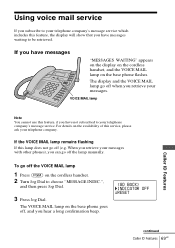
...INDIC.",
and then press Jog Dial.
3 Press Jog Dial. For details on the base phone flashes. If you retrieve your telephone company's message service. The display and the VOICE MAIL lamp go off when you have not subscribed to your messages.
To go off (e.g. The VOICE MAIL lamp ... of this lamp does not go off the VOICE MAIL lamp
1 Press (PGM) on the base phone goes off the lamp manually.
Operating Instructions - Page 70
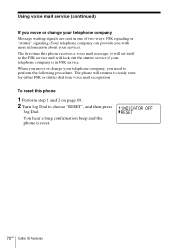
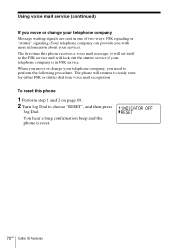
... Features The first time this phone
1 Perform step 1 and 2 on page 69. 2 Turn Jog Dial to the FSK service and will set itself to choose "RESET", and then press
Jog Dial.
Using voice mail service (continued)
If you move or change your telephone company
Message waiting signals are sent in one of two...
Operating Instructions - Page 75


... outlet.
• Make sure the battery is connected to help you remedy the problem. Should any of the following difficulties while using your nearest Sony dealer.
You hear five short error beeps when you press (TALK).
• Make sure you have set correctly (page 16). phone to high or low. (page 40, 41)
•...
Operating Instructions - Page 80
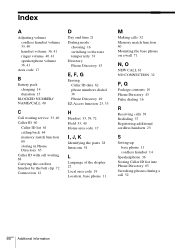
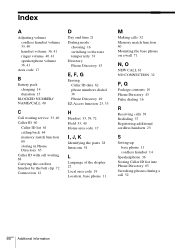
...ringer volume 40, 41 speakerphone volume 36, 41
Area code 17
B
Battery pack charging 14 duration 15
BLOCKED NUMBER/ NAME/CALL 60
C
Call waiting service 33, 40 Caller ID 60
Caller ID list 61 ...
H
Headset 33, 39, 72 Hold 33, 40 Home area code 17
I, J, K
Identifying the parts 28 Intercom 54
L
Language of the display 27 Local area code 19 Location, base phone 11
M
Making calls 32 Memory match function...
Sony SPP-S2730SVR Reviews
Do you have an experience with the Sony SPP-S2730SVR that you would like to share?
Earn 750 points for your review!
We have not received any reviews for Sony yet.
Earn 750 points for your review!
