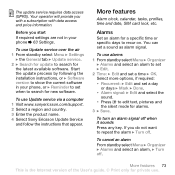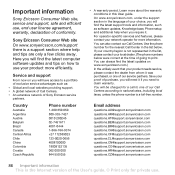Sony Ericsson W880i Support and Manuals
Get Help and Manuals for this Sony Ericsson item

View All Support Options Below
Free Sony Ericsson W880i manuals!
Problems with Sony Ericsson W880i?
Ask a Question
Free Sony Ericsson W880i manuals!
Problems with Sony Ericsson W880i?
Ask a Question
Most Recent Sony Ericsson W880i Questions
Sony Ericson W880i Problem
my phone had a problem . i can't on my phone . it will write ' insert sim ' .. arghh !! i hate it ! ...
my phone had a problem . i can't on my phone . it will write ' insert sim ' .. arghh !! i hate it ! ...
(Posted by fifafit41 11 years ago)
Cut Out
I AM TRYING TO SEND A MESSAGE AND START WRITTING IT AND A RED LIGHT COMES ON AT THE BACK BEFORE I FI...
I AM TRYING TO SEND A MESSAGE AND START WRITTING IT AND A RED LIGHT COMES ON AT THE BACK BEFORE I FI...
(Posted by PETERBROM21 11 years ago)
How To Pin Code Or Lock Phone
(Posted by alancecemboy 11 years ago)
How To Use W880i As Modem
How to use w880i as modem need specification
How to use w880i as modem need specification
(Posted by sfrehman 12 years ago)
Pc Suite
why you are don't give w 880i models pc suite s/w on the inernet. we are need to using pc suite s/w ...
why you are don't give w 880i models pc suite s/w on the inernet. we are need to using pc suite s/w ...
(Posted by Anonymous-39376 12 years ago)
Sony Ericsson W880i Videos
Popular Sony Ericsson W880i Manual Pages
Sony Ericsson W880i Reviews
We have not received any reviews for Sony Ericsson yet.