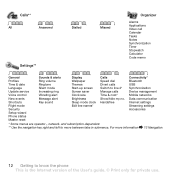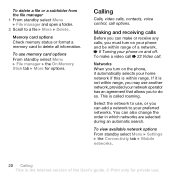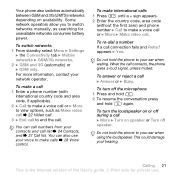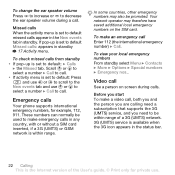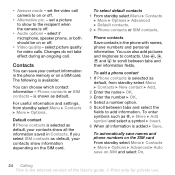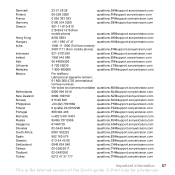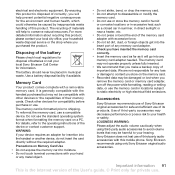Sony Ericsson W880i Support Question
Find answers below for this question about Sony Ericsson W880i.Need a Sony Ericsson W880i manual? We have 1 online manual for this item!
Question posted by Anonymous-39376 on October 3rd, 2011
Pc Suite
why you are don't give w 880i models pc suite s/w on the inernet. we are need to using pc suite s/w ,, i want the software for the purpose of access the network in my pc's.
Current Answers
Answer #1: Posted by domina12 on November 13th, 2011 6:28 AM
try this download link: http://www.softpedia.com/get/Mobile-Phone-Tools/Sony-Ericsson/Sony-Ericsson-PC-Suite.shtml
i got the pc suite software there, and it work well for me. i replaced the new software pc companion, with pc suite.
Related Sony Ericsson W880i Manual Pages
Similar Questions
Sony Ericson W880i Problem
my phone had a problem . i can't on my phone . it will write ' insert sim ' .. arghh !! i hate it ! ...
my phone had a problem . i can't on my phone . it will write ' insert sim ' .. arghh !! i hate it ! ...
(Posted by fifafit41 11 years ago)
Where Is The Message Center No In Sony Hazel Mobile Phone..?
where is the message center no in sony Hazel mobile phone..?
where is the message center no in sony Hazel mobile phone..?
(Posted by flameyas 11 years ago)
Saving Contacts For Transferring To A Computer Or Another Mobile Phone
How can I save the contacts in my present mobile phone to transfer them to another mobile or a compu...
How can I save the contacts in my present mobile phone to transfer them to another mobile or a compu...
(Posted by pyfonjallaz 12 years ago)
How To Use W880i As Modem
How to use w880i as modem need specification
How to use w880i as modem need specification
(Posted by sfrehman 12 years ago)