Sharp VL-NZ50U - MiniDV Compact Digital Viewcam Support and Manuals
Get Help and Manuals for this Sharp item
This item is in your list!

View All Support Options Below
Free Sharp VL-NZ50U manuals!
Problems with Sharp VL-NZ50U?
Ask a Question
Free Sharp VL-NZ50U manuals!
Problems with Sharp VL-NZ50U?
Ask a Question
Most Recent Sharp VL-NZ50U Questions
Popular Sharp VL-NZ50U Manual Pages
Operation Manual - Page 1


... bottom of the unit. Model No.: Serial No.: • See page 57 for use of this information. Important
For assistance in reporting the theft or loss of Demo mode. Advanced Features
Appendix
Operation References
Preparation
Basic Operations
Useful Features
LIQUID CRYSTAL DISPLAY CAMCORDER MODEL
VL-NZ50U
OPERATION MANUAL
Please read this operation manual carefully before using the...
Operation Manual - Page 2
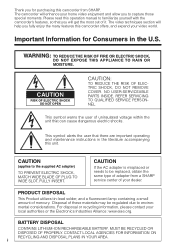
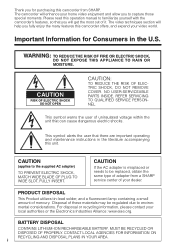
... of adapter from SHARP.
MUST BE RECYCLED OR DISPOSED OF PROPERLY.
Please read this operation manual to the supplied AC adapter)
TO PREVENT ELECTRIC SHOCK, MATCH WIDE BLADE OF PLUG TO WIDE SLOT, FULLY INSERT. NO USER-SERVICEABLE PARTS INSIDE. CAUTION
(applies to familiarize yourself with the camcorder's features, so that there are important operating and maintenance instructions in...
Operation Manual - Page 3


... radio/TV technician for a Class B digital device, pursuant to Part 15 of the FCC Rules. This has happened when young children install batteries backwards.
ii
RESPONSIBLE PARTY:
SHARP ELECTRONICS CORPORATION Sharp Plaza, Mahwah, New Jersey 07430 Phone: 1-800-BE-SHARP
CAUTION ON LITHIUM BATTERY (MEMORY BACKUP BATTERY) If a battery is reversed (positive end where the negative end belongs and...
Operation Manual - Page 6


... set to OFF.
2 Plug the AC adapter into a power outlet
(1), then insert the DC plug into place (2).
• The charge indicator turns off when the battery is charged.
3 Remove the DC plug from the DC input
jack, then remove the AC adapter from the power outlet.
Attaching the Battery Pack
Power switch
Charging the Battery Pack
1 Attach the battery pack on the
camcorder...
Operation Manual - Page 13


... of Recording 35 Gamma Playback 35 Picture Effect Playback 36
Advanced Features
Camera Recording Manual Focus 37 Manual Exposure 38 White Balance Lock 39 Setting the Camcorder to Full Auto Mode 39 Digital Picture Effects 40 Scene Menu (Program AE 41
Playback Using the Time Code 42 Editing 43 Editing with the DV Terminal (IEEE1394 44 Audio Dubbing...
Operation Manual - Page 21


... OFF.
2 Plug the AC adapter into a power outlet
(1), then insert the DC plug into the DC input jack (2). • The charge indicator lights up.
Charging time and maximum continuous recording and playback times
Notes: • Charge the battery pack between 50°F and 68°F (10°C and 20°C). Caution: • Charge only SHARP model BT...
Operation Manual - Page 22
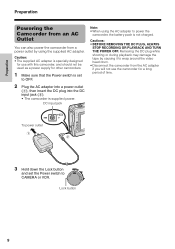
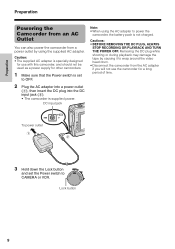
... the DC plug while shooting or during playback may damage the tape by causing it to wrap around the video head drum. • Disconnect the camcorder from a power outlet by using the AC adapter to power the
camcorder, the battery pack is supplied power.
To power outlet
3 Hold down the Lock button
and set
to CAMERA or...
Operation Manual - Page 29


... from the lens now displays. • The camcorder is consumed in Recording
Standby mode.
Recording pauses, and the camcorder enters Recording Standby mode. BT-L445
approx. 3hr. To resume recording, set the
Power switch to CAMERA. • The picture from being damaged. approx. 1hr. 40min. Notes: • Battery power is now ready to record
(Recording...
Operation Manual - Page 45


...Mini DV player or camcorder without an LP function.
• Audio dubbing is not designated for approximately 50% more recording time with LP mode recording.
4 Press l or m to select "LP", then press
the SET...images, mosaic-pattern picture noise, audio interruptions or audio loss may occur in the following cases: -When using a tape which is not possible with the same picture quality as that in...
Operation Manual - Page 64


... cassette Beta cassette
Note: • This camcorder reproduces the highest picture
quality when used for home and other rights owners. Mini DV cassette
DV cassette
8 mm, VHS, and Beta cassettes cannot be authorized by Macrovision Corporation, and is intended for playback or recording with this camcorder. Use of this camcorder, "COPYRIGHT PROTECTED." Reverse engineering or disassembly...
Operation Manual - Page 66


... the window. If the
period of its service life.
See page 16 for the approximate times of power while operating the camcorder. Cautions: • Improper handling of the battery pack may cause loss of actual recording for use becomes noticeably shorter with these battery packs. - These are designed specifically for use .
Use of an insufficiently...
Operation Manual - Page 69


... the range of the wall outlet. Kitts, St. However, if you want to watch the video picture by using the AC adapter or connecting the camcorder to a TV.
Then wipe it again with a soft, dry cloth. Use a commercially available AC plug adaptor, if necessary, depending on a TV screen, the TV must be NTSC-M system compatible. When...
Operation Manual - Page 72


...If the characters displayed on the monitor screen appear to Inappropriate picture adjustments.
Call for service (p. 60).
No image on again.
Position at beginning or end of tape.
ward tape.
Monitor picture is not properly
VCR.
Appendix
59
AC adapter or battery pack may have Call for service (p. 60) or use a commercially available cleaning tape (p. 55...
Operation Manual - Page 73


... are subject to obtain product literature, accessories, supplies or customer assistance, please call 1-800-BE SHARP (1-800-237-4277) or visit SHARP's website (http://www.sharp-usa.com).
60
Appendix Specifications
Camcorder
Signal System: NTSC standard Recording System: 2 rotary heads, helical scanning system
Cassette: Digital VCR Mini DV video cassette Recording/Playback Time: 90 minutes...
Operation Manual - Page 84


...to make any ): Non-rechargeable batteries.
Correction of Purchase available. Nor shall Sharp be free from Warranty Coverage (if any warranties other misuse, abnormal service or handling, or which is in this limited warranty, the purchaser should follow the steps set forth below. Model Specific Section
Your Product Model Number & Description:
VL-NZ50U Camcorder (Be sure to improper...
Sharp VL-NZ50U Reviews
Do you have an experience with the Sharp VL-NZ50U that you would like to share?
Earn 750 points for your review!
We have not received any reviews for Sharp yet.
Earn 750 points for your review!
