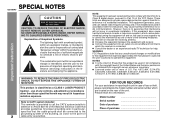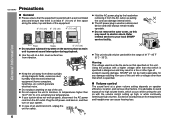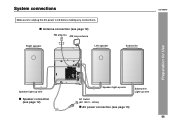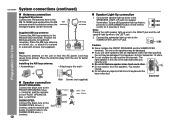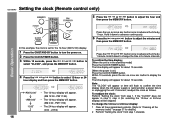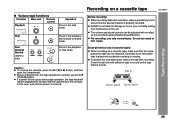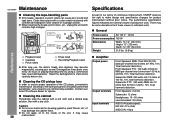Sharp SW340 Support and Manuals
Get Help and Manuals for this Sharp item

Most Recent Sharp SW340 Questions
How Can I Turn On Sorround Sound Without A Remote?
my remote for the system got misplaced,so i;d like to know how to access certain sections without it
my remote for the system got misplaced,so i;d like to know how to access certain sections without it
(Posted by ainsworthgarwood 6 years ago)
Timer Light Is On And Flashing, But There Is No Power, Lights Or Noise's,
red timer light on and flashing, used remote to try and reset but nothing is happening, why is this ...
red timer light on and flashing, used remote to try and reset but nothing is happening, why is this ...
(Posted by Anonymous-138094 9 years ago)
Why Am I Not Seeing The Numbers On The Display To Select A Frequency
ALL I SEE IS TUNER CL
ALL I SEE IS TUNER CL
(Posted by kevinjacob 13 years ago)
Popular Sharp SW340 Manual Pages
Sharp SW340 Reviews
We have not received any reviews for Sharp yet.