Sharp SW340 Support Question
Find answers below for this question about Sharp SW340.Need a Sharp SW340 manual? We have 1 online manual for this item!
Question posted by kevinjacob on December 31st, 2010
Why Am I Not Seeing The Numbers On The Display To Select A Frequency
ALL I SEE IS TUNER CL
Current Answers
There are currently no answers that have been posted for this question.
Be the first to post an answer! Remember that you can earn up to 1,100 points for every answer you submit. The better the quality of your answer, the better chance it has to be accepted.
Be the first to post an answer! Remember that you can earn up to 1,100 points for every answer you submit. The better the quality of your answer, the better chance it has to be accepted.
Related Sharp SW340 Manual Pages
CD-SW340 Operation Manual - Page 2
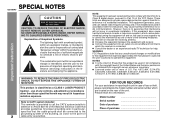
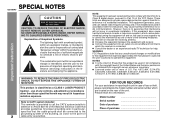
... reception, which can radiate radio frequency energy and, if not installed and...system installer's
attention to Article 820-40 of Graphical Symbols:
The lightning flash with the instructions, may result in a particular installation. However, there is connected.
Model number
Serial number...owners whenever necessary.
SPECIAL NOTES
CD-SW340
Important Instruction
CAUTION: TO REDUCE THE ...
CD-SW340 Operation Manual - Page 7


... 17 18. Tape 2 Cassette Compartment 28
General Information
7 Power On/Stand-by Button 15 4. Tuner (Band) Button 26 7. Volume Control 15 16. Disc Trays 18 2. CD Button 17 5. CD... (PLAY & STOP)
PHONES
AUDIO IN
RECORD/PLAYBACK
CD-SW340
Front panel
Reference page 1. Timer Indicator 33 3. CD Play or Repeat, Tape Play Button 17, 20, 28 17. Disc Number Select Buttons 17 19.
CD-SW340 Operation Manual - Page 8


... 32 8. Memory Indicator 21 16. Disc Pause Indicator 19 19. Subwoofer Terminals 12 9. AC Power Cord 13 3. Disc Number Indicators 18 2. Subwoofer Light-up Jacks 12 8. General Information
CD-SW340 Controls and indicators (continued)
3 4 5 6 7 8 1 9 2 8
Display
Reference page 1. Sleep Indicator 34 7. Tape 2 Record Indicator 30 10. Total Indicator 23 11. FM Stereo Mode...
CD-SW340 Operation Manual - Page 10


... 14. Disc Track Down or Fast Reverse, Tape Fast Rewind, Tuner Preset Down, Time Down, Cursor Left Button 16, 19, 26, 27, 29, 32
25. Tape Stop Button 29 17. Character Button 22 28. MP3/WMA Display Button 22 29. Disc Number Select Buttons 17 3. Audio In Button 35 13. Clock/Timer Button 16...
CD-SW340 Operation Manual - Page 13


... block proper ventilation. CD-SW340
Demonstration mode
The first time the unit is finished.
Consult your dealer. Placing the speaker system
There is in the power...During this process, initializing sound will not be off. You will see words scroll and the subwoofer and front speaker will be in use ... to select the extra bass mode.
To cancel the demonstration mode: When the unit ...
CD-SW340 Operation Manual - Page 15
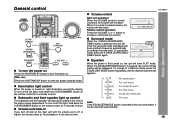
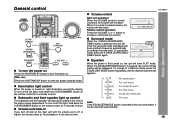
..., the unit will enter the surround mode and adjust low bass and high frequency automatically according to volume input. Surround mode
When the X-BASS (SURROUND)/ DEMO...SURROUND)/ DEMO button again.
0 ..... 30 MAXIMUM
X-BASS
CD-SW340
Basic Operation
Equalizer
When the power is turned counterclockwise, the volume will be displayed. To change to increase or decrease the volume. Vocals are ...
CD-SW340 Operation Manual - Page 16
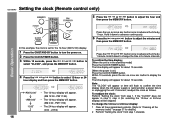
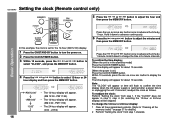
... the hour and
then press the MEMORY button. The time display will appear for selecting the 12-hour or 24-hour display) will appear for details.]
2 Perform "Setting the clock" from step 1.
CD-SW340 Setting the clock (Remote control only)
5 Press the
or
button to select 12-hour or 24- Basic Operation
In this example...
CD-SW340 Operation Manual - Page 19


...CD-SW340 playback... When the beginning of the 1 - 5 buttons to select the desired disc.
Stop
Press in the playback mode. If...number.
1 Press one of the first track is reached during fast forward,
"END" will appear on the last disc is selected...disc Playback
Pause
Track up /track down in the playback mode.
Selected disc number
2 Within 5 seconds, press the / button on the chosen disc...
CD-SW340 Operation Manual - Page 20


...discs: Press the RANDOM button on the remote control.
CD or MP3/WMA disc Playback
CD-SW340 Advanced CD or MP3/WMA disc playback (continued)
Direct track search
By using the direct ... the desired tracks on the current disc can be played in "Programmed play : Press the / button. Selected track number
To repeat one disc: Press the / button twice.
To repeat desired tracks: Perform steps 1 - ...
CD-SW340 Operation Manual - Page 21


... original program.
If you make a mistake, the programmed tracks can be displayed.
The total number in the stop mode, press the
MEMORY button on the remote control.
CD-SW340
CD or MP3/WMA disc Playback
Programmed play
You can choose up to 32 selections for other tracks. Each time the button is automatically canceled...
CD-SW340 Operation Manual - Page 22


Up to three words can search files by folder or title 1/2/3 within one MP3/WMA disc (see page 25). If either limit is exceeded, no more folders/files are displayed. CD-SW340 MP3/WMA navigation (only for title 1/2/3.
By entering a name, you can be programmed within one as title 3 to 100 folders or 300...
CD-SW340 Operation Manual - Page 23


MP3 indicator WMA indicator
CD-SW340
7 Use the or cursor button to check the number of the first 2 folders (or titles) are disabled.
The total number of folders (or titles) appears for 2 seconds,...remove and reinsert the disc and try again. "NAVI READ" appears and the display shows the total number of the 1 - 5 buttons to select a disc tray
containing an MP3/WMA disc.
2 Press the / button,...
CD-SW340 Operation Manual - Page 24


...display. Press the or button to go to start playback.
Alphabet types change as you press a button. For example, press "2" four times to enter "C".
2
A
B
C
Characters:
In the folder (or title) name search, you do not appear properly. CD-SW340... a space.
24 All files in the selected folder (or title) are played, and the previous display returns. Some symbols do not have to enter...
CD-SW340 Operation Manual - Page 25


...SW340... (or title) name are programmed using track numbers (see "Programmed play will always start playback. The total number of folders (or titles) appears for other folders...displayed.
4 Press the or cursor button to select "FOL", "T-1", "T-2" or "T-3" and then press the ENTER button. When you exit the MP3/WMA navigation mode, program by track number are canceled. (Program by track number...
CD-SW340 Operation Manual - Page 26


... to the desired station. CD-SW340 Listening to the AM/FM stations
POWER ON/ STAND-BY
TUNER (BAND)
TIMER
CD 5 4 3 2 1
PLAYBACK (PLAY & STOP)
PHONES
AUDIO IN
RECORD/PLAYBACK
Tuning
1 Press the ON/STAND-BY button to turn the power on.
2 Press the TUNER (BAND) button repeatedly to select the
desired frequency band (FM or AM...
CD-SW340 Operation Manual - Page 27


...) button for more than 0.5 seconds to
select the preset channel number. To scan the preset stations
The stations ...SW340
Memorizing a station
You can be scanned automatically. (Preset memory scan) 1 Press the PRESET ( or ) button for less than 0.5 seconds. The preset number...button, press
the TUNER (BAND) button until "TUNER CL" appears.
Store the stations in memory, in sequentially, for ...
CD-SW340 Operation Manual - Page 30


...select the desired disc.
6 Within 5 seconds, press the / button to be recorded on facing you. Recording is reached, the disc and the cassette will stop automatically. To perform programmed recording: 1 Program discs and tracks (see...the tape, on which recording cannot be performed.
3 Press the button. CD-SW340 Recording on a cassette tape (continued)
Tape Recording
POWER ON/ STAND-BY
CD...
CD-SW340 Operation Manual - Page 32


...select
"ONCE" or "DAILY", and press the MEMORY button. button, and then
To select the timer playback source: CD, TUNER, TAPE 1 or TAPE 2. If a station has not been programmed, "NO PRESET" will be displayed...
or
button to
select "ONCE SET" or "DAILY SET", and press the
MEMORY button.
8 Set the time to select "PLAY" or
"REC", and press the MEMORY button. CD-SW340 Timer and sleep operation...
CD-SW340 Operation Manual - Page 33


... to the timer stand-by mode after displaying the
settings in the timer stand-by
... the timer end time is reached, the system will continue until the daily timer setting is... power stand-by mode automatically.
CD-SW340
Advanced Features
Note: When performing timer ...button to select
"ONCE" or "DAILY", and press the MEMORY button.
3 Within 10 seconds, press the
or
button to select
"ONCE OFF...
CD-SW340 Operation Manual - Page 34


....
2 Within 10 seconds, press the
or
button to select
"SLEEP X : XX". Minimum: 1 minute) 3... "SLEEP" is displayed for about 10 seconds.
CD-SW340 Timer and sleep... operation (Remote control only) (continued)
Sleep operation
The radio, CD, MP3/WMA disc and cassette tape can fall asleep listening to the CD and record radio programs while sleeping.
1 Set the sleep time (see...
Similar Questions
Cd-mpx880 Cd/audio System
I need to change the bass vol without the remote. it is biased to full bass. can anyone help please?...
I need to change the bass vol without the remote. it is biased to full bass. can anyone help please?...
(Posted by nickwilder 7 years ago)
Power Off Display
When I turn the power off,the display panels doesn't go off. Instead it flashes "HELLO ... MICRO SYS...
When I turn the power off,the display panels doesn't go off. Instead it flashes "HELLO ... MICRO SYS...
(Posted by lew 12 years ago)
Programming The Sharp Cd-mpx880
My Sharp CD-MPX880 player was unplugged for a couple months while doing renovations to our home. Whe...
My Sharp CD-MPX880 player was unplugged for a couple months while doing renovations to our home. Whe...
(Posted by mmorneau 12 years ago)
Timer Light Comes On And System Goes Off.
the unit sometimes plays for weeks and than the p;roblem recorrs. can't get timer light to go out an...
the unit sometimes plays for weeks and than the p;roblem recorrs. can't get timer light to go out an...
(Posted by steve93406 13 years ago)
How Do I Use The Tuner Without The Remote For The Sharp Xldk257n Micro System
(Posted by dennisgaynor4 13 years ago)

