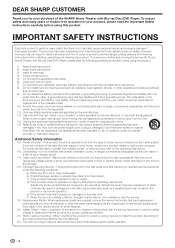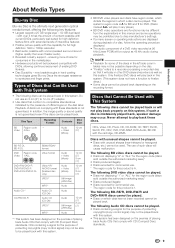Sharp BDMPC41 Support and Manuals
Get Help and Manuals for this Sharp item

View All Support Options Below
Free Sharp BDMPC41 manuals!
Problems with Sharp BDMPC41?
Ask a Question
Free Sharp BDMPC41 manuals!
Problems with Sharp BDMPC41?
Ask a Question
Most Recent Sharp BDMPC41 Questions
Blu-ray Discs Will Not Play
The DVD player will play standard DVD's but recently it will not load or play Blu-Ray Discs. Most of...
The DVD player will play standard DVD's but recently it will not load or play Blu-Ray Discs. Most of...
(Posted by scottrigney 9 years ago)
Sharp-ht-sb250-sound-bar Manual Download?
(Posted by rugbyrichnot 12 years ago)
Side Two Speakers Don't Work.
I am not able to get the side speakers to play sound when a DVD is playing. I have done a sound test...
I am not able to get the side speakers to play sound when a DVD is playing. I have done a sound test...
(Posted by huntabear05 12 years ago)
Popular Sharp BDMPC41 Manual Pages
Sharp BDMPC41 Reviews
We have not received any reviews for Sharp yet.