Sharp R-CD1800M Support and Manuals
Get Help and Manuals for this Sharp item
This item is in your list!

View All Support Options Below
Free Sharp R-CD1800M manuals!
Problems with Sharp R-CD1800M?
Ask a Question
Free Sharp R-CD1800M manuals!
Problems with Sharp R-CD1800M?
Ask a Question
Most Recent Sharp R-CD1800M Questions
Popular Sharp R-CD1800M Manual Pages
R-CD1200M , R-CD1800 , R-CD-2200M Operation Manual - Page 2


...Precautions to Avoid Possible Exposure
to Excessive Microwave Energy
1
Limited Warranty
2
Important Safety Instructions
3
Service Call Check
4
Grounding Instructions
5
Installation
6
Part Names
7
Before Operation
8
Memory Operation
8
Memory Cooking
8
Cooking double/triple quantity with
memory
9
Express Defrost with Memory
10
Manual Operations
10
Time Cooking
10
Single...
R-CD1200M , R-CD1800 , R-CD-2200M Operation Manual - Page 3


... Servicer will reinstall it is needed should follow the steps set forth below . The purchaser must be liable, or in any damages or defects in such states, the limits herein may not apply.
ALL OTHER WARRANTIES OTHER THAN THOSE SET FORTH ABOVE ARE EXCLUDED. Your Product Model Number & Description:
R-CD1200M, R-CD1800M or R-CD2200M Commercial Microwave Oven...
R-CD1200M , R-CD1800 , R-CD-2200M Operation Manual - Page 4
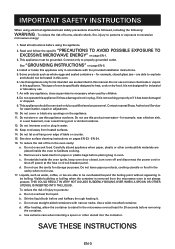
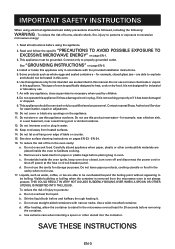
...MICROWAVE ENERGY" on pages EN-23 - See "GROUNDING INSTRUCTIONS" on the appliance. 11. Some products such as water, coffee, or tea are able to heat, cook or dry food. Contact nearest Sharp Authorized Servicer...used by qualified service personnel. As with narrow necks. This appliance should be grounded. Do not store or use the cavity for examination, repair or adjustment. 10. for...
R-CD1200M , R-CD1800 , R-CD-2200M Operation Manual - Page 5


... 3
Both magnetrons failed
Call for service. Any time an error code appears, check the reason and be needed when operating with Memory on
exceeded.
Does the "ON" indicator come on ?
Yes No
C.
EE 0
Cooling fan motor and other motors: Call for service. If problem persists, call for EE7, follow the instructions:
EE Mode EE 1, EE 2
Reason...
R-CD1200M , R-CD1800 , R-CD-2200M Operation Manual - Page 6


...required
Operation time of the modes separated by the microwave oven to replace parts that a separate circuit serving only this appliance, observe all applicable codes and ordinances. EN-5
GROUNDING INSTRUCTIONS
GROUNDING INSTRUCTIONS
This appliance must be grounded. The plug must be plugged into an outlet that the microwave oven is properly grounded. Plug Configuration...
R-CD1200M , R-CD1800 , R-CD-2200M Operation Manual - Page 7
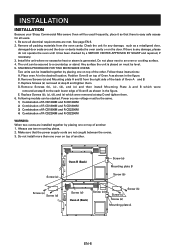
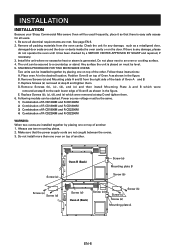
...Replace Screws (a) removed at step B and tighten them . 6. E. Always use two mounting plates. 2.
INSTALLATION
INSTALLATION
Because your Sharp Commercial Microwave Oven will be used frequently, place it has been checked by a SERVICE CENTER APPROVED BY SHARP and repaired.... 1. Do not install more than one on top of another . See page EN-5. 2. Follow these instructions: A. Make sure ...
R-CD1200M , R-CD1800 , R-CD-2200M Operation Manual - Page 8


... 13
17 16
12. Oven ceiling cover
34 56
7
5
8 6
9
1. SET MEMORY pad
ON DEF. Oven light 6. SELECT POWER pad 3. Door hinges 10. Service window for mounting plate 18. Ventilation openings 15. Power supply cord 16. SELECT TIME pad 2. STOP/CLEAR pad
6. EXPRESS DEFROST pad 9. PART NAMES
1
10
9
1
12
2
4 18 3
11
5
6
7 8
1. Touch control panels...
R-CD1200M , R-CD1800 , R-CD-2200M Operation Manual - Page 11


...up to 4 cooking sequences and has 11 preset microwave power levels.
SELECT TIME
230
2 Press the SELECT...will be heard unless signal volume has been set to Mute.
Enter memory number.
0
Midway ...
2 Press the START pad to clear the error message and reduce cooking time or power level.... door is over and shield any warm portions. MANUAL OPERATION
Time Cooking
Your oven can be canceled if...
R-CD1200M , R-CD1800 , R-CD-2200M Operation Manual - Page 12


...
R-CD1200M
4-41/2 5-51/2 4-5 31/2-4 5-51/2 4-5 41/2 -51/2 2-3 3-4
Time (min./lb.)
R-CD1800M
2-21/2 21/2 -31/2
2-31/2 2-21/2 21/2 -31/2 2-3 21/2 -31/2 11/4-2 13/4-21/2
...foil to shield the thin edges with manual cooking. EXPRESS DEFROST
Procedure
2 Enter ...EXPRESS DEFROST to clear the error message pad and reduce Total ...heard unless signal volume has been set to continue defrosting. Press the ...
R-CD1200M , R-CD1800 , R-CD-2200M Operation Manual - Page 17


...single magnetron failure, the oven can be used until servicing by changing settings to allow operation of 100 hours to 001-999 hours
* Suppose you want to set magnetron failure options Press the CUSTOM HELP pad twice... double and triple quantities for 2.00.)
START
5 Press the START pad to save settings and the STOP/ CLEAR pad to exit from the Custom Help Function.
CH91 : Your oven ...
R-CD1200M , R-CD1800 , R-CD-2200M Operation Manual - Page 20


... Cooking Time on page EN-22. 3. STOP CLEAR
8 Press the STOP/CLEAR pad to save memory 1.
0 2
8 Enter memory number. SET MEMORY
NO.
7 Press the SET MEMORY pad to exit.
To clear the error code, press the STOP/CLEAR pad and re-program.
SELECT POWER
11 Press the SELECT POWER pad.
NOTES: 1.
SELECT POWER
5 Press...
R-CD1200M , R-CD1800 , R-CD-2200M Operation Manual - Page 21
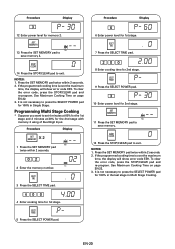
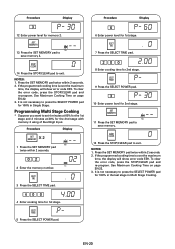
... Stage Cooking. Press the SET MEMORY pad twice within 2 seconds. 2.
NOTES: 1. If the programmed cooking time is over the maximum
time, the display will show error code EE9. See Maximum Cooking Time...If the programmed cooking time is over the maximum
time, the display will show error code EE9. To clear the error code, press the STOP/CLEAR pad and re-program. See Maximum Cooking Time on ...
R-CD1200M , R-CD1800 , R-CD-2200M Operation Manual - Page 22
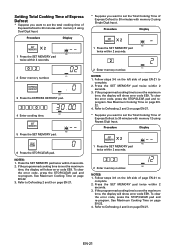
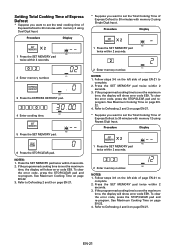
... with memory 2 using Dual Digit Input. NOTES: 1.
STOP CLEAR
6 Press the STOP/CLEAR pad. NOTES: 1. Press the SET MEMORY pad twice within 2
seconds. 3.
Press the SET MEMORY pad twice within 2 seconds. 2. To clear the error code, press the STOP/CLEAR pad and re-program. Refer to
complete. 2.
NOTES: 1. If the programmed cooking time is...
R-CD1200M , R-CD1800 , R-CD-2200M Operation Manual - Page 25
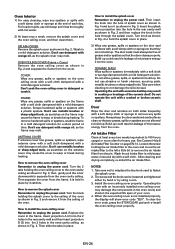
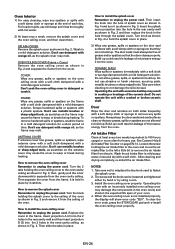
...shown in Fig. 3. Don't use metallic brushes or sharp-edged tools, as scratches on the oven ceiling cover ...is not installed properly, the display will show error code "EE0". How to install the splash... result in leakage of microwave energy from the ceiling of microwave energy from the oven.... cover Remember to not damage the silicone seal. Replace the cover in a mild detergent solution. Then ...
R-CD1200M , R-CD1800 , R-CD-2200M Operation Manual - Page 31


... operation to one or two seconds between pops, remove from oven immediately. SPECIFICATIONS
AC Line Voltage AC Power Required
Output Power Frequency
Outside Dimensions
Cavity Dimensions ... microwave heating. If any fruit, vegetable or meat with Standards set by Underwriters Laboratories, Inc. Recycled paper products may cause a fire. 7. only 1.9kW
120V-16A
1200W ★
R-CD1800M...
Sharp R-CD1800M Reviews
Do you have an experience with the Sharp R-CD1800M that you would like to share?
Earn 750 points for your review!
We have not received any reviews for Sharp yet.
Earn 750 points for your review!
