Sharp R-1501 Support and Manuals
Get Help and Manuals for this Sharp item
This item is in your list!

View All Support Options Below
Free Sharp R-1501 manuals!
Problems with Sharp R-1501?
Ask a Question
Free Sharp R-1501 manuals!
Problems with Sharp R-1501?
Ask a Question
Popular Sharp R-1501 Manual Pages
R-1500 , R-1501 , R-1502 Microwave Operation Manual - Page 2
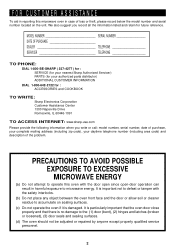
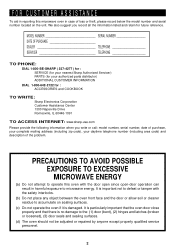
...microwave oven in harmful exposure to microwave energy. MODEL NUMBER SERIAL NUMBER DATE OF PURCHASE DEALER TELEPHONE SERVICER TELEPHONE
TO PHONE:
DIAL 1-800-BE-SHARP ( 237-4277 ) for : SERVICE (for your nearest Sharp Authorized Servicer) PARTS (for your daytime telephone number (including area code) and description of the problem... please record below the model number and serial number ...
R-1500 , R-1501 , R-1502 Microwave Operation Manual - Page 3


...Safety Instructions 5 Unpacking & Installation Instructions..... 6-14 Electrical Grounding Instructions 7 Optional Accessories 14 Information You Need to Know 15-17 About Your Oven 15 About Food 15 About Utensils and Coverings 16 About Children and the Microwave 16 About Microwave Cooking 17 About Safety 17 Part Names 18-19 Before Operating 20 To Set the Clock 20 Stop/Clear 20 Manual...
R-1500 , R-1501 , R-1502 Microwave Operation Manual - Page 4
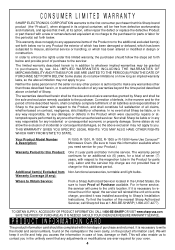
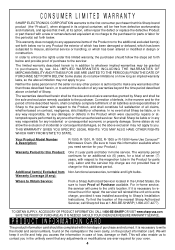
... to purchasers by anyone other than an authorized servicer.
Neither the sales personnel of Purchase available.
THIS WARRANTY GIVES YOU SPECIFIC LEGAL RIGHTS. Your Product Model Number & Description:
R-1500, R-1501, R-1502, R-1505 or R-1506 Home Use Carousel™ Microwave Oven. (Be sure to Obtain Service:
From a Sharp Authorized Servicer located In the United States. This will...
R-1500 , R-1501 , R-1502 Microwave Operation Manual - Page 5
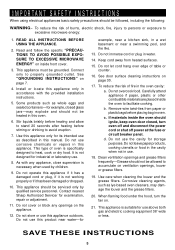
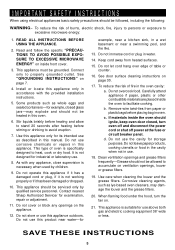
... bag in oven. As with the provided installation instructions.
5. Contact nearest Sharp Authorized Servicer for storage purposes. Do not immerse cord or plug in the oven cavity: a. See door surface cleaning instructions on page 7.
4. d. Read and follow the specific "PRECAUTIONS TO AVOID POSSIBLE EXPOSURE TO EXCESSIVE MICROWAVE ENERGY" on ventilation openings, louver or grease...
R-1500 , R-1501 , R-1502 Microwave Operation Manual - Page 6
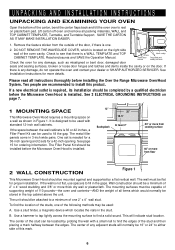
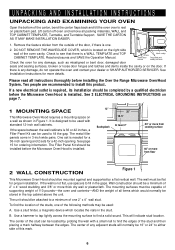
... cavity or on the door.
The mounting surfaces must be mounted against and supported by a qualified electrician before installing the Over the Range Microwave Oven/Hood System. The center of 2" x 4" wood studding and 3/8" or more details. DO NOT REMOVE THE WAVEGUIDE COVER, which would normally be used with a small nail to be a minimum of the...
R-1500 , R-1501 , R-1502 Microwave Operation Manual - Page 15
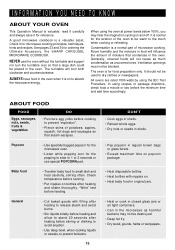
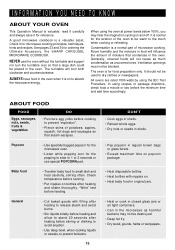
...part of moisture that steam escapes. The oven is for ordering the Ultimate Accessory, the SHARP CAROUSEL MICROWAVE...covered foods will turn the turntable over so that a large dish could be warm to be placed in the oven.
It should not be blocked. INFORMATION YOU NEED TO KNOW
ABOUT YOUR OVEN
This Operation Manual is valuable: read it carefully and always save it for microwave...
R-1500 , R-1501 , R-1502 Microwave Operation Manual - Page 17
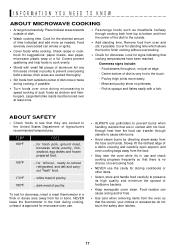
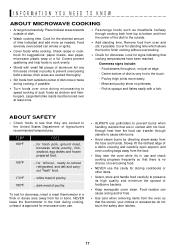
...to the outside.
• Add standing time. for suggestions: paper towels, wax paper, microwave plastic wrap or a lid. white meat of poultry. Food severely overcooked can cause arcing...outside to center of foodborne bacteria.
• Keep waveguide cover clean. Look for doneness, insert a meat thermometer in the food during microwaving to preserve its high quality and minimize the spread...
R-1500 , R-1501 , R-1502 Microwave Operation Manual - Page 18


... off .
10 Auto-Touch control panel 11 One touch DOOR OPEN button
Push to turn on the turntable support securely. 16 Light cover 17 Grease filters
18 Then, place the turntable on the fan. PART NAMES
FRONT VIEW 12
2
6 1 13 4 3 5 6
BOTTOM VIEW
16
7
8 9
14
10
11
15
(Front of Microwave)
17
(Rear of Microwave)
1 Oven door with...
R-1500 , R-1501 , R-1502 Microwave Operation Manual - Page 19


PART NAMES
CONTROL PANEL
Words in the lower portion of the display will light to the control panel illustration indicates pages on which there are feature descriptions and usage information.
19
Indicators
22 23-24 25-26
27
22 22
29 29 20
28
21
28
20
Number next to indicate what function is in progress.
R-1500 , R-1501 , R-1502 Microwave Operation Manual - Page 20
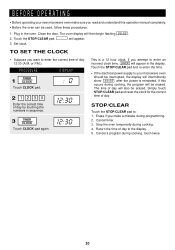
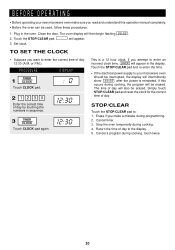
... then begin flashing 8 8 : 8 8 . 2. Erase if you attempt to : 1. TO SET THE CLOCK
• Suppose you read and understand this occurs during programming. 2. If this operation manual completely. • Before the oven can be used, follow these procedures:
1. BEFORE OPERATING
• Before operating your microwave oven should be interrupted, the display will intermittently show...
R-1500 , R-1501 , R-1502 Microwave Operation Manual - Page 21
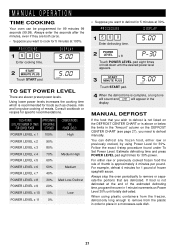
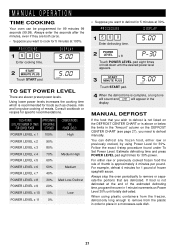
...will appear in a microwave-safe dish.
21
Estimate defrosting time and press POWER LEVEL pad eight times for specific recommendations.
Always enter... 30%. Consult cookbook or recipes for 30% power.
MANUAL OPERATION
TIME COOKING
Your oven can defrost any frozen food...under To Set Power Level. DISPLAY
15.00
2 START MINUTE PLUS Touch START pad.
15.00
COOK DEFROST
TO SET POWER LEVEL...
R-1500 , R-1501 , R-1502 Microwave Operation Manual - Page 23


...2. Touch number 4 pad for a 0.5 cup increase per setting. MINUTE PLUS
NOTE:
1. For room temperature pasta or casserole, use manual operation.
3. Cover with lid or plastic wrap. Place on the REHEAT CENTER ... heating time and microwave power level for foods shown in the chart below the quantity allowed on paper towel.
4.
Beverage
.5-2.0 cups
This setting is same as ...
R-1500 , R-1501 , R-1502 Microwave Operation Manual - Page 25


... cook immediately after cooking.
Temperatures of water per setting. See page 28.
3. The final cooking result will vary according to cook manually. RICE
.5-2.0 cups
Place rice into a deep ...covered with lid or plastic wrap. Rice
Water
Size of your favorite foods by touching just one pad.
• Suppose you want to be slightly higher than the quantity listed in any microwave...
R-1500 , R-1501 , R-1502 Microwave Operation Manual - Page 30
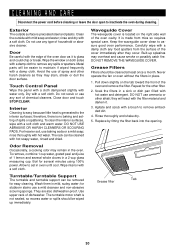
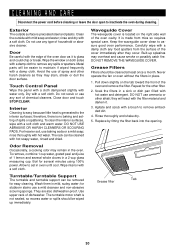
...Waveguide Cover
The waveguide cover is precoated steel and plastic. DO NOT REMOVE THE WAVEGUIDE COVER.
they occur. CLEANING AND CARE
Disconnect the power cord before cleaning or leave the door open to set...30 Touch Control Panel
Wipe the panel with a...Replace by fitting the filter back into the opening. Dry with hot water. Turntable/Turntable Support
The turntable and turntable support...
R-1500 , R-1501 , R-1502 Microwave Operation Manual - Page 32
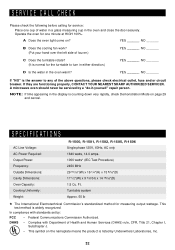
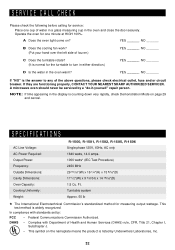
... :
FCC - A Does the oven light come on?
If they are functioning properly, CONTACT YOUR NEAREST SHARP AUTHORIZED SERVICER. SPECIFICATIONS
AC Line Voltage: AC Power Required: Output Power: Frequency: Outside Dimensions: Cavity Dimensions: Oven Capacity: Cooking Uniformity: Weight:
R-1500, R-1501, R-1502, R-1505, R-1506 Single phase 120V, 60Hz, AC only 1640 watts, 14.0 amps. 1000 watts* (IEC...
Sharp R-1501 Reviews
Do you have an experience with the Sharp R-1501 that you would like to share?
Earn 750 points for your review!
We have not received any reviews for Sharp yet.
Earn 750 points for your review!
