Sharp R-520L Support and Manuals
Get Help and Manuals for this Sharp item
This item is in your list!

View All Support Options Below
Free Sharp R-520L manuals!
Problems with Sharp R-520L?
Ask a Question
Free Sharp R-520L manuals!
Problems with Sharp R-520L?
Ask a Question
Popular Sharp R-520L Manual Pages
R-520LK/LW Operation Manual - Page 1


MICROWAVE OVEN OPERATION MANUAL
MODELS
R-520K / R-520L
Followed by letter indicating color K=black, W=white, S=stainless steel
CONTENTS
• For Customer Assistance Inside Front Cover
• Precautions to Avoid Possible Exposure to Excessive Microwave Energy Inside Front Cover
• Consumer Limited Warranty 1 • Product Information Card 1 • Important Safety Instructions 2 ...
R-520LK/LW Operation Manual - Page 2


... TELEPHONE SERVICER TELEPHONE
TO PHONE:
DIAL 1-800-BE-SHARP (237-4277) for: SERVICE (for your nearest Sharp Authorized Servicer) PARTS (for your daytime telephone number (including area code) and description of loss or theft, please record below the model number and serial number located on sealing surfaces.
(c) Do not operate the oven if it is no damage to microwave...
R-520LK/LW Operation Manual - Page 3
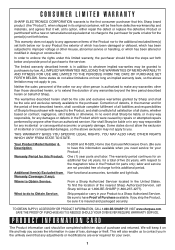
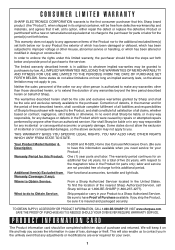
...steps set forth below nor to any ): Where to Obtain Service:
What to do to Obtain Service:
R-520K and R-520L Home Use Carousel Microwave ...servicer. THIS WARRANTY GIVES YOU SPECIFIC LEGAL RIGHTS.
If you . TO OBTAIN SUPPLY, ACCESSORY OR PRODUCT INFORMATION, CALL 1-800-BE-SHARP...of five (5) years, with respect to the magnetron tube in addition to whatever implied warranties may not apply to ...
R-520LK/LW Operation Manual - Page 4


... excessive microwave energy:
1.
Install or locate this oven.
6. Do not use this manual.
To reduce the risk of fire in operation.
19. Stir the liquid both before removing the container. b.
SAVE THESE INSTRUCTIONS
2 See "GROUNDING INSTRUCTIONS" on page 18.
16. It is not working properly or if it has been damaged or dropped.
9. Contact nearest Sharp...
R-520LK/LW Operation Manual - Page 5
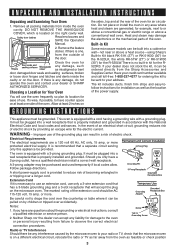
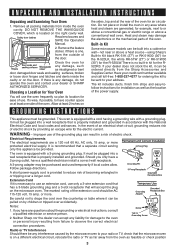
... directly from the outside of becoming entangled in Kit
Some microwave models can be provided.
for any questions about the grounding or electrical instructions, consult a qualified electrician or service person.
2. If your dealer or SHARP AUTHORIZED SERVICER. Have your radio or TV, check that is properly installed and grounded in kit for the R-520LW.There is properly...
R-520LK/LW Operation Manual - Page 6
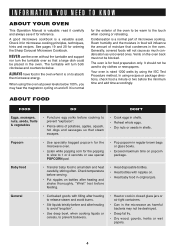
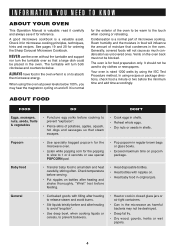
...The oven is a normal part of the oven to be placed in food will not cause as much condensation as harmful bacteria may hear the magnetron cycling on to prevent ...turntable and support
nor turn both clockwise and counterclockwise. It is a valuable asset. In using the IEC Test Procedure method.
A good microwave cookbook is normal
for ordering the Sharp Carousel Microwave Cookbook....
R-520LK/LW Operation Manual - Page 11


...Touch START/MINUTE PLUS pad. MANUAL OPERATION
TIME COOKING
Your oven can be programmed for foods such as cheese, milk and long slow cooking of day.
TO SET THE CLOCK
• Suppose...seconds (99.99). STOP/CLEAR
Touch the STOP/CLEAR pad to enter an incorrect clock time, ERROR will appear in the display.
9 BEFORE OPERATING
• Before operating your microwave oven should be ...
R-520LK/LW Operation Manual - Page 12


...or touch STOP/CLEAR during this occurs, an error message will appear. Check food for the microwave. Do not... popcorn packaged for temperature or doneness after cooking. If this part of more dense foods such as plastic wrap or lids with...Using Sensor Settings:
1. After the oven is not completely cooked, enter additional cooking time manually. Wipe off .
8. The oven works with More...
R-520LK/LW Operation Manual - Page 15


...(cups). The final result will vary according to heat manually. REHEAT CHART
FOOD
AMOUNT
FRESH
1 - 10
ROLLS/...1. To increase quantity, touch chosen pad until number in any microwave cookbook.
2. If additional time is needed, continue to the food...fin. initial temperature, shape, quality). BEVERAGE
.5 - 2.0 cups
This setting is same as 2 or 3 regular size. Touch FRESH ROLLS/ MUFFINS ...
R-520LK/LW Operation Manual - Page 16


...stop the oven periodically to remove or separate the portions that you wish to defrost is not listed on the DEFROST CHART or is not defrosted at the end of the estimated defrosting time, program the oven in 1 minute increments on page 15, ERROR...
See MANUAL DEFROST on...order to place in a microwave-safe dish. Ex: ...3-step procedure found under, TO SET POWER LEVEL on the next column...
R-520LK/LW Operation Manual - Page 17


...will be displayed during the count down. The display will count down for 15 minutes. WITH MANUAL COOKING
• Suppose you want to cover edges and thinner sections of the food is defrosted... program Keep Warm Plus with small flat 70% and keep a cup of glass dish or microwave safe rack. After each stage, if there are warm or thawed portions, rearrange or remove.
BONELESS ...
R-520LK/LW Operation Manual - Page 18


...any of the SENSOR REHEAT, SENSOR COOK, REHEAT or DEFROST settings slightly more done, touch the POWER LEVEL pad once after ...from one minute. The POWER LEVEL pad must be programmed for R-520K only)
Touch the NIGHT LIGHT pad once to 4 automatic cooking... and after cooking, closing the door, touching the STOP/ CLEAR pad or during manual cooking.
• Suppose you start on the light...
R-520LK/LW Operation Manual - Page 21
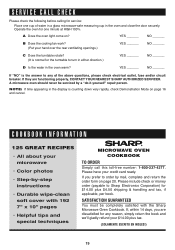
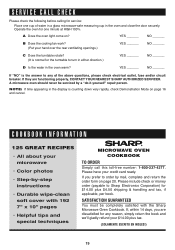
...in a glass microwave-safe measuring cup in the oven and close the door securely. SATISFACTION GUARANTEED
You must be serviced by a "do-it-yourself" repair person. A ... by -step instructions
• Durable wipe-clean soft cover with the Sharp Microwave Oven Cookbook.
SERVICE CALL CHECK
Please check the following before calling for service:
Place one ... work? (Put your credit card ready.
R-520LK/LW Operation Manual - Page 22


...the nameplate means the product is subject to Sharp Electronics Corporation.
Turntable system, diameter 16" ... Authorized. Complies with standards set by:
FCC - of Health and Human Services (DHHS) rule, CFR,...SPECIFICATIONS
AC Line Voltage: AC Power Required: Output Power:* Frequency: Outside Dimensions: Cavity Dimensions: Oven Capacity:** Cooking Uniformity: Weight:
R-520K / R-520L...
R-520LK/LW Operation Manual - Page 24
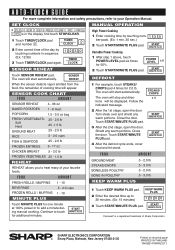
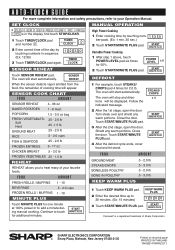
..., cover food and let stand. SET CLOCK
MANUAL OPERATION
If ENJOY YOUR OVEN PRESS CLEAR... minutes.
The oven will stop and directions will start automatically. SHARP ELECTRONICS CORPORATION Sharp Plaza, Mahwah, New Jersey...TOUCH GUIDE
For more complete information and safety precautions, refer to your favorite foods.
TIMER CLOCK
2
2 Enter correct time of your Operation Manual. STEAKS...
Sharp R-520L Reviews
Do you have an experience with the Sharp R-520L that you would like to share?
Earn 750 points for your review!
We have not received any reviews for Sharp yet.
Earn 750 points for your review!
