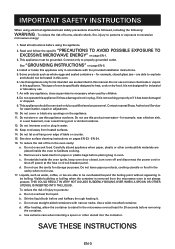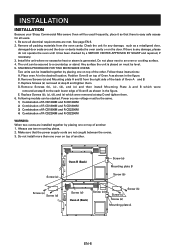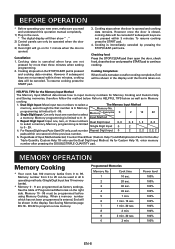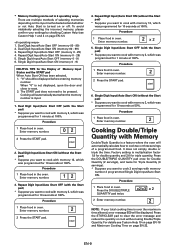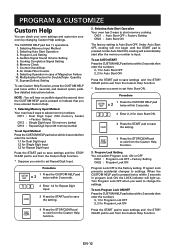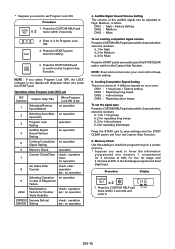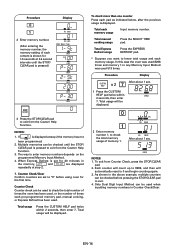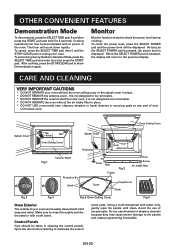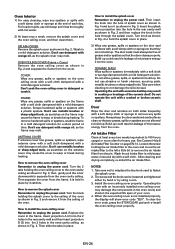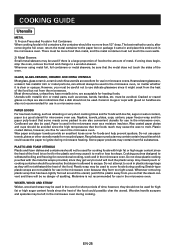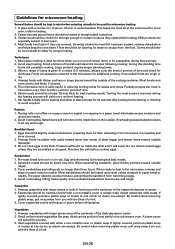Sharp R-CD1800M Support Question
Find answers below for this question about Sharp R-CD1800M.Need a Sharp R-CD1800M manual? We have 1 online manual for this item!
Current Answers
Answer #1: Posted by khanjee on August 7th, 2023 7:02 AM
Please Accept my answer by providing you with the best possible solution. Would be more glade.
THANK YOU
Answer #2: Posted by SonuKumar on August 7th, 2023 11:11 AM
There are a few possible causes of error code EE2:
The magnetron may be defective.
The magnetron may not be receiving enough power.
The magnetron may have a mechanical problem.
If you are getting error code EE2 on your Sharp R-CD1800M microwave oven, you should first try unplugging the oven and plugging it back in. If that does not work, you may need to replace the magnetron. You can also contact Sharp customer support for assistance.
Here are some additional tips for troubleshooting error code EE2:
Check the power cord to make sure it is not damaged.
Check the fuse box to make sure there are no blown fuses.
Try cooking a different item in the microwave to see if the problem is with the specific item you were trying to cook.
If you have recently replaced the magnetron, make sure that it is properly installed.
If you have tried all of these things and the problem is still not fixed, you may need to replace the microwave oven. The magnetron is a relatively expensive component, but it is essential for the proper operation of the microwave oven. If the magnetron is not working properly, it can cause a variety of problems, including error code EE2.
Here are the steps on how to reset your Sharp R-CD1800M microwave oven:
Unplug the microwave oven from the power outlet.
Press and hold the Stop/Clear button for 10 seconds.
Plug the microwave oven back into the power outlet.
The microwave oven should now be reset.
If you have reset your Sharp R-CD1800M microwave oven and the error code EE2 is still displayed, you will need to contact Sharp customer support for further assistance.
Please respond to my effort to provide you with the best possible solution by using the "Acceptable Solution" and/or the "Helpful" buttons when the answer has proven to be helpful.
Regards,
Sonu
Your search handyman for all e-support needs!!
Related Sharp R-CD1800M Manual Pages
Similar Questions
How do I find an owner's manual for the Sharp R-220ewa household microwave oven. Sharp's own website...
Dear, I own a SHARP Microwave oven, model # R 950B, S.no. 000104764. It seems a problem with the app...
Where can I find a user manual for a Sharp Microwave Oven, model R-430CW
My above microwave oven door is not working. Please advise if Ineed to change the door clip or the w...
What model/series of over-the-range microwave ovens has mute feature?Looking for stainless steel.