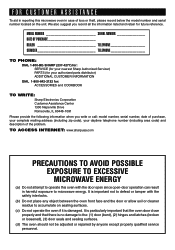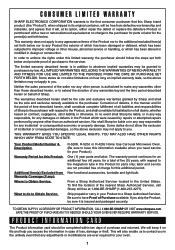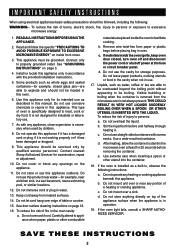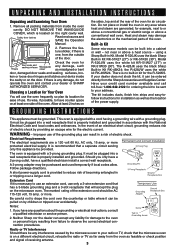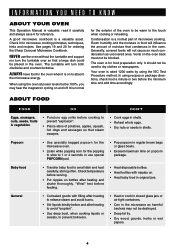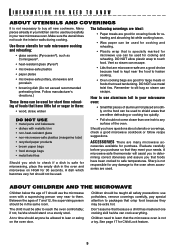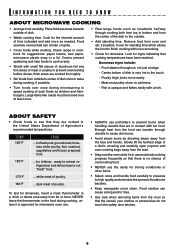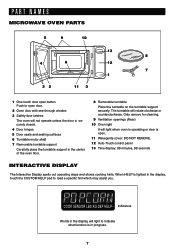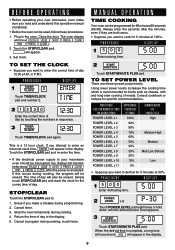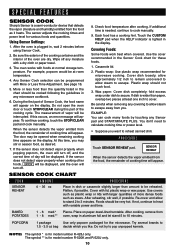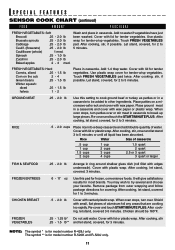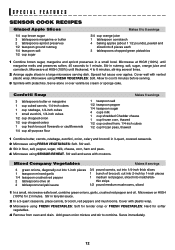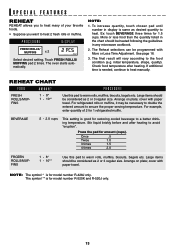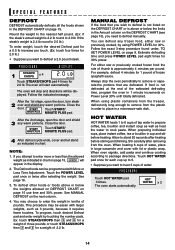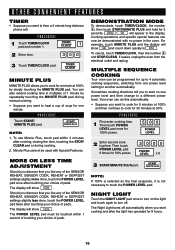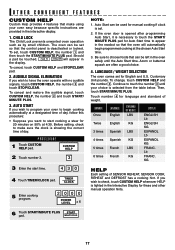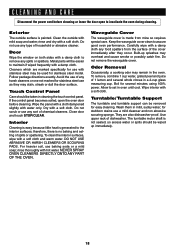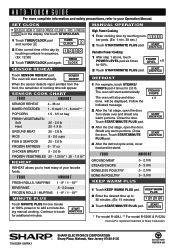Sharp R520KST Support Question
Find answers below for this question about Sharp R520KST - ELEC - Microwaves 2 CUFT Microwave.Need a Sharp R520KST manual? We have 1 online manual for this item!
Question posted by almaspallabi on January 12th, 2013
My Sharp Microwave Oven R520kst Door Is Not Working. Hopefully Door Clip Broke.
My above microwave oven door is not working. Please advise if Ineed to change the door clip or the whole door.
Current Answers
Answer #1: Posted by besalt on November 21st, 2014 4:43 PM
If the door will not stay closed it is the spring inside door, or the small plastic piece that holds the spring which is attached to the $80.00 piece called outer door.
To fix it, it is EASY and you do not have to even take the inside cover all the way off. Just remove the three sides of cover by gently slipping a plastic putty knife around rim to release the clips. Then attach the spring to the small hole below where the plastic piece used to be, which is located in the metal on the glass frame piece, use tweezers, hold the other end of spring as you place spring onto plastic door latch and set into place!
Snap the inside cover back on and YAY! FINI!
To fix it, it is EASY and you do not have to even take the inside cover all the way off. Just remove the three sides of cover by gently slipping a plastic putty knife around rim to release the clips. Then attach the spring to the small hole below where the plastic piece used to be, which is located in the metal on the glass frame piece, use tweezers, hold the other end of spring as you place spring onto plastic door latch and set into place!
Snap the inside cover back on and YAY! FINI!
Answer #2: Posted by pagal00 on December 27th, 2023 4:06 PM
I have to replace the doorlatch in my amana microwave oven. I can't seem to figure out how to remove/disassemble door, in order to access doorlatch. Help. Model No. ACM1580I have to replace the doorlatch in my amana microwave oven. I can't seem to figure out how to remove/disassemble door, in order to access doorlatch.
plz rate
Related Sharp R520KST Manual Pages
Similar Questions
Dear, I Own A Sharp Microwave Oven, Model # R 950b, S.no. 000104764. It Seems A
Dear, I own a SHARP Microwave oven, model # R 950B, S.no. 000104764. It seems a problem with the app...
Dear, I own a SHARP Microwave oven, model # R 950B, S.no. 000104764. It seems a problem with the app...
(Posted by shahidshahryar 10 years ago)
Microwave R520k Or R520l - What Is The Cutout Dimension
I am looking for a built in microwave with a cutout width dimension of 24" or less. Do you have one?
I am looking for a built in microwave with a cutout width dimension of 24" or less. Do you have one?
(Posted by rvalvano 10 years ago)
Why Doesn't Our Microwave Work?
Our microwave makes a loud humming noise and no longer heats the food.
Our microwave makes a loud humming noise and no longer heats the food.
(Posted by cruisinelvis 10 years ago)
Microwave Will Not Work.
Microwave counts like it's working but nothing happens. Turn table--heat--nothing happens except th...
Microwave counts like it's working but nothing happens. Turn table--heat--nothing happens except th...
(Posted by kelly61345 13 years ago)