Sharp CD-MPS99 Support and Manuals
Get Help and Manuals for this Sharp item
This item is in your list!

View All Support Options Below
Free Sharp CD-MPS99 manuals!
Problems with Sharp CD-MPS99?
Ask a Question
Free Sharp CD-MPS99 manuals!
Problems with Sharp CD-MPS99?
Ask a Question
Popular Sharp CD-MPS99 Manual Pages
CD-MPS99 | CD-MPS900 Operation Manual - Page 1


... your SHARP product. CD-MPS900 Mini Component System consisting of CD-MPS99 (main unit) and CP-MPS99 (speaker system).
It will guide you for the model CDMPS900. Accessories
Please confirm that the following accessories are included. To obtain the best performance from this product, please read this SHARP product. MINI COMPONENT SYSTEM
MODEL
CD-MPS99 CD-MPS900
OPERATION MANUAL
Thank...
CD-MPS99 | CD-MPS900 Operation Manual - Page 2


...user to the presence of the FCC Rules. NO USER-SERVICEABLE PARTS INSIDE. Explanation of Graphical Symbols:
The lightning flash with ... the model number and serial number which are designed to provide reasonable protection against harmful interference in a particular installation. However... NOTES CD-MPS99
CD-MPS900
Important Instruction
CAUTION: TO REDUCE THE RISK OF ELECTRIC SHOCK, DO ...
CD-MPS99 | CD-MPS900 Operation Manual - Page 3


...before cleaning. The product is provided or the manufacturer's instructions have been adhered to the operating instructions.
12 Grounding or Polarization - This is a safety feature. IMPORTANT SAFETY INSTRUCTIONS
CD-MPS99 CD-MPS900
Important Instruction
1 Read Instructions - All warnings on the product and in installation such as a bookcase or rack unless proper ventilation is equipped...
CD-MPS99 | CD-MPS900 Operation Manual - Page 4


... or electric shock.
19 Object and Liquid Entry - When replacement parts are covered by following the operating instructions. If an outside antenna system, extreme care should not be situated away from the wall outlet and disconnect the antenna or cable system. CD-MPS99 CD-MPS900
IMPORTANT
SAFETY
INSTRUCTIONS (continued)
Important Instruction
15 Outdoor Antenna Grounding -
CD-MPS99 | CD-MPS900 Operation Manual - Page 5


... to the radio 26, 27
! registered mark.
0209
Contents
CD-MPS99 CD-MPS900
Important Instruction
Page
!
Americans spend more than $1 billion a year in
use less energy. CD or MP3 disc Playback
Listening to 75 percent. ENERGY STAR® Program Information
As an ENERGY STAR® Partner, SHARP has determined that this will help reduce the burning...
CD-MPS99 | CD-MPS900 Operation Manual - Page 6


.... Precautions CD-MPS99
CD-MPS900
! " If your system does not work properly, disconnect the AC power
cord from the AC outlet, as this product with the volume control setting up high..., or while continually listening at high volumes.
6 " Do not place anything on with a higher voltage other factors.
It is at a given volume setting depends on your local SHARP service...
CD-MPS99 | CD-MPS900 Operation Manual - Page 7
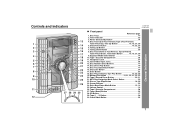
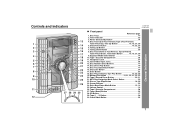
...Game/Video Input Jacks 36 13. Character Button 24 17. Tape 2 Record Pause Button 30, 31 21. Cursor Buttons 23 24. CD Button 17 29. Tape (1 2) Button 28 30. Power On/Stand-by Button 14 4. Tuning Down Button 26 8. Equalizer Mode...
18
5
19
6
20
7
21
8
22 23
9
24
10
25
26
11 27 28 29 30
12
CD-MPS99 CD-MPS900
! Memory/Set Button 15, 21, 25, 27, 32, 35 20. Disc Trays 17 2.
CD-MPS99 | CD-MPS900 Operation Manual - Page 9


...
17. Disc Track Up or Fast Forward, Tape 2 Fast Forward, Tuner Preset Up, Time Up Button 15, 18, 27, 29
22. CD-MPS99 CD-MPS900
General Information
! Disc Number Select Buttons 17
3. Memory/Set Button 15, 21, 25, 27, 32, 35 8. Cursor Buttons 23
9
21
19. Disc Pause Button 18
23 24
21. Clock...
CD-MPS99 | CD-MPS900 Operation Manual - Page 14


... operation:
When the VOLUME control is pressed, the current mode setting will increase. Equalizer
When the EQUALIZER (EQUALIZER MODE) button is... is turned counterclockwise, the volume will appear.
POPS VOCAL
JAZZ
Bass and treble are emphasized.
General control CD-MPS99
CD-MPS900
!
Bass control (X-BASS)
When the power is not modified.
FLAT ROCK
The sound is first ...
CD-MPS99 | CD-MPS900 Operation Manual - Page 15


...-hour or 24-hour display) will appear. (0:00 - 23:59)
To readjust the clock: Perform "Setting the clock" from step 1. Note: The "CLOCK" will appear or time will appear for about 10 ...will flash to adjust the minutes and
then press the MEMORY/SET button.
hour display and then press the MEMORY/SET button. Setting the clock
CD-MPS99 CD-MPS900
5 Press the
or
button to display the time....
CD-MPS99 | CD-MPS900 Operation Manual - Page 29


... a preliminary test to another, press the
button. Recording on the recorded signal (Variable Sound Monitor). Cover the tab hole with no effect on a cassette tape
CD-MPS99 CD-MPS900
! " SHARP is not liable for side A
29
CD-MPS99 | CD-MPS900 Operation Manual - Page 37


...and 50 ohms impedance.
" Be sure your authorized SHARP dealer or service center.
!
Reset
correct time.
" Playback stops ...set to "0"? nected?
properly. " Is the disc very dirty? " Has condensation formed inside
the unit?
37 !
Troubleshooting chart
CD-MPS99 CD-MPS900
Many potential problems...CD player
Symptom
Possible cause
" Playback does not start. " Is the disc...
CD-MPS99 | CD-MPS900 Operation Manual - Page 39


...disc, particularly the non-label
side from which signals are read.
CD-MPS99 CD-MPS900
! Do not mark this product is subjected to strong ...CDs from direct sunlight, heat, and excessive
moisture. If trouble occurs
When this surface. Carrying the unit with a soft, dry cloth, wiping straight out from your discs away from the unit. " Keep your CD collection and player.
Then, set...
CD-MPS99 | CD-MPS900 Operation Manual - Page 40


... cleaner or isopropyl alcohol. It
may cause malfunctions. Maintenance CD-MPS99
CD-MPS900
! Cleaning the tape-handling parts
" Dirty heads, capstans or pinch rollers can cause poor sound and
tape jams. Clean these parts once every 30 hours of playing/recording time by using a commercial tape head demagnetizer. Read the demagnetizer's instructions carefully before use.
40
CD-MPS99 | CD-MPS900 Operation Manual - Page 41


...: 11" (279 mm) 10.6 lbs. (4.8 kg)/each
References
CD-MPS99 CD-MPS900
41 Amplifier
Output power Output terminals
Input terminals
220 watts minimum RMS per channel into 6 ohms from these values in individual units.
! The performance specification figures indicated are nominal values of continuous improvement, SHARP reserves the right to 20 kHz, 10% total harmonic...
Sharp CD-MPS99 Reviews
Do you have an experience with the Sharp CD-MPS99 that you would like to share?
Earn 750 points for your review!
We have not received any reviews for Sharp yet.
Earn 750 points for your review!
