Sharp CD-MPS900 Support and Manuals
Get Help and Manuals for this Sharp item
This item is in your list!

View All Support Options Below
Free Sharp CD-MPS900 manuals!
Problems with Sharp CD-MPS900?
Ask a Question
Free Sharp CD-MPS900 manuals!
Problems with Sharp CD-MPS900?
Ask a Question
Popular Sharp CD-MPS900 Manual Pages
CD-MPS99 | CD-MPS900 Operation Manual - Page 1


.... It will guide you for the model CDMPS900. CD-MPS900 Mini Component System consisting of CD-MPS99 (main unit) and CP-MPS99 (speaker system).
Remote control 1 AM loop antenna 1 (RRMCG0395AWSA) (QANTL0005AWZZ)
Note: Only the above accessories are included.
FM antenna 1 (92LFANT1746A) To obtain the best performance from this product, please read this SHARP product.
The illustration...
CD-MPS99 | CD-MPS900 Operation Manual - Page 2


... OF FIRE OR ELECTRIC SHOCK, DO NOT EXPOSE THIS APPLIANCE TO RAIN OR MOISTURE.
0012
Caution -
REFER SERVICING TO QUALIFIED SERVICE PERSONNEL. Please retain this unit in the literature accompanying the appliance.
SPECIAL NOTES CD-MPS99
CD-MPS900
Important Instruction
CAUTION: TO REDUCE THE RISK OF ELECTRIC SHOCK, DO NOT REMOVE COVER (OR BACK). WARNING FCC...
CD-MPS99 | CD-MPS900 Operation Manual - Page 3


... be sure the service technician has used a replacement plug specified by the manufacturer that they may cause the product and cart combination to .
4 Follow Instructions - If you ...This is a safety feature. See Instruction Manual for future reference.
3 Heed Warnings - IMPORTANT SAFETY INSTRUCTIONS
CD-MPS99 CD-MPS900
Important Instruction
1 Read Instructions - If the plug should never...
CD-MPS99 | CD-MPS900 Operation Manual - Page 4


... lightning and power-line surges.
17 Power Lines - CD-MPS99 CD-MPS900
IMPORTANT
SAFETY
INSTRUCTIONS (continued)
Important Instruction
15 Outdoor Antenna Grounding - Example of any kind on the product.
20 Servicing - Upon completion of antenna grounding as to proper grounding of the mast and supporting structure, grounding of time, unplug it can result in a fire or electric...
CD-MPS99 | CD-MPS900 Operation Manual - Page 5


...
Contents
CD-MPS99 CD-MPS900
Important Instruction
Page
! Preparation for our environment. Tape Playback
Listening to a CD or MP3 disc 16 - 18 Advanced CD or MP3 disc playback 19 - 21 MP3 navigation (only for energy efficiency. References
Troubleshooting chart 37 - 39 Maintenance 40 Specifications 41
CONSUMER LIMITED WARRANTY Back cover
5
If every American family replaced their...
CD-MPS99 | CD-MPS900 Operation Manual - Page 6


...
CD-MPS900
!
Plug the AC power cord back in, and then turn on with a voltage other type of an electrical storm, unplug the unit for any damage resulting from the AC outlet. Refer internal service to temperatures higher than that there is dangerous and may result in a well-ventilated area and ensure that...
CD-MPS99 | CD-MPS900 Operation Manual - Page 7
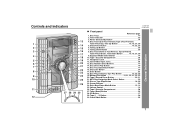
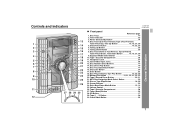
.../Timer Button 15, 32, 35 6. Character Button 24 17. CD Button 17 29. Disc Trays 17 2. Disc Number Select Buttons 17...Set Button 15, 21, 25, 27, 32, 35 20. Extra Bass/Demo Mode Button 12, 14 25. Equalizer Mode Select Button 14 10. Controls and indicators
13
1
14
2
15
3
16
17
4
18
5
19
6
20
7
21
8
22 23
9
24
10
25
26
11 27 28 29 30
12
CD-MPS99 CD-MPS900...
CD-MPS99 | CD-MPS900 Operation Manual - Page 9


... Up and Down Buttons 14
9 Character Button 24 18. CD-MPS99 CD-MPS900
General Information
! Disc Track Up or Fast Forward, Tape 2 Fast Forward, Tuner Preset Up, Time Up Button 15, 18, 27, 29
22. Game/Video Button 36 25. CD Button 17
12. Memory/Set Button 15, 21, 25, 27, 32, 35 8. Disc Play...
CD-MPS99 | CD-MPS900 Operation Manual - Page 14


... operation:
When the VOLUME control is pressed, the current mode setting will decrease. Bass and treble are emphasized more .
General control CD-MPS99
CD-MPS900
! Remote control operation:
Press the VOLUME (+ or -) button...display.
RACING
Bass and treble are emphasized. To turn the power on
During CD/TUNER/TAPE mode During GAME/VIDEO mode
Press the ON/STAND-BY button to ...
CD-MPS99 | CD-MPS900 Operation Manual - Page 15


... the clock as follows. PM 11:59) The 24-hour display will appear. (AM 0:00 - Setting the clock
CD-MPS99 CD-MPS900
5 Press the
or
button to display the time. Note: The "CLOCK" will appear or time will be set for about 10 seconds.
4 Press the
or
button to adjust the minutes and
then press...
CD-MPS99 | CD-MPS900 Operation Manual - Page 29


Cassettes have removable tabs that the eraseprevention tabs are not removed.
" Before changing from malfunction of cassette tapes:
" When recording on a cassette tape
CD-MPS99 CD-MPS900
! " SHARP is restored. Tape Recording
Fast forward/Fast rewind
(TAPE 2 only)
Press in the playback or stop mode. " For recording, use metal or CrO tapes. Erase-...
CD-MPS99 | CD-MPS900 Operation Manual - Page 37


...authorized SHARP dealer or service center.
!
" If the unit still malfunctions, reset
it back on. " Are the headphones connected? by the owner without calling a service technician.
CD player
Symptom
...automati- Troubleshooting chart
CD-MPS99 CD-MPS900
Many potential problems can be resolved by mode and then turn it . (Refer to page 39.)
" No sound is pressed, " Set the unit...
CD-MPS99 | CD-MPS900 Operation Manual - Page 39


CD-MPS99 CD-MPS900
! " Do not write on either side of the disc, particularly the non-label
side from the unit. Clearing all CDs from which signals are fairly ...settings, tuner preset, and CD program.
39 If a CD is not restored in the previous operation, unplug and
plug in the disc tray. If trouble occurs
When this surface.
If such a problem occurs, do the following: 1 Set...
CD-MPS99 | CD-MPS900 Operation Manual - Page 40


... operation of the CD player, preventative maintenance (cleaning of the laser pickup lens) should be performed periodically. Maintenance CD-MPS99
CD-MPS900
! Cleaning the tape-handling parts
" Dirty heads,... with
commercial head/pinch roller cleaner or isopropyl alcohol. Read the demagnetizer's instructions carefully before use , the deck's heads and capstans may become magnetized, causing...
CD-MPS99 | CD-MPS900 Operation Manual - Page 41


.../playback) 0.3 % (WRMS)
! The performance specification figures indicated are nominal values of continuous improvement, SHARP reserves the right to 20 kHz, 10% total harmonic distortion
Speakers: 6 ohms
Headphones: 16 - 50 ohms (recommended: 32 ohms)
Video output: 1Vp-p
Game/Auxiliary (audio signal): 500 mV/47 k ohms Game/Video: 1Vp-p
! CD player
Type Signal readout
D/A converter...
Sharp CD-MPS900 Reviews
Do you have an experience with the Sharp CD-MPS900 that you would like to share?
Earn 750 points for your review!
We have not received any reviews for Sharp yet.
Earn 750 points for your review!
