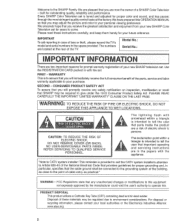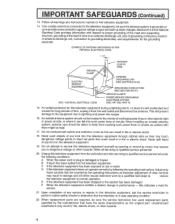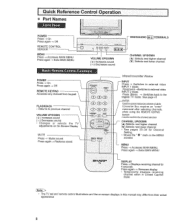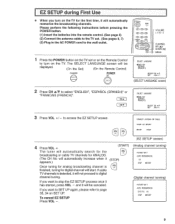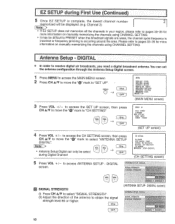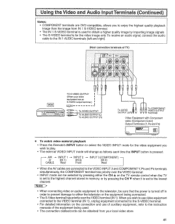Sharp 32SC26B Support and Manuals
Get Help and Manuals for this Sharp item

View All Support Options Below
Free Sharp 32SC26B manuals!
Problems with Sharp 32SC26B?
Ask a Question
Free Sharp 32SC26B manuals!
Problems with Sharp 32SC26B?
Ask a Question
Most Recent Sharp 32SC26B Questions
Model 32sc26b. How To Access Service Mode?
(Posted by ioriojgn 8 years ago)
Can This Tv Be Turned On If The Power Button Is Broke. Not Using A Remote.
(Posted by Anonymous-80401 11 years ago)
Popular Sharp 32SC26B Manual Pages
Sharp 32SC26B Reviews
We have not received any reviews for Sharp yet.