Sharp 27F630 Support and Manuals
Get Help and Manuals for this Sharp item
This item is in your list!

View All Support Options Below
Free Sharp 27F630 manuals!
Problems with Sharp 27F630?
Ask a Question
Free Sharp 27F630 manuals!
Problems with Sharp 27F630?
Ask a Question
Popular Sharp 27F630 Manual Pages
Service Manual - Page 1


... and only parts identical to change without notice. SHARP CORPORATION
This document has been published to change without prior notice. 27F630 27F631
SERVICE MANUAL
S13W527F630//
COLOR TELEVISION Chassis No.
CONTENTS
Page » ELECTRICAL SPECIFICATIONS ...1 » IMPORTANT SERVICE SAFETY PRECAUTION 2 » LOCATION OF USER'S CONTROL ...4 » INSTALLATION AND SERVICE INSTRUCTIONS...
Service Manual - Page 2


...CAUTION: FOR CONTINUED PROTECTION AGAINST A RISK OF FIRE, REPLACE ONLY WITH SAME TYPE 4A125V FUSE. Operation at all... the procedures and instructions covering X-radiation. Do not lift picture tube by qualified service technicians who are ...the glass material. 27F630 27F631
IMPORTANT SERVICE SAFETY PRECAUTION
Ë Service work should be attempted.
2. When trouble shooting and taking test...
Service Manual - Page 3


...identified in this manual; 27F630 27F631
IMPORTANT SERVICE SAFETY PRECAUTION
(Continued...parts in television
For continued protection, replacement parts must not exceed 0.5 milliamp. Any measurements not within the limits outlined above indicate of completing these special safety
characteristics are identified by using replacement components
replacement parts shown in this service manual...
Service Manual - Page 4


27F630 27F631
LOCATION OF USER'S CONTROL
Front Panel
POWER
Press → On.
PERSONAL PREFERENCE With the Personal Preference buttons, you can be for cable TV converter and DVD control. MENU Press → Accesses MAIN MENU. Press again → Exits MAIN MENU.
Press 3 times → Switches to the original TV... for TV and VCR control.
Press again → Off.
REMOTE KEYPAD ...
Service Manual - Page 5


...returned to the customer. If a correct reading cannot be repaired before the set must be on the screen. 7. 27F630 27F631
Note:
INSTALLATION AND SERVICE INSTRUCTIONS
(1) When performing any adjustments to resistor controls and transformers use non-metallic screwdrivers or TV alignment tools.
(2) Before performing adjustments, the TV set is not adjustable but must be checked to verify that...
Service Manual - Page 6


... in the video adjustment menu to ensure customer controls are required.
1. Now the TV set . See "Table-B" to adjust.
3. The service adjustment number will vary in this model, the bus data is converted to various analog signals by pressing the power button.
Service mode
Before putting unit into a wall socket. Select the item you wish...
Service Manual - Page 7


Color Temp. VCJ IC ADJUSTMENT
SERVICE NUMBER
ADJUSTMENT ITEM
V01
PICTURE
V02
TINT
V03
COLOR
V05
BRIGHT
V06
R CUT-OFF
V07
G CUT-OFF
V08
B CUT-OFF
V09
G/R DRIVE
V10
B DRIVE
V11
Y-MUTE/V-STOP
V12
SHARP
V13
DC RESTORATION
V14
BLACK STRETCH
V15
ABL START POINT
V16
ABL GAIN
V17
...00 00 01 02 00 00 00 00 00 01 01 2F 32 33
AA 00
0C
02 06 06 08
7 27F630 27F631
A.
Service Manual - Page 8


...0 (00h) 10 (0Ah)
Interrupt period adjustment.
For the power control For the power control
C. 27F630 27F631
SERVICE NUMBER
ADJUSTMENT ITEM
D14
EW CORNER BOTTOM
D15
NOISE DET LEVEL
D18
V CENTERING
D19
V-AGC
DATA
RANGE...HEX)
E0 D9 D0 E4 02 0F 0F 01 0F 0F 11 10
8 OPTION SETTING
SERVICE NUMBER
ADJUSTMENT ITEM
OP1 OP2 OP3
OPTION1 OPTION2 OPTION3
DATA
RANGE
INITIAL VALUE
0-255 (...
Service Manual - Page 9


27F630 27F631
Holding down both the VOL-up and CH-up buttons on the TV set at low brightness level. 6. IC2101
X
Holding down both the VOL-up and CH-up buttons on the TV set in the service mode for characteristics of "V09" and "V10" respectively. 5.
Note 2 : Setting... into service adjustment data "V01" and "V05" and
set to MTS only (M01~M20).
PART REPLACED IC2001 IC201...
Service Manual - Page 10


...service mode and select the service
adjustment "D02". 3. Receive a good local channel. (SCREEN FORMAT 4:3) 2. EW-Parabola
1.
27F630...TEXT BOX
TEXT BOX
| A-B | / 2
A
B
SPEC INSPECTION:| A-B | / 2 =< 5mm
Vertical-Size and...set to
make the image as fine as stated below. Enter the service mode and select the service
adjustment "D08" for H-size. 3. Enter the service mode and select service...
Service Manual - Page 11


... signal: 9.4kHz, 600mVrms.
2.
Confirmation spec:
ADJ spec: above 25 dB CHK spec: above 1. SETTING VOLTAGE
ADJ spec : 490±10mVrms CHK spec: 490±20mVrms
MTS VCO Adjustment
1. Enter the service mode and select the service
adjustment "M02" 5. Filter Adjustment
1. Separation Adjustment
1. Enter the service mode and select the service adjustment "M03".
3. SIGNAL 1: 300Hz...
Service Manual - Page 14


27F630 27F631
DESCRIPTION OF SCHEMATIC DIAGRAM
/05&4 1. indicates line isolated ground.
70-5"(&.&"463&.&/5$0/%*5*0/4 1.
The wave shapes at 120V AC and all controls set at the red, green and blue cathodes of resistance "ohm" is a standard one, printed circuits may be subject to chassis ground.)
å AND SHADED (
) COMPONENTS
= SAFETY RELATED PARTS... 1.0Vp-p
40.75 Vp-p...
Service Manual - Page 27


27F630 27F631
Ref. "HOW TO ORDER REPLACEMENT PARTS"
To have the same safety characteristic as the factory recommended replacement parts shown in the Replacement Parts Lists and Schematic Diagrams. The use of SHARP Parts Distributor, Please call Toll-Free; 1800-BE-SHARP
5 MARK: SPARE PARTS-DELIVERY SECTION
' MARK: X-RAY RELATED PARTS
Ref.
DESCRIPTION
in this service manual ...
Service Manual - Page 34
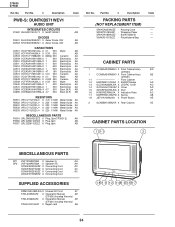
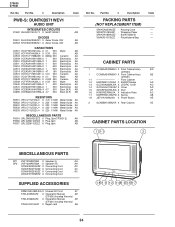
... Cord
SUPPLIED ACCESSORIES
RRMCGA108WJSA X Infrared R-C Unit
AT
TiNS-A525WJZZ X Opearation Manual
AE
(27F630) (Including Warranty)
TiNS-A526WJZZ X Opearation Manual
AE
(27F631) (Including Warranty)
TGAN-0001GJZZ X Regist card
AB
1-8 1-3 1-2 1-4 1-5 1-6 1-7
34 Part No.
5
Description
Code
PWB-S: DUNTKB571WEV1
AUDIO UNIT
INTEGRATED CIRCUITS
IC3501 VHiNJW1140G-1Y X NJW1140GK1
AM...
Service Manual - Page 35


Use 12 staples to fix the top side of packing case.
35 5 Polyethylene Sheet
PACKING OF THE SET
5 Polyethylene Bag
27F630 27F631
Operation Manual Infrared R/C Unit 5 Batteries
5Buffer Material
FRONT
5 Packing Case
5 MARK : Not replacement items.
REAR
Use tape to fix the bottom side of packing case.
Sharp 27F630 Reviews
Do you have an experience with the Sharp 27F630 that you would like to share?
Earn 750 points for your review!
We have not received any reviews for Sharp yet.
Earn 750 points for your review!
