Sharp 27F641 Support and Manuals
Get Help and Manuals for this Sharp item
This item is in your list!

View All Support Options Below
Free Sharp 27F641 manuals!
Problems with Sharp 27F641?
Ask a Question
Free Sharp 27F641 manuals!
Problems with Sharp 27F641?
Ask a Question
Popular Sharp 27F641 Manual Pages
27F641 Operation Manual - Page 1


...23 VIEW TIMER 24-26
• Energy Save 27 • Set Up 28-34
EZ Setup 28 Channel Setting 29-31 Blue Screen 31, 32 Personal Preference 33 Universal Plus ... of Universal Remote Control 42-45 • Before Calling for Service 46 • Calling for Service 46 • Specifications 47 • Limited Warranty 60
B139WJ COLOR TELEVISION MODEL
27F641
OPERATION MANUAL
Products that have...
27F641 Operation Manual - Page 2
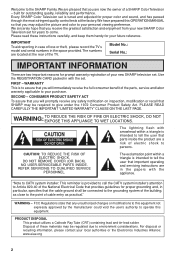
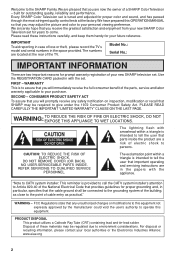
... To assure that you may adjust the picture and color to assure that important operating and servicing instructions are located at the rear of your new SHARP Color Television set .
NO USER-SERVICEABLE PARTS INSIDE. "Note to tell the user that SHARP may be required to persons. PRODUCT DISPOSAL This product utilizes a Cathode Ray Tube (CRT) containing lead...
27F641 Operation Manual - Page 4


... mast and supporting structure, grounding of any service or repairs to this television equipment, ask the service technician to perform routine safety checks to dangerous voltage or other hazards.
4 D. F. Upon completion of the lead-in safe operating condition.
22. When replacement parts are covered by the manufacturer that the television is damaged or frayed. When installing an...
27F641 Operation Manual - Page 7


... (VIDEO) TERMINALS IN 3 (VIDEO/AUDIO) TERMINALS IN 1 (VIDEO/AUDIO) TERMINALS LINE OUT (AUDIO) TERMINALS IN 1 S-VIDEO TERMINAL
Note: • The TV set and remote control illustrations and the on-screen displays in this manual may result in an injury.
To open the door Using the projection located under the "PULL-OPEN" indication, pull and...
27F641 Operation Manual - Page 9


...ÑOL FRANCA I S
SELECT : CH /
CH
SET : VOL+/-
3 Press VOL k/l to the wall outlet. Please perform the following instructions before pressing the POWER button. (1) Insert the batteries into the remote control. (See page 5) (2) Connect the antenna cable to the TV set or on manually memorizing the channels using CHANNEL SETTING.
• It may be difficult to page...
27F641 Operation Manual - Page 10


... MENU on the TV set for more about the TV set, you can still access most settings via the MAIN MENU screen by pressing MENU on the TV set.
• Some features of your TV set are not accessible without Remote Control
• If you misplaced your Remote Control you lost your Remote Control, contact a Sharp Service Center for a replacement.
(On the Set)
MENU button
10...
27F641 Operation Manual - Page 13


... turns the TV's internal speakers "OFF" and allows fixed audio output from external speakers by manually switching to "AUDIO SELECT". can be received in dynamic stereo sound. SAP broadcasts Television broadcast can...I MER V I DEO ADJ UST AUD I O SEL ECT CC CLOSED CAPT I ON PARENT CONTROL ES ENERGY SAVE SET UP
(MAIN MENU screen)
AUD I O SEL ECT
MTS
: STEREO
SPEAKER
: ON
FAO
: OFF
AUD I ...
27F641 Operation Manual - Page 40


...Remote's INPUT button to select the VIDEO INPUT mode for the video equipment you wish to the highest channel stored in order to prevent damage to either the television or the equipment being used to obtain a higher quality image by pressing the CH s when it is set...AV cables are DVD compatible, allows you to ...instruction manuals of TV)
VCR
TO S-VIDEO OUTPUT (When your local video store.
40
27F641 Operation Manual - Page 41


...,
MUTE and FAO), from either the remote control, or directly from the TV set to "OFF", we recommend you to keep the TV's audio output level high for connecting an external audio amplifier. The STEREO/MONO/ SAP, VOLUME, MUTE and FAO functions can all be controlled via the television's remote control or directly on theTV itself...
27F641 Operation Manual - Page 42


... on the use of the Cable TV converter Box refer to their operating manuals.
• Using your Remote with your TV After installing the batteries, press the TV/VCR on the Remote to select the TV mode. (If you can control your television set at the factory to operate your TV and many remote controlled VCRs, cable TV converters and DVDs. Press again...
27F641 Operation Manual - Page 43


...'s remote control code number before going through the Setting Method. (1) Press TV/VCR button. (2) Press and hold down DISPLAY and CH s on the model, year produced, brand, and type of Universal Remote Control (Continued)
TV POWER
REMOTE KEYPAD
CATV/DVDTV/VCR
DISPLAY
POWER (DVD/VCR)
CHANNEL UP (a)/ DOWN (s)
• How to identify a VCR The remote control may already be compatible...
27F641 Operation Manual - Page 44
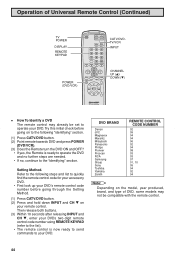
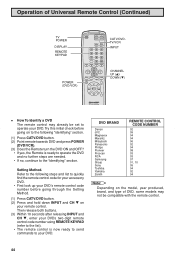
...; If no, continue to your remote control. Setting Method. Operation of DVD, some models may already be compatible with the remote control.
44
Try this initial check before going on
your DVD.
DVD BRAND
Denon JVC Magnavox Marantz Mitsubishi Panasonic Philips Pioneer Proscan RCA Samsung Sharp Sony Toshiba Yamaha Zenith
REMOTE CONTROL CODE NUMBER
02 09 04 04...
27F641 Operation Manual - Page 45


... not be compatible with the remote control.
Refer to the following steps and list to quickly find the code your converter's remote code number before going through the Setting Method below. (1) Press CATV/DVD button. (2) Press and hold down DISPLAY and CH s on the model, year produced, brand, and type of Universal Remote Control (Continued)
TV POWER
REMOTE KEYPAD
CATV...
27F641 Operation Manual - Page 46


... after 2 minutes or longer. X X XX X XX X X X XXX X X X X
Is SPEAKER ON? X X XX X XX X X X XXX X XX X X
Unplug the TV and plug it on the Remote to "OFF".
(Dark and Blank Picture)
Calling for Service
For location of the set?
X X XX X XX X X X XXX X XX X X
Are audio cables connected firmly? X X XX X XX X X X XXX X XX X X
Note:
• If no...
27F641 Operation Manual - Page 60


.... Nor shall Sharp be the sole and exclusive remedy available to the purchaser. Model Specific Section Your Product Model Number & Description:
27F641, 27 inch Color Television
Warranty Period for the period(s) set forth below nor to any damages or defects in the Product which were caused by repairs or attempted repairs performed by anyone other misuse, abnormal service or handling...
Sharp 27F641 Reviews
Do you have an experience with the Sharp 27F641 that you would like to share?
Earn 750 points for your review!
We have not received any reviews for Sharp yet.
Earn 750 points for your review!
