Sharp 32D4U - LC - 32" LCD TV Support and Manuals
Most Recent Sharp 32D4U Questions
Apple Tv
Can you tell me what sort of HDMI cable I need to hook my tv up to an Apple TV
Can you tell me what sort of HDMI cable I need to hook my tv up to an Apple TV
(Posted by shanker 13 years ago)
Popular Sharp 32D4U Manual Pages
LC-26D4U | LC-32D4U | LC-37D4U Operation Manual - Page 2
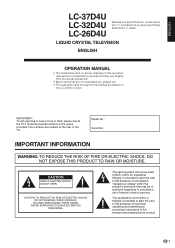
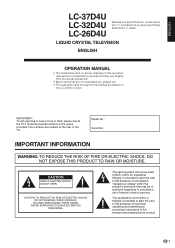
NO USER-SERVICEABLE PARTS INSIDE.
ENGLISH
LC-37D4U LC-32D4U LC-26D4U
Besides the specifications, model name with arrow-head symbol, within the product's enclosure that are not selectable are grayed out. • The examples used throughout this operation manual are for explanation purposes and may vary slightly from the actual operations.
• Menu items that may be of sufficient ...
LC-26D4U | LC-32D4U | LC-37D4U Operation Manual - Page 3
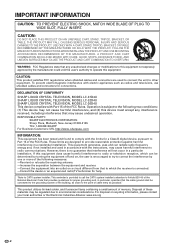
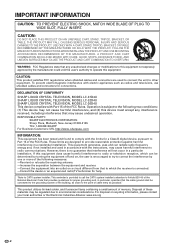
...Part 15 of mercury. This product utilizes tin-lead solder, and fluorescent lamp containing a small amount of the FCC Rules. QUICK STOPS, EXCESSIVE FORCE, AND UNEVEN SURFACES MAY CAUSE THE PRODUCT AND CART COMBINATION TO OVERTURN. DECLARATION OF CONFORMITY SHARP LIQUID CRYSTAL TELEVISION, MODEL LC-37D4U SHARP LIQUID CRYSTAL TELEVISION, MODEL LC-32D4U SHARP LIQUID CRYSTAL TELEVISION, MODEL LC...
LC-26D4U | LC-32D4U | LC-37D4U Operation Manual - Page 6
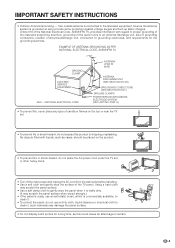
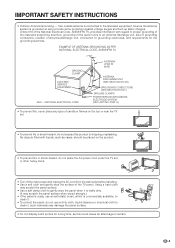
EXAMPLE OF ANTENNA GROUNDING AS PER NATIONAL ELECTRICAL CODE, ANSI/NFPA 70
GROUND CLAMP
ELECTRIC SERVICE EQUIPMENT
NEC -NATIONAL ELECTRICAL CODE
ANTENNA LEAD IN WIRE
ANTENNA DISCHARGE UNIT (NEC SECTION 810-20)
GROUNDING CONDUCTORS (NEC SECTION 810-21) GROUND CLAMPS POWER SERVICE GROUNDING ELECTRODE SYSTEM (NEC ART 250, PART H)
• To prevent fire, never place any...
LC-26D4U | LC-32D4U | LC-37D4U Operation Manual - Page 8
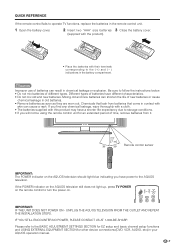
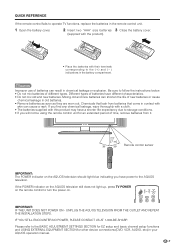
... characteristics. • Do not mix old and new batteries.
UNPLUG THE AQUOS TELEVISION FROM THE OUTLET AND REPEAT THE INSTALLATION STEPS.
Please refer to the (e) and (f) indications in the battery compartment.
QUICK REFERENCE
If the remote control fails to operate TV functions, replace the batteries in the remote control unit.
1 Open the battery cover...
LC-26D4U | LC-32D4U | LC-37D4U Operation Manual - Page 9
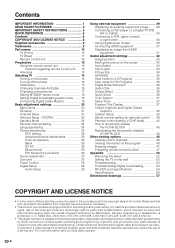
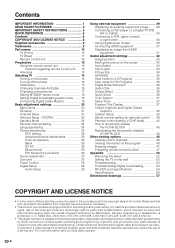
...18 Connecting Digital Cable Module 19 Basic adjustment settings 20 Menu items 20 EZ setup 21 Channel Setup 21 Antenna Setup - Contents
IMPORTANT INFORMATION 1 DEAR SHARP CUSTOMER 3 IMPORTANT SAFETY INSTRUCTIONS 3 QUICK REFERENCE 6 Contents 8 COPYRIGHT AND LICENSE NOTICE 8 Supplied accessories 9 Trademarks 9 Part names 10
TV (Front 10 TV (Rear 11 Remote control unit 12 Preparation...
LC-26D4U | LC-32D4U | LC-37D4U Operation Manual - Page 18


... speakers.
Surround : Off
Surround : On
NOTE
• You can have passed.
Surround sound options • On: Makes it possible to 0 automatically. Volume adjustment
20 Mute
20
NOTE
• VOL l/kon the TV operates the same as the volume level is set to "Variable", the indicator on the screen changes as shown below . •...
LC-26D4U | LC-32D4U | LC-37D4U Operation Manual - Page 19
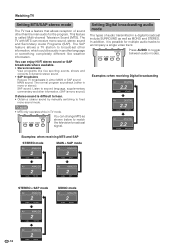
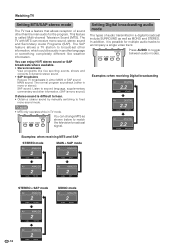
... while in mono or stereo).
Setting Digital broadcasting audio mode
The types of sound other information. (SAP is mono sound.)
If stereo sound is difficult to hear. • Obtain a clearer sound by manually switching to fixed
mono-sound mode. In addition, it is possible for the program. Watching TV
Setting MTS/SAP stereo mode
The TV has a feature that allows...
LC-26D4U | LC-32D4U | LC-37D4U Operation Manual - Page 22
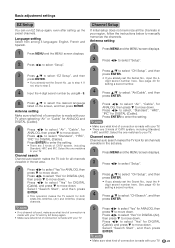
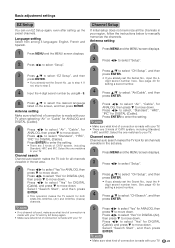
... then
press ENTER.
• If you already set the Secret No., go to manually memorize the channels. Channel Setup
If initial setup does not memorize all the channels in your region, follow the instructions below to step 4. Press c/d to move down . Channel search Channel auto search makes the TV look for all channels viewable in the...
LC-26D4U | LC-32D4U | LC-37D4U Operation Manual - Page 28


... some discs, setup may be set to "Variable".
• For resetting all adjustment items to factory preset values, press a/b to select "Reset", press ENTER, press c/d to select "Yes", and then press ENTER.
27
MENU [Audio ... NOTE
• You can choose Surround by pressing SURROUND on your DVD player. Basic adjustment settings
Sound adjustment
You...
LC-26D4U | LC-32D4U | LC-37D4U Operation Manual - Page 53
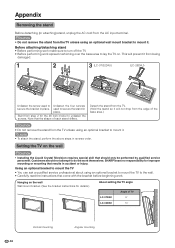
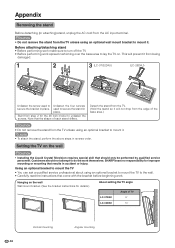
... the bracket instructions for details.)
About setting the TV angle
LC-37D4U
Angle of the base area.)
CAUTION • Do not remove the stand from the TV unless using an optional wall mount bracket to lay the TV on the wall
CAUTION
• Installing the Liquid Crystal Television requires special skill that results in
place.
SHARP bears no...
LC-26D4U | LC-32D4U | LC-37D4U Operation Manual - Page 54
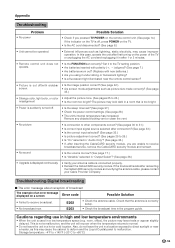
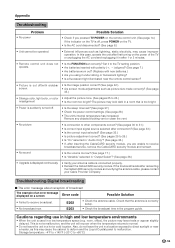
...;C to 26.)
misalignment
• Is the room too bright? Appendix
Troubleshooting
Problem
• No power
Possible Solution
• Check if you pressed TV POWER on the remote control unit. (See page 14.) If the indicator on the TV is off, press POWER on a screen
Error code
Possible Solution
• Failed to normal.
• Do not leave...
LC-26D4U | LC-32D4U | LC-37D4U Operation Manual - Page 57
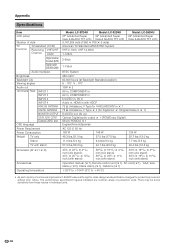
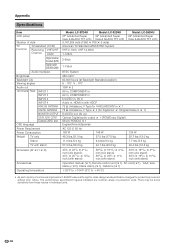
... slot
Power Requirement Power Consumption
Weight TV only
Stand
TV with stand
Dimension (W m H m D)
Accessories Operating temperature
Model: LC-37D4U
Model: LC-32D4U
37o Advanced Super
32o Advanced Super
... performance specification figures indicated are nominal values of continuous improvement, SHARP reserves the right to e40°C)
• As part of policy of production units.
LC-26D4U | LC-32D4U | LC-37D4U Operation Manual - Page 59
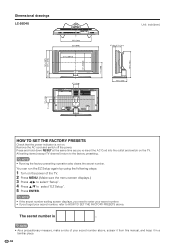
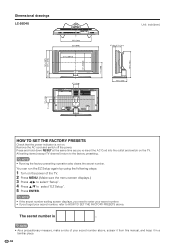
...; Running the factory presetting operation also clears the secret number. All setting items (except TV channel) return to select "EZ Setup". 5 Press ENTER.
NOTE • As a precautionary measure, make a note of the TV. 2 Press MENU. (Make sure the menu screen displays.) 3 Press c/d to select "Setup". 4 Press a/b to the factory presetting.
Remove the AC cord and...
LC-26D4U | LC-32D4U | LC-37D4U Operation Manual - Page 60
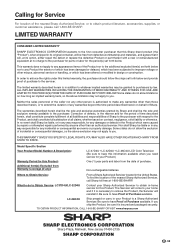
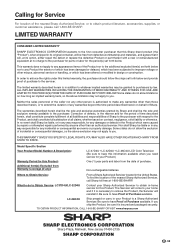
... of any Product the exterior of Purchase available.
Model Specific Section
Your Product Model Number & Description:
LC-37D4U • LC-32D4U • LC-26D4U LCD Color Television (Be sure to have this information available when you need service for your Sharp Authorized Servicer to obtain in the manner and for this Product. LC-26D4U
Ship prepaid or carry in the United...
LC-26D4U | LC-32D4U | LC-37D4U Operation Manual - Page 61
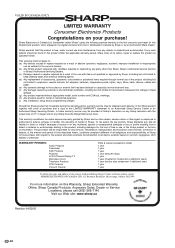
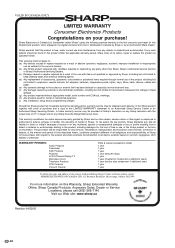
... warranty service may be responsible for rental or commercial purposes. (i) Any installation, setup and/or programming charges. In home warranty service may be obtained upon delivery of the Sharp product ... received without appropriate model, serial number and CSA/cUL markings. (h) Any products used for any such defects should be found in its option, repair or replace the product as ...
Sharp 32D4U Reviews
Do you have an experience with the Sharp 32D4U that you would like to share?
Earn 750 points for your review!
We have not received any reviews for Sharp yet.
Earn 750 points for your review!

