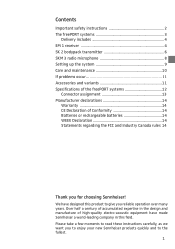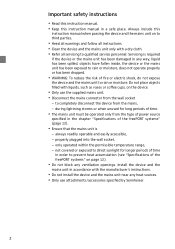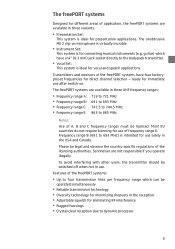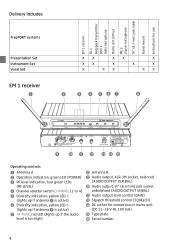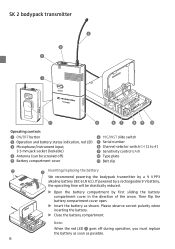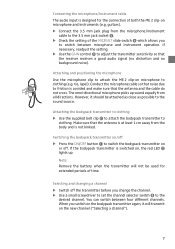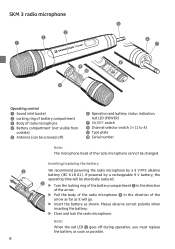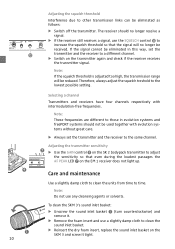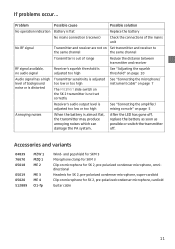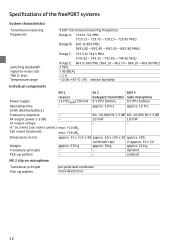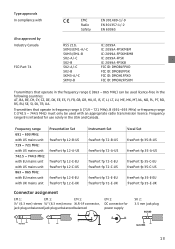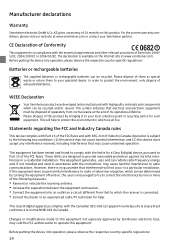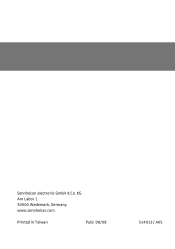Sennheiser freePORT Instrument Set Support and Manuals
Get Help and Manuals for this Sennheiser item

View All Support Options Below
Free Sennheiser freePORT Instrument Set manuals!
Problems with Sennheiser freePORT Instrument Set?
Ask a Question
Free Sennheiser freePORT Instrument Set manuals!
Problems with Sennheiser freePORT Instrument Set?
Ask a Question
Most Recent Sennheiser freePORT Instrument Set Questions
Sennheiser Wireless Instrument Set Freeport
Dear all, please I have Sennheiser wireless instrument set FreePORT and I lost manual. It is possibl...
Dear all, please I have Sennheiser wireless instrument set FreePORT and I lost manual. It is possibl...
(Posted by lubaoulik 9 years ago)
Receiver On Sennheiser Freeport Wireless Cuts In And Out
When I move around with my sennheiser freeport wireless guitar, the power cuts in and out on the rec...
When I move around with my sennheiser freeport wireless guitar, the power cuts in and out on the rec...
(Posted by mikeartz62 10 years ago)
How To Check If Instrument Cable (3.5 Mm) For Evolution Wireless Is Bad?
When I move around with my bass I notice the power cuts in and out on my receiver. When I jiggled th...
When I move around with my bass I notice the power cuts in and out on my receiver. When I jiggled th...
(Posted by mikeartz62 10 years ago)
Popular Sennheiser freePORT Instrument Set Manual Pages
Sennheiser freePORT Instrument Set Reviews
We have not received any reviews for Sennheiser yet.