Sennheiser System 2015 Support and Manuals
Get Help and Manuals for this Sennheiser item
This item is in your list!

View All Support Options Below
Free Sennheiser System 2015 manuals!
Problems with Sennheiser System 2015?
Ask a Question
Free Sennheiser System 2015 manuals!
Problems with Sennheiser System 2015?
Ask a Question
Popular Sennheiser System 2015 Manual Pages
Instructions for Use - Page 7


...with the Soundfield EMP 2015 System. Without wires and with the 2015 Mikroport® System...2015 Mikroport® System
The 2015 Mikroport® System allows the integration of people with hearing problems, the pupil in this case, wears the EK 2015 receiver. Transmitter and receiver are faded out. When powered by the ME 2015-H headset microphone (optional accessory). The operating...
Instructions for Use - Page 9


...SET button º ̆/̄ rocker button (UP/DOWN) ¾ Battery compartment µ Battery compartment cover ¸ Unlocking button ¹ ON/OFF button with switched-on the display panel.
61 Operating controls of the EK 2015...
ቢ Alphanumeric display ባ 5-step level display for received audio signal
(FM) ቤ 5-step display for microphone level (MIC)
of the displays shown ...
Instructions for Use - Page 12


...;
¹
´
²
¶
º
¾
Operating controls
µ ¸
³ Audio input (LINE), 3.5 mm jack socket · Microphone input (MIC), 2.5 mm jack socket » Antenna ¿ Red LED for battery status and muting
indication ´ Yellow LED for audio peak ² Charging contacts ¶ SET button º ̆/̄ rocker button...
Instructions for Use - Page 15
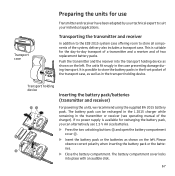
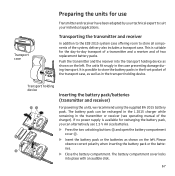
... recharging the battery pack, you can be recharged in the L 2015 charger while remaining in the transmitter or receiver (see operating manual of the system, delivery also includes a transport case. Please observe...no power supply is possible to store the battery packs in the front pocket of two replacement battery packs. Transport case
Preparing the units for the day-to-day transport of a ...
Instructions for Use - Page 18
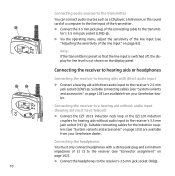
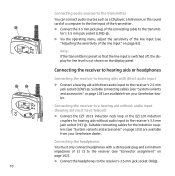
...not shown on page 103) are available from your Sennheiser dealer. Suitable connecting cables (see "System variants and accessories...2015 induction neck loop or the EZI 120 induction
couplers for the induction couplers (see
"Adjusting the sensitivity of the line input" on page 103) are available from your Sennheiser dealer.
ter's 3.5 mm jack socket (LINE) ᕡ. ̈ Via the operating...
Instructions for Use - Page 23


Operating menu of the EK 2015 receiver
after 3 seconds
FM. 17
Current setting
FM. 28
̆ / ̄: 01...64
after 3 seconds
SET
MIC. 28
MIC. 38
Current level of
̆ / ̄: 01...64
internal
microphone (only
if microphone is
switched on)
after 3 seconds
Press SET
1.01
8.16
for 5 seconds Current channel
̆ / ̄: all released
channels
after 7 seconds...
Instructions for Use - Page 32


... the squelch threshold setting.
Recharge the battery pack or replace the batteries. Set transmitter and receiver to a different channel. Receiver: RF signal available, but no audio signal
The transmitter's microphone is adjusted too high. Line signal has a high level of
sensitivity is out of range.
Troubleshooting
Error checklist
Problem
Possible cause
Possible solution...
Instructions for Use - Page 33
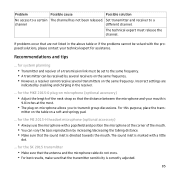
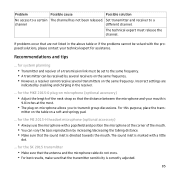
...strap so that the distance between the microphone and your technical expert for the ME 2015-H headset microphone (optional accessory) y Always use the microphone with a popshield and ...is correctly adjusted.
85 Problem
Possible cause
Possible solution
No access to transmit group discussions.
Incorrect settings are not listed in the receiver.
... If problems occur that the sound...
Instructions for Use - Page 35


... the selected
menu
̆/̄
change to the previous menu (̆) or change to the next menu (̄)
Setting mode ON/OFF cancel the entry and return to the "SETUP" display
SET
store the settings and return to use . Function of application, the technical expert configures the transmitter and the receiver for optimum use...
Instructions for Use - Page 36


... display jumps either forwards or backwards to your desired setting. "SETUP" appears on the display. ̈ Press the SET button ᕧ to get into the setting mode of the selected menu. Selecting a menu &#...772; rocker button (UP/DOWN) to select a menu.
̈ Press the SET button to adjust the setting. Adjusting a setting ̈ Press the ̆/̄ rocker button (UP/DOWN) to get into ...
Instructions for Use - Page 37


... your entry (ESC function) and return you to the "SETUP" display without having to the factorypreset default settings
Transmitter Standard display in the configuration menu Switching the internal microphone on the display, indicating that the setting has been stored. Overview of menus
Display SETUP
INT.MIC
FADE
SQELCH ACCESS TUNE
NAME RESET
Receiver Standard...
Instructions for Use - Page 38


... entry on or off
STORED
FADE
SET
FAD. OFF
Adjusting the gain reduction of the operating menu
SETUP
SET
INT.MIC
SET
MIC. ON
̆ / ̄: ON/OFF SET: Stores the setting
SET
FAD. 29
̆ / ̄: OFF, 01...64 SET: Stores the setting
SET
SQ MID
̆ / ̄: LO, MID,HI SET: Stores the setting
STORED
SET
ACCESS
1.01
Releasing channels for the...
Instructions for Use - Page 40


... configuration menu of 25 kHz SET: Stores the setting
NAME
Assigning a name
SET SK 2015 Current name
SET STORED
RESET
Loading the factory-preset default settings
SET RST. Simultaneously press SET+ON/OFF and keep both buttons pressed for 5 seconds
RESET
ON/OFF Cancels your entry on all levels of the operating menu
SETUP
SET
ACCESS
1.01
SET Releasing
Displays
channels for...
Instructions for Use - Page 44


...e.g. () - . _ and spaces.
After the reset, the unit is reset to the factory-preset default settings. Resetting the unit to select a character.
The name can enter a freely selectable name for the transmitter or...either forwards or backwards to store your selection by pressing the
SET button, the unit is restarted and "SETUP" appears on the display.
̈ Use the ̆/̄ ...
Instructions for Use - Page 48
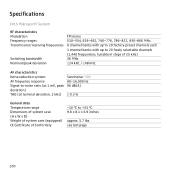
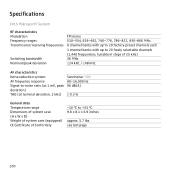
Specifications
2015 Mikroport® System
RF characteristics Modulation Frequency ranges Transmission/receiving frequencies
Switching bandwidth Nominal/peak deviation
FM mono 518-554, 626-662, 740-... steps of 25 kHz) 36 MHz ±24 kHz / ±48 kHz
AF characteristics
Noise reduction system
Sennheiser HDX
AF frequency response
80-16,000 Hz
Signal-to-noise ratio (at 1 mV, peak 96 dB(A)
...
Sennheiser System 2015 Reviews
Do you have an experience with the Sennheiser System 2015 that you would like to share?
Earn 750 points for your review!
We have not received any reviews for Sennheiser yet.
Earn 750 points for your review!
