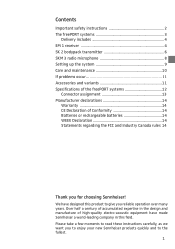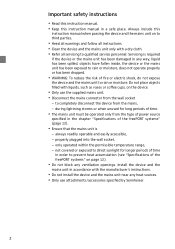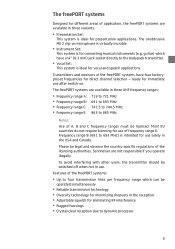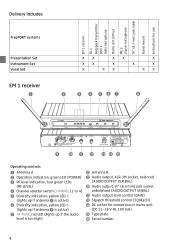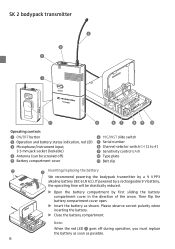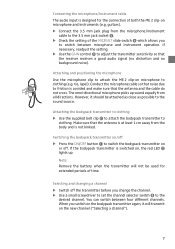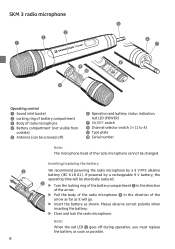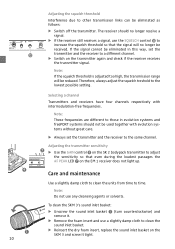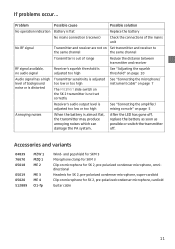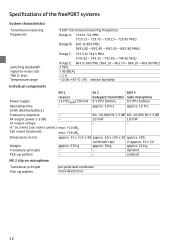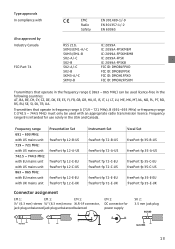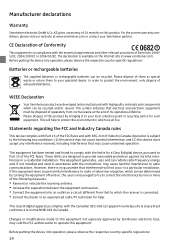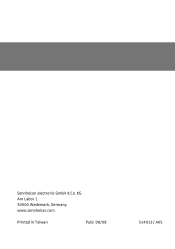Sennheiser freePORT Instrument Set Support Question
Find answers below for this question about Sennheiser freePORT Instrument Set.Need a Sennheiser freePORT Instrument Set manual? We have 1 online manual for this item!
Question posted by mikeartz62 on April 12th, 2014
How To Check If Instrument Cable (3.5 Mm) For Evolution Wireless Is Bad?
When I move around with my bass I notice the power cuts in and out on my receiver. When I jiggled the instrument cable cord going to the transmitter, it did the same thing. I made sure the cord was in tight. Is this a common problem and if it is how can I check to see if the instrument cable is good?
Current Answers
Related Sennheiser freePORT Instrument Set Manual Pages
Similar Questions
No Light I Range Led's
No ligthts in range led's and filter leds and no response with input signal. Power led is on and +&#...
No ligthts in range led's and filter leds and no response with input signal. Power led is on and +&#...
(Posted by larsbak 1 year ago)
My Rs170 Wireless Headphones Will Not Work On My Bluray Player. Work Fine On Rok
I have two separate TV / wireless headphones setups. Headphones work fine on satellite tv and roku b...
I have two separate TV / wireless headphones setups. Headphones work fine on satellite tv and roku b...
(Posted by mcmeadow 9 years ago)
Sennheiser Wireless Instrument Set Freeport
Dear all, please I have Sennheiser wireless instrument set FreePORT and I lost manual. It is possibl...
Dear all, please I have Sennheiser wireless instrument set FreePORT and I lost manual. It is possibl...
(Posted by lubaoulik 9 years ago)
Receiver On Sennheiser Freeport Wireless Cuts In And Out
When I move around with my sennheiser freeport wireless guitar, the power cuts in and out on the rec...
When I move around with my sennheiser freeport wireless guitar, the power cuts in and out on the rec...
(Posted by mikeartz62 9 years ago)
How To Replace The Cable In The Right Earpad
there is a faulty connection in the right earpad. Please help me with this.
there is a faulty connection in the right earpad. Please help me with this.
(Posted by Snuller 10 years ago)