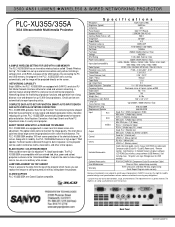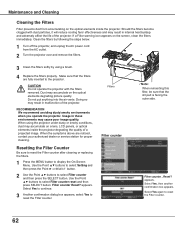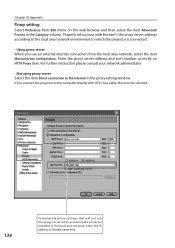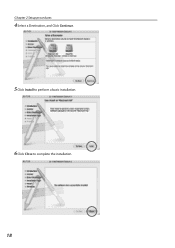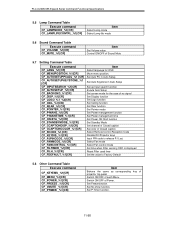Sanyo PLC-XU355A - 3500 Support and Manuals
Get Help and Manuals for this Sanyo item

View All Support Options Below
Free Sanyo PLC-XU355A manuals!
Problems with Sanyo PLC-XU355A?
Ask a Question
Free Sanyo PLC-XU355A manuals!
Problems with Sanyo PLC-XU355A?
Ask a Question
Most Recent Sanyo PLC-XU355A Questions
Where To Find Its Application For Ipad
Dear I bought PLCXU355A product, but where to find its application for ipad
Dear I bought PLCXU355A product, but where to find its application for ipad
(Posted by mostafabizri 11 years ago)
Popular Sanyo PLC-XU355A Manual Pages
Sanyo PLC-XU355A Reviews
We have not received any reviews for Sanyo yet.