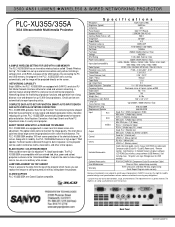Sanyo PLC-XU355A Support Question
Find answers below for this question about Sanyo PLC-XU355A - 3500.Need a Sanyo PLC-XU355A manual? We have 10 online manuals for this item!
Question posted by mostafabizri on January 29th, 2013
Where To Find Its Application For Ipad
Dear I bought PLCXU355A product, but where to find its application for ipad
Current Answers
Related Sanyo PLC-XU355A Manual Pages
Similar Questions
Sanyo Projector Plc-xw55a
just installed a new bulb in projector and still no image.....any ideas?
just installed a new bulb in projector and still no image.....any ideas?
(Posted by dvesling 11 years ago)
No Signal For Projector Plc-xr201
I have a sanyo xga projector model plc-xr201 and wondered if this works with windows 2003 and on an ...
I have a sanyo xga projector model plc-xr201 and wondered if this works with windows 2003 and on an ...
(Posted by Anonymous-55192 12 years ago)
What Is The Cost Of Sanyo Projector Plc Xp55
(Posted by johnsondonald59 12 years ago)
Sanyo Plc-xu58 Projector Power Indicator
My sony PLC-XU58 projector power indicator keeps blinking it wont stop. Try to turn it off but pow...
My sony PLC-XU58 projector power indicator keeps blinking it wont stop. Try to turn it off but pow...
(Posted by jesus1844 13 years ago)
Are There In Compatibillity Issues With Projector Plc-xp30 And Windows 7?
Cannot get display to hold image between Windoes 7 laptop and Projector.
Cannot get display to hold image between Windoes 7 laptop and Projector.
(Posted by grahamx7 14 years ago)