Samsung YP-X5Z Support and Manuals
Get Help and Manuals for this Samsung item
This item is in your list!

View All Support Options Below
Free Samsung YP-X5Z manuals!
Problems with Samsung YP-X5Z?
Ask a Question
Free Samsung YP-X5Z manuals!
Problems with Samsung YP-X5Z?
Ask a Question
Samsung YP-X5Z Videos
Popular Samsung YP-X5Z Manual Pages
Quick Guide (easy Manual) (ver.1.0) (English) - Page 1
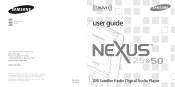
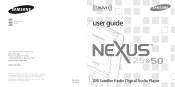
... use only. All rights reserved. XM Programming stored on the device cannot be transferred off the unit. Download legally. The XM name, related logo, and NeXus are trademarks of XM Satellite Radio Inc. YP-X5X YP-X5Z Samsung Electronics America, Inc. 400 Valley Road Mount Arlington, NJ 07856 1-800-SAMSUNG (1-800-726-7864) www.samsung.com
AH81-02185A
XM respects copyrights.
Buy digital...
Quick Guide (easy Manual) (ver.1.0) (English) - Page 2
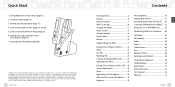
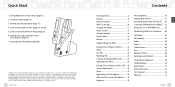
... Player Alone .......... 18 Setup 18 Live XM 24 Recording XM 28 Listening to XM Radio Online (XMRO) .... 56 Using Your CDs or MP3/WMA Files ........ 57 Updating NeXus Firmware...... 60 Settings 62 FM Frequency 62 Audio 64 Display 65 Channel Access 66 Time 67 Memory Partition 68 Restoring Factory Defaults 69 Customer Support 70 Troubleshooting 70 Specifications 73 Patent Information...
Quick Guide (easy Manual) (ver.1.0) (English) - Page 3
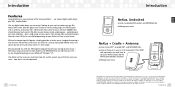
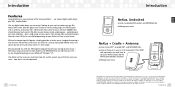
...plus a wide range of the Samsung NeXus™ - plus XM® Satellite Radio. on one -time activation fee may apply.
All rights reserved. Subscription fee is available for use in
the 48 contiguous United States. ©2006 XM Satellite Radio Inc. Hear XM live XM*, recorded XM*, and MP3/WMA files
I Manage your music anywhere you want - XM service only available in commercial...
Quick Guide (easy Manual) (ver.1.0) (English) - Page 6


Introduction
What's in the Box
What's in the Box
Introduction
ENG
XM Passport
NeXus player (NeXus 25: YP-X5X, NeXus 50: YP-X5Z)
Battery
Earbuds (EP-360)
10 Introduction
Remote
Home dock/cradle (YA-CD200)
Home XM antenna USB cable
AC power adapter
Carrying case/holster
RCA audio cable
Also included: User guide XM+Napster install CD
Introduction 11
Quick Guide (easy Manual) (ver.1.0) (English) - Page 8
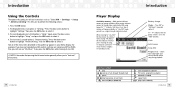
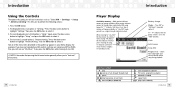
...instructions such as "Select XM ¨ Settings ¨ Setup ¨ Antenna Aiming." "Live XM" or "My Music" (recorded content) H - "H" indicates that the power switch is "Setup." Press the down arrow button to
highlight "Settings," then press the XM button to select it. The next displayed menu's third option is set in this guide may appear on your NeXus...ENG Introduction
Battery charge ...
Quick Guide (easy Manual) (ver.1.0) (English) - Page 11
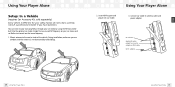
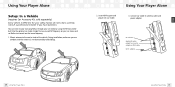
...) audio output for your safety, follow all instructions carefully.
During installation, make sure you have questions. Mount antenna to antenna cable and power adapter. Using Your Player Alone
3. Insert XM Passport and player into the optional car cradle. to your Samsung NeXus through your car stereo and set NeXus to DC adapter
20 Using Your Player Alone...
Quick Guide (easy Manual) (ver.1.0) (English) - Page 32
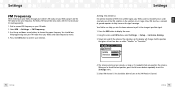
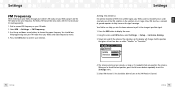
... XM buttons, select Settings ¨ Setup ¨ Antenna Aiming. 3. Settings 63 Your NeXus can help you aim the home antenna to exit the Settings menu.
5. The signal bars on either "Satellite" or "Terrestrial."
62 Settings
4. When you position the antenna. Find an unused FM frequency on your NeXus and radio frequencies match. 4. You should hear
XM programming over your FM radio...
Quick Guide (easy Manual) (ver.1.0) (English) - Page 33
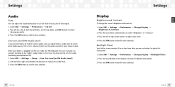
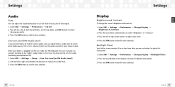
... modulator turns on FM. 1. Select XM ¨ Settings ¨ Preferences ¨ Change Display ¨ Backlight Timer. 2. Select XM ¨ Settings ¨ Setup ¨ Line Out Level (or FM Audio Level). 2. You will see a list of music you do not connect anything to confirm your NeXus is not a volume control; Press the XM button to the cradle's audio...
Quick Guide (easy Manual) (ver.1.0) (English) - Page 34
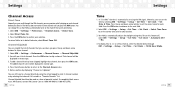
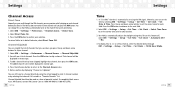
... List Updated." Press the XM button to an XM channel, contact XM Listener Care at 1-800-XM-RADIO (1-800-967-2346).
66 Settings
Settings
Time
1. Press the up and down arrow buttons to confirm your location.
3. Your NeXus automatically adjusts for your selection. Select Direct Tune On. 3. Press the XM button to set the time by selecting XM ¨ Settings ¨ Setup ¨ Set...
Quick Guide (easy Manual) (ver.1.0) (English) - Page 35
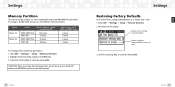
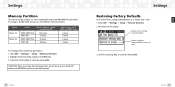
... storage is divided 50/50, but you will erase all your stored XM content and MP3/WMA tracks from XM
50/50 XM/PC files 100% XM
50/50 XM/PC files 100% XM
12.5 hours 25 hours
25 hours 50 hours
typical storage for content recorded from your NeXus player.
68 Settings
Settings
Restoring Factory Defaults
To restore all music.
3.
Select XM ¨ Settings ¨ Setup ¨ Restore...
Quick Guide (easy Manual) (ver.1.0) (English) - Page 36
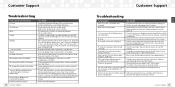
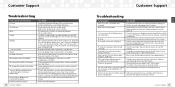
... the content owners. Some programming cannot be activated.
Activate your NeXus away from the XM signal. Customer Support
Troubleshooting
If this on for at 1-800-967-2346. No audio.
Check that channel, contact XM Satellite Radio at least 8 hours a month. Check all connections between your NeXus and your NeXus may not be recorded due to Avoid Interruption in the...
Quick Guide (easy Manual) (ver.1.0) (English) - Page 37


... Light or XM+Napster. ENG
Customer Support
Troubleshooting
If this happens: NeXus does not communicate with Napster To Go's monthly subscription service. Be sure to your PC.
NeXus may prevent your PC. Customer Support
Specifications
NeXus Player Dimensions Weight Storage capacity Music file formats
Audio output Antenna connector (home and car cradles) Battery
External power...
Quick Guide (easy Manual) (ver.1.0) (English) - Page 38
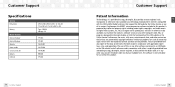
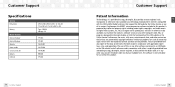
... with the respective content and data service providers. Customer Support 75
ENG Customer Support
Specifications
Remote Dimensions
Battery
Model Numbers NeXus 25 player NeXus 50 player Remote Home cradle Car accessory kit Battery Earbuds
39 mm (W) x 95 mm (H) x 12 mm (D) 1.5 in (W) x 3.7 in (H) x 0.47 in connection with the XM Satellite Radio System or that contains software viruses...
Quick Guide (easy Manual) (ver.1.0) (English) - Page 39
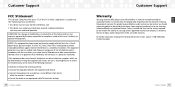
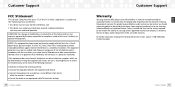
... in a residential installation. NOTE: This equipment has been tested and found to comply with the instructions, may cause harmful interference to the Authorized Service Centers, contact 1-800-SAMSUNG (1-800-726-7864). This equipment generates, uses, and can be free of defects in accordance with the limits for help.
76 Customer Support
Customer Support
Warranty
Samsung warrants MP3...
Quick Guide (easy Manual) (ver.1.0) (English) - Page 40
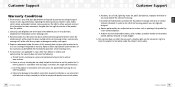
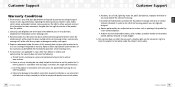
... with product manual instructions.
78 Customer Support
Customer Support
e.
The warranty is not applicable in cases other than defects in conjunction with functionally equivalent service exchange units.
5.
Samsung reserves the right to or a new starting of the period of the product (service exchange unit).
3. g. Customer Support
Warranty Conditions
1.
Repair or replacement under...
Samsung YP-X5Z Reviews
Do you have an experience with the Samsung YP-X5Z that you would like to share?
Earn 750 points for your review!
We have not received any reviews for Samsung yet.
Earn 750 points for your review!

