Samsung YP-X5X Support and Manuals
Get Help and Manuals for this Samsung item
This item is in your list!

View All Support Options Below
Free Samsung YP-X5X manuals!
Problems with Samsung YP-X5X?
Ask a Question
Free Samsung YP-X5X manuals!
Problems with Samsung YP-X5X?
Ask a Question
Popular Samsung YP-X5X Manual Pages
Quick Guide (easy Manual) (ver.1.0) (English) - Page 1
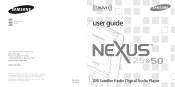
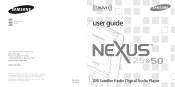
... Mount Arlington, NJ 07856 1-800-SAMSUNG (1-800-726-7864) www.samsung.com
AH81-02185A
XM respects copyrights. XM Programming stored on the device cannot be transferred off the unit. YP-X5X YP-X5Z All rights reserved. Buy digital music from XM+Napster.
Download legally. The XM name, related logo, and NeXus are trademarks of XM Satellite Radio Inc. This device is for personal...
Quick Guide (easy Manual) (ver.1.0) (English) - Page 2
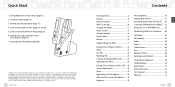
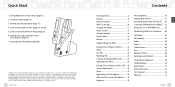
... Setup 43 Registering with XM+Napster 46 What Can You Do with an XL. Subscriptions subject to XM Radio Online (XMRO) .... 56 Using Your CDs or MP3/WMA Files ........ 57 Updating NeXus Firmware...... 60 Settings 62 FM Frequency 62 Audio 64 Display 65 Channel Access 66 Time 67 Memory Partition 68 Restoring Factory Defaults 69 Customer Support 70 Troubleshooting 70 Specifications...
Quick Guide (easy Manual) (ver.1.0) (English) - Page 3
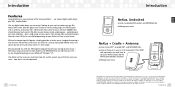
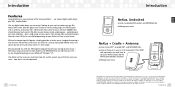
.... We've also teamed up with just a few clicks of the Samsung NeXus™ - plus XM® Satellite Radio. XM products, programming, services, and fees are indicated with the XM+Napster program that simple. you only have to your music
*Hardware and required monthly subscription sold separately); Installation cost and other fees and taxes, including a one integrated package on...
Quick Guide (easy Manual) (ver.1.0) (English) - Page 8
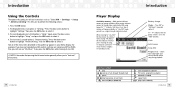
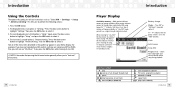
... this guide, you will see a signal strength indicator instead. Press the down arrow button to
highlight "Settings," then press the XM button to select it . 4. Black portion indicates amount of storage available.
This tells you 're viewing all of any MP3 or WMA files, you will not see instructions such as "Select XM ¨ Settings ¨ Setup...
Quick Guide (easy Manual) (ver.1.0) (English) - Page 9
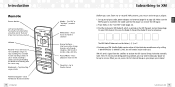
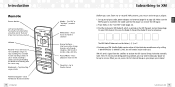
... to "back out" of any menu you 're done! Place NeXus in the cradle and that the player can listen to keep your XM Satellite Radio service online at http://activate.xmradio.com or by channel number
16 Introduction
Mode - XM will need to or record XM content, you 're already recording a channel, pressing and holding this...
Quick Guide (easy Manual) (ver.1.0) (English) - Page 11
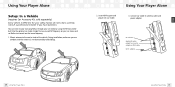
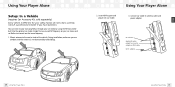
... Car Accessory Kit, sold separately) Every vehicle is not obstructed by using the FM transmitter built into car cradle. Insert XM Passport and player into the optional car cradle. During installation, make sure you have questions.
Using Your Player Alone
3. You can listen to transmit on your car stereo and set NeXus to your Samsung NeXus through your safety, follow all instructions...
Quick Guide (easy Manual) (ver.1.0) (English) - Page 29
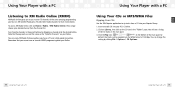
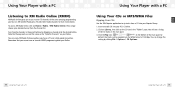
...NeXus. Then simply choose your desired channel from a CD into your NeXus. Remember that these presets are not the same as the "Favorite Channels" on Home / Radio / XM Radio Online. You can enjoy XM Radio... then click on the bottom of the same amazing programming you hear on XM Satellite Radio, plus 10 select AOL Radio channels for even more choices. By
default, the tracks will see a ...
Quick Guide (easy Manual) (ver.1.0) (English) - Page 32
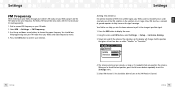
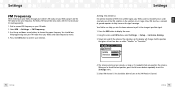
... For optimal reception of XM's live satellite signal, your NeXus antenna should hear
XM programming over your FM radio when your FM radio. 2. Settings 63 In large cities, XM also has a network of the XM satellites in the strongest possible signal. 1. The NeXus FM transmitter only works with the Car Accessory Kit (sold separately). 1. Press the XM button to the XM Preview Channel.
Quick Guide (easy Manual) (ver.1.0) (English) - Page 33
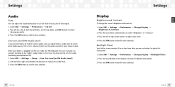
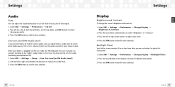
...see a list of music you prefer. 3. When your stereo instead. Select XM ¨ Settings ¨ Setup ¨ Line Out Level (or FM Audio Level). 2.
Press the left...sets the audio level being transmitted on FM. 1. Press the XM button to confirm your selection. This is plugged into the car cradle, the FM modulator turns on your NeXus is not a volume control; Press the up , down, and XM...
Quick Guide (easy Manual) (ver.1.0) (English) - Page 34
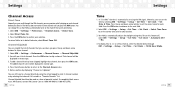
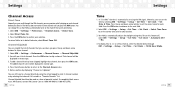
... an XM channel, contact XM Listener Care at 1-800-XM-RADIO (1-800-967-2346).
66 Settings
Settings
Time
1. The NeXus does not switch to its channel number, or by using the XM signal. To return NeXus to that you select it 's saved in reverse type. 3. To completely block access to skip a channel. Select XM ¨ Settings ¨ Setup ¨ Set Time ¨ Set Clock...
Quick Guide (easy Manual) (ver.1.0) (English) - Page 35
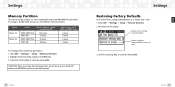
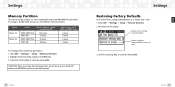
... partition: 1. Select XM ¨ Settings ¨ Setup ¨ Restore Defaults. 2. Confirm by pressing Yes, or cancel by selecting No. By default, the storage is divided 50/50, but you can store recorded XM content and MP3/WMA files.
Settings
Memory Partition
The internal storage in NeXus can select different memory partitions:
device NeXus 25 NeXus 50
setting
typical storage for...
Quick Guide (easy Manual) (ver.1.0) (English) - Page 36
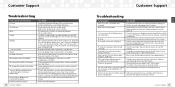
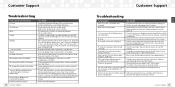
... and antenna. Check whether you set the sleep timer, and set it to the center position to "Off" if desired.
Set your NeXus and your XM subscription and ensures that channel, contact XM Satellite Radio at least 8 hours a month. Fully charge the battery, then use a different audio technology than the other channels.
Customer Support 71
ENG
Some programming cannot be...
Quick Guide (easy Manual) (ver.1.0) (English) - Page 38
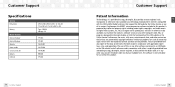
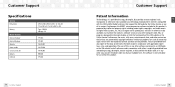
..., talk, news, entertainment, data, and other content on the Services are prohibited from attempting to interrupt, disable, or limit the functionality of Digital Voice Systems, Inc. Customer Support
Specifications
Remote Dimensions
Battery
Model Numbers NeXus 25 player NeXus 50 player Remote Home cradle Car accessory kit Battery Earbuds
39 mm (W) x 95 mm (H) x 12 mm (D) 1.5 in (W) x 3.7 in...
Quick Guide (easy Manual) (ver.1.0) (English) - Page 39
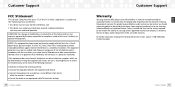
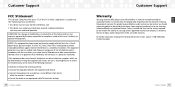
... radio communications. This device must accept any Samsung Authorized Dealer or Authorized Service Center, if outside the time limit for compliance could void the user's authority to any interference received, including interference
that interference will not occur in construction of the following two conditions: 1. However, there is subject to the cost of repair and/or replacement...
Quick Guide (easy Manual) (ver.1.0) (English) - Page 40
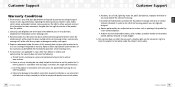
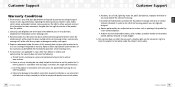
... g. Customer Support 79
ENG Use of the product from incorrect installation or use this warranty may be fulfilled with Samsung's instructions for which the Samsung product was...manual instructions.
78 Customer Support
Customer Support
e. Samsung reserves the right to normal wear and tear. Periodic checks, maintenance, repair, and replacement of parts due to refuse warranty service...
Samsung YP-X5X Reviews
Do you have an experience with the Samsung YP-X5X that you would like to share?
Earn 750 points for your review!
We have not received any reviews for Samsung yet.
Earn 750 points for your review!
