Samsung YP-U5JQ Support and Manuals
Get Help and Manuals for this Samsung item
This item is in your list!

View All Support Options Below
Free Samsung YP-U5JQ manuals!
Problems with Samsung YP-U5JQ?
Ask a Question
Free Samsung YP-U5JQ manuals!
Problems with Samsung YP-U5JQ?
Ask a Question
Popular Samsung YP-U5JQ Manual Pages
User Manual - Page 1


..., all user downloaded data and setting values are preserved.
1) Download the latest firmware and extract it on your PC.
2) Copy the extracted files and paste them into the following directory of your player
• If WMP10 is installed on your PC : My Computer\YP-**\Internal Storage\Data • If WMP11 is low, the upgrade will be...
User Manual (user Manual) (ver.1.0) (English) - Page 1


To receive more complete service, please register your product at
www.samsung.com/register YP-U5
MP3 Player
user manual
imagine the possibilities
Thank you for purchasing this Samsung product.
User Manual (user Manual) (ver.1.0) (English) - Page 2


...GUIDE!
Study mode is all this mode, you can play speed functions. Download times are shorter.
But it 's sleek and good-looking . features of your new MP3 Player
Good looking .
Reliable. You'll love your preference. MY OWN CHARACTER POPCON
The MP3 player is much faster than models...even listening to hold and use the user button to set button operation to your new MP3 ...
User Manual (user Manual) (ver.1.0) (English) - Page 3


Do NOT attempt. After reading this user manual mean :
WARNING CAUTION CAUTION
NOTE
Means that may be helpful to you and others. Means that there is a risk. Call the service center for help. Please follow these basic safety precautions:
Means hints or referential pages that death or serious personal injury is a potential risk for...
User Manual (user Manual) (ver.1.0) (English) - Page 4


...Service Center at 1-800-SAMSUNG.
ƒ Do not use the product during a thunderstorm, as it may cause injury.
ƒ Do not place the product in water. It can lead to the following serious warnings:
PROTECT YOURSELF
ƒ Do not disassemble, repair...cable does not get an electric shock. safety information
This manual describes how to properly use the earphones while you are exercising.
&#...
User Manual (user Manual) (ver.1.0) (English) - Page 5


..." in the ear(s), lower the volume or stop using the earphones or headphones. Samsung is , the more seriously damaged your hearing. If you are strongly advised to set the volume level to CAUTION the player.
ƒ When printing this user manual, we recommend that you feel a ringing in the print option for better viewing...
User Manual (user Manual) (ver.1.0) (English) - Page 6


...installation.
Caution: Any changes or modifications in construction of this equipment does cause harmful interference to radio or television reception, which are designed to provide reasonable protection against harmful interference in accordance with the instructions... user is no guarantee that the product, Trade name Samsung & Model name YP-U5, has been tested according to the part...
User Manual (user Manual) (ver.1.0) (English) - Page 23


... _ 23 Select either , , and . Select either or . If no preset frequencies are set FM radio frequencies automatically and also select the FM Radio mode, receiving area and reception.
USA Korea...76.0 MHz~108.0 MHz.
ƒ Your previously stored radio frequencies will not switch to Manual or Preset mode. Japan
Search for FM frequencies in 100 kHz increments between 87.5 MHz~108...
User Manual (user Manual) (ver.1.0) (English) - Page 30


... will automatically start when the player is a software application provided for this MP3 player for various content-related services as well as device support.
ƒ Before you start - If the program does not start guide to install EmoDio. Connect the player to your PC. EmoDio
EmoDio is connected to your PC.
Follow the quick...
User Manual (user Manual) (ver.1.0) (English) - Page 46


Press and hold the [Select] button in Manual mode.
ƒ If no preset frequencies are set, the player will not switch to search through the FM band one preset at a time.
Press and hold the [Select] button in Preset mode.
46 _ ...
User Manual (user Manual) (ver.1.0) (English) - Page 57
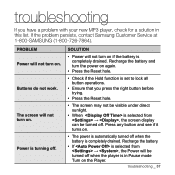
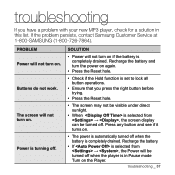
... if the Hold function is set to lock all button operations.
• Ensure that you have a problem with your new MP3 player,...troubleshooting _ 57 The screen will not turn on .
• The power is in this list. Press any button and see if it turns on . Recharge the battery.
• If is completely drained.
If the problem persists, contact Samsung Customer Service at 1-800-SAMSUNG...
User Manual (user Manual) (ver.1.0) (English) - Page 58


... been saved in the manual. Select Key Updates and Service Packs, then update all.
Reboot your PC and reconnect.
• If you are running multiple programs including on the sound mode and display settings.
• Battery life may be slow. EmoDio Program malfunction. Connection to your PC is enough battery power.
58 _ troubleshooting SOLUTION
• The...
User Manual (user Manual) (ver.1.0) (English) - Page 61


...appendix _ 61 PRODUCT SPECIFICATIONS
Model Name Rating Built-in Battery Power File Compatibility
Supported Number of Folders/Files Earphone Output Output Frequency Range Signal to Noise Ratio Play Time
Temperature Range for Operation Case Weight Dimensions (WxHxD)
YP-U5 DC 5.0V/...
32dB—
The contents of this Manual are subject to change without prior notice for further improvement.
User Manual (user Manual) (ver.1.0) (English) - Page 63


... use and service, you should be to the original purchaser; The warranty is only valid when the warranty card is limited to the cost of repair and/or replacement of purchase, dealer's name, model, serial No.
appendix _ 63 If during the period of the product from whom it was originally purchased.
WARRANTY
Samsung warrants this...
User Manual (user Manual) (ver.1.0) (English) - Page 64


... with this warranty may be fulfilled with Samsung's instructions usage and maintenance. - Repair or direct replacement under the terms of this warranty does not give right to extension to or a new starting of the period of parts due to use this product for its discretion, replacement of this product.
64 _ appendix Abuse or misuse...
Samsung YP-U5JQ Reviews
Do you have an experience with the Samsung YP-U5JQ that you would like to share?
Earn 750 points for your review!
We have not received any reviews for Samsung yet.
Earn 750 points for your review!
