Samsung YP-U2JQB/XAA Support and Manuals
Get Help and Manuals for this Samsung item
This item is in your list!

View All Support Options Below
Free Samsung YP-U2JQB/XAA manuals!
Problems with Samsung YP-U2JQB/XAA?
Ask a Question
Free Samsung YP-U2JQB/XAA manuals!
Problems with Samsung YP-U2JQB/XAA?
Ask a Question
Popular Samsung YP-U2JQB/XAA Manual Pages
User Manual (ENGLISH) - Page 2


... not disassemble, repair or modify this manual carefully to ensure... proper use the earphone while you may rise up to medium (the medium level is usually less than 85db for an extended time can lead to heed the product instructions...
can result in water.
Contact a Service Center. If you are exercising or a...set the volume level to 80°C(176°F).
User Manual (ENGLISH) - Page 5


Settings
Settings 44 Setting Music 44 Setting Time 46 Setting the Display 47 Setting Language 48 Setting the system 49
Chapter 6. Appendix
Menu Tree 58 Product Specifications 59 License 60 Safety Information 62 Warranty 64
Chapter 5. Troubleshooting
System Reset 52 To Upgrade Firmware 53 Troubleshooting 55
5 Chapter 4.
User Manual (ENGLISH) - Page 18
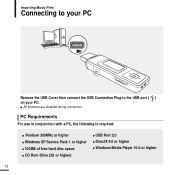
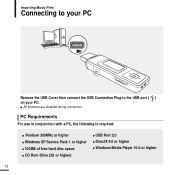
I Windows Media Player 10.0 or higher
18
PC Requirements
For use in conjunction with a PC, the following is required:
I Pentium 300MHz or higher I Windows XP Service Pack 1 or higher I 100MB of free hard disc space I CD Rom Drive (2X or higher)
I USB Port 2.0 I DirectX 9.0 or higher I All functions are disabled during ...
User Manual (ENGLISH) - Page 31


...
Listening to select and then press the [ ] button. I : Selects the sound mode. To set desired User Button Mode
Use the [ USER/ ] button during playback for simple mode change.
1 Press... the [ + , - ] button to select the desired user button mode and then press the [ ] button. I The Settings menu will appear.
4 Press the [ + , - ] button to select and then Press the [ ] button. Chapter ...
User Manual (ENGLISH) - Page 32


... ending of the section you want to specific parts of a track repeatedly. When the [lœœ] or [√√l] button is not set and will be canceled. I Section Repeat will...repeat. NOTE
-
I will be automatically canceled in the screen display window.
3 Press the [ USER/ ] button again to set Section Repeat
This function enables you want to the previous or next track...
User Manual (ENGLISH) - Page 38


... frequencies in PRESET mode
1 Press the [ ] button and select . To search for frequencies to preset.
3 Press the [ USER/ ] button.
Listening to FM Radio
Setting a Frequency (Continued)
To manually set to the specified preset number. I The message will appear.
4 Press the [ lœœ ] or [√√l]button to specify preset numbers and then press...
User Manual (ENGLISH) - Page 45


... for each music genre. To use 3D User Set, select from , the beginning of music/voice recording. I 3D User Set : Sets 3D sound effect and bass enhancement. 3D can select a suitable sound for MP3 players developed by Samsung and adds a 3D surround sound effect to the music.
45
Setting Music Select either or . Chapter 4. Select either or...
User Manual (ENGLISH) - Page 48
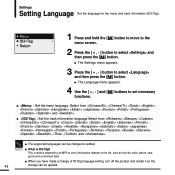
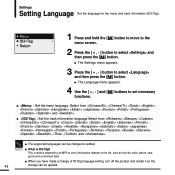
... [ + , - ] and [ ] buttons to select and then press the [ ] button. Settings
Setting Language Set the language for the menu and track information (ID3-Tag).
1 Press and hold the [ ] button...I The Settings menu appears.
3 Press the [ + , - ] button to set necessary functions. This is what is ID3-Tag? I The supported languages can be changed or added. I What is attached to an MP3 to carry...
User Manual (ENGLISH) - Page 53


... model name to download the latest firmware.
3 Uncompress the downloaded file in "C:\Program Files\Samsung\YP-U2J" folder.
5 Double-click YP-U2J Updater icon on the Desktop.
53 Chapter 5. When the driver is installed, YP-U2J Updater icon is created on the Desktop. I Select [Install Player USB Driver] that appears when you insert the Installation CD into the CDROM drive. Troubleshooting...
User Manual (ENGLISH) - Page 55


...File upload is disabled. If the problem persists, contact a Samsung Service Center near you pressed the right button, then press again. Chapter 5.
I The battery life may vary, depending on if the battery is enough battery power.
The power is fully discharged. Recharge the battery. Troubleshooting To Upgrade Firmware/ Troubleshooting
Problem Power will not turn the screen...
User Manual (ENGLISH) - Page 56


... the player.
Check points & Troubleshooting
Check if the USB connection plug has been disconnected during recharging.
I Check the backlight time. Check if the file is hot.
Select critical updates and service packs and start update.
Abnormal Play Time Display during Play. The product is in the Menu screen and set an appropriate language. Troubleshooting (Continued)
Problem...
User Manual (ENGLISH) - Page 59


... Specifications
59
Appendix
Product Specifications
Model Name
YP-U2J
Power
3.7V (Li-Polymer Rechargeable)
Built-in Battery Power 280mAh
File
Compatibility
MPEG1/2/2.5 Layer3(8kbps~320kbps, 8kHz~48kHz) WMA
Supported Number...Weight Dimensions(WxHxD) FM Frequency FM Signal to Noise Ratio
13 hours of music play (MP3 128kbps, Volume 20, Normal sound mode)
- 5~35°C (23~95°F)...
User Manual (ENGLISH) - Page 63
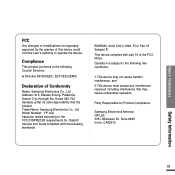
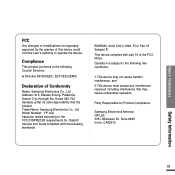
...Samsung Electronics Co., Ltd Model Number: YP-U2J has been tested according to the FCC/CISPR22/95 requirements for Product Compliance
Samsung Electronics America QA Lab. 3351 Michelson Dr. Suite #290 Irvine, CA92612
Safety Information
63 Troubleshooting... to the following standards
EMI/EMC: AnSI C63.4 1992, FCC Part 15 Subpart B This device complies with the following two conditions:
...
User Manual (ENGLISH) - Page 64
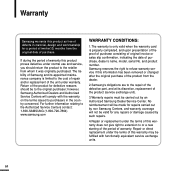
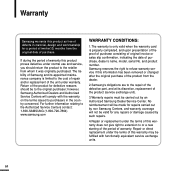
... of original invoice or sales slip confirmation, indicating the date of purchase, dealer's name, model, serial No. Repair or direct replacement under the terms of this warranty may be carried out by such repairs.
4.Repair or replacement under normal use and service, you should be made for defective reasons should return the product to the cost of...
User Manual (ENGLISH) - Page 65


The warranty does not cover the following:
N Periodic checks, maintenance, repair and replacement of the product arising from their purchase/sales agreement.
N Repairs performed by non-authorized service centers such as opening of the product by lightning, water, fire, public disturbances and improper ventilation.
Chapter 6. The warranty is not applicable in cases other ...
Samsung YP-U2JQB/XAA Reviews
Do you have an experience with the Samsung YP-U2JQB/XAA that you would like to share?
Earn 750 points for your review!
We have not received any reviews for Samsung yet.
Earn 750 points for your review!
