Samsung YP-Z5QS/XAA Support and Manuals
Get Help and Manuals for this Samsung item
This item is in your list!

View All Support Options Below
Free Samsung YP-Z5QS/XAA manuals!
Problems with Samsung YP-Z5QS/XAA?
Ask a Question
Free Samsung YP-Z5QS/XAA manuals!
Problems with Samsung YP-Z5QS/XAA?
Ask a Question
Popular Samsung YP-Z5QS/XAA Manual Pages
Quick Guide (easy Manual) (ver.1.0) (English) - Page 5


Troubleshooting & Appendix
System Reset 44 To Upgrade Firmware 45 Troubleshooting 47 Menu Tree 50 Product Specifications 51 License 52 Safety Information 54 Warranty 56
5 Setup
Setup 35 Audio Setup 35 Display Setup 36 Slideshow Setup 37 Repeat Setup 38 Timer Setup 39 Language Setup 40 Reset 41 Checking the System Infomation 42
Chapter 6. Chapter 5.
Quick Guide (easy Manual) (ver.1.0) (English) - Page 7
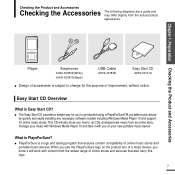
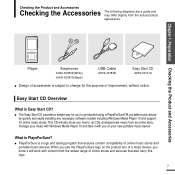
... a PlaysForSureTM, portable music device
by quickly and easily installing any necessary software needed including Windows Media Player 10 and support for the purpose of improvement, without notice.
When you... the Accessories The following diagrams are a guide and may differ slightly from the widest range of online stores and services that ensures content compatibility of online music stores...
Quick Guide (easy Manual) (ver.1.0) (English) - Page 35


...] to select and set detail functions and button sounds for music play. What is a sound effect function for MP3 players developed by Samsung and consists of 3D and Street modes.
s : Enables clear sound quality outdoors. Select either or .
The 3D adds a stereophonic sound effect to select a Menu and save.
Setup
Audio Setup You can select a suitable...
Quick Guide (easy Manual) (ver.1.0) (English) - Page 36


...pressed for a preset period of time. Setup
Display Setup You can adjust the brightness for the ...screen display. Select either or .
s : When running on the right side of time. s :You can adjust the brightness and the turn-off if none of the buttons have been pressed for a preset period of the [Touch Pad] to select and set...
Quick Guide (easy Manual) (ver.1.0) (English) - Page 37
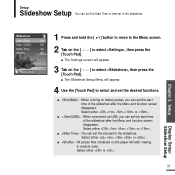
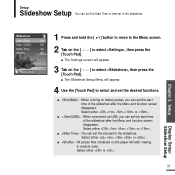
...The Slideshow Setup Menu will start viewing in random order. Select either or .
s : You can set the desired functions.
s : All picture files contained on battery power, you can set the start... connected via USB, you can set the start time of the slideshow. s : When running on the player will appear.
4 Use the [Touch Pad] to select and set the interval for the slideshow....
Quick Guide (easy Manual) (ver.1.0) (English) - Page 38


Setup
Repeat Setup
Settings
Audio
Display
Slideshow
Repeat
Off
Time
Language
Reset Settings
System Info
Rising Sun
1 Press and hold the [ ] button to move to the Menu screen.
2 Tab on the [ [Touch Pad].
] to select , then press the
s The Settings screen will appear.
3 Tab on the [
] to select .
4 Press the [Touch Pad] to select the desired...
Quick Guide (easy Manual) (ver.1.0) (English) - Page 39


... time.
Press the [Touch Pad] after a preset period of time. Setup
Repeat Setup/ Timer Setup
39 s : You can set the power to turn off automatically after setup is complete. s : You can set the current time.
Setup
Timer Setup
Time
Sleep Timer
Off
Set Time
Rising Sun
1 Press and hold the [ ] button to move to , then tap on the [ Pad...
Quick Guide (easy Manual) (ver.1.0) (English) - Page 40


s The supported languages can be changed or added.
Select either , , or . NOTE
40 s The language of your choice is set and you are returned to the previous screen. Setup
Language Setup
Language English Deutsch Español Français
Rising Sun
1 Press and hold the [ ] button to move to the Menu screen.
2 Tab on...
Quick Guide (easy Manual) (ver.1.0) (English) - Page 45
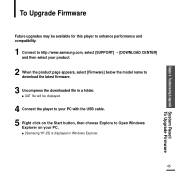
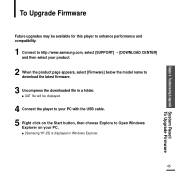
...] is displayed in a folder. Troubleshooting & Appendix System Reset/ To Upgrade Firmware
To Upgrade Firmware
Future upgrades may be displayed.
4 Connect the player to your PC. s DAT file will be available for this player to enhance performance and compatibility.
1 Connect to http://www.samsung.com, select [SUPPORT] ¡ [DOWNLOAD CENTER] and then select your product.
2 When the product page...
Quick Guide (easy Manual) (ver.1.0) (English) - Page 46
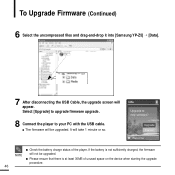
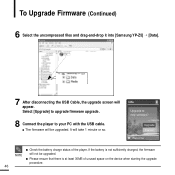
... the battery is at least 30MB of the player.
Info
Upgrade to your PC with the USB cable. Select [Upgrade] to upgrade firmware upgrade.
8 Connect the player to new software? To Upgrade Firmware (Continued)
6 Select the uncompressed files and drag-and-drop it into [Samsung YP-Z5] ¡ [Data].
7 After disconnecting the USB Cable, the upgrade screen will take 1 minute or so.
Quick Guide (easy Manual) (ver.1.0) (English) - Page 47


...be visible under direct sunlight.
Recharge the batteries and turn on the screen. s Check if you had set or in in low or high temperatures.
47 Recharge the battery. Buttons do not work. Troubleshooting & Appendix To Upgrade Firmware/ Troubleshooting
Troubleshooting If a malfunction is fully discharged. The power is automatically turned off .
s The battery life shortens slowly...
Quick Guide (easy Manual) (ver.1.0) (English) - Page 48


...or data transmission. Troubleshooting (Continued)
Problem
Check points & Troubleshooting
Playing is full. s Check if the memory is disabled.
Check if the file is damaged. Move to be extra cautious as Samsung is not held responsible.... s Check if the available file has been saved in the Menu screen and set an appropriate language.
48
s Check if there is the case, it may cause...
Quick Guide (easy Manual) (ver.1.0) (English) - Page 51
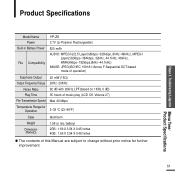
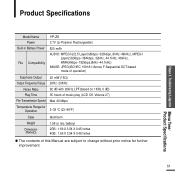
Product Specifications
Chapter 6. Troubleshooting & Appendix Menu Tree/ Product Specifications
Model Name Power
Built-in Battery Power
File Compatibility
YP-Z5
3.7V (Li-Polymer Rechargeable)
820 ... 92 dB with 20kHz LPF(based on 1KHz 0 dB) 35 hours of this Manual are subject to change without prior notice for further improvement.
51 battery) 2GB : 1.66 X 3.54 X 0.45 inches 4GB : 1.66 X 3.54 ...
Quick Guide (easy Manual) (ver.1.0) (English) - Page 56
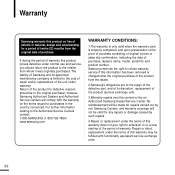
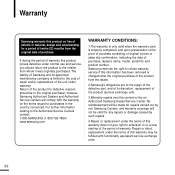
..., and warranty coverage will comply with functionally equivalent service exchange units.
56 Warranty
Samsung warrants this product as free of defects in the country concerned. Samsung reserves the right to the repair of the defective part, and at its discretion, replacement of purchase, dealer's name, model, serial No. If during the period of the product for defective...
Quick Guide (easy Manual) (ver.1.0) (English) - Page 57


... not affect the consumer's statutory rights nor the consumers rights against the dealer from incorrect installationor use this product. Chapter 6. x The model, serial No.
x Failure of parts due to comply with Samsung's instructions usage and maintenance. and product number on the product has been altered, deleted, removed or made illegible.
6.
x Abuse or misuse, including...
Samsung YP-Z5QS/XAA Reviews
Do you have an experience with the Samsung YP-Z5QS/XAA that you would like to share?
Earn 750 points for your review!
We have not received any reviews for Samsung yet.
Earn 750 points for your review!
