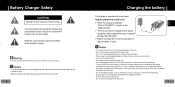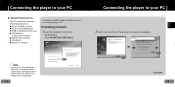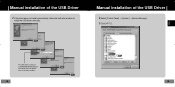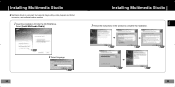Samsung YP-T7Z - 1 GB, Digital Player Support and Manuals
Get Help and Manuals for this Samsung item

View All Support Options Below
Free Samsung YP-T7Z manuals!
Problems with Samsung YP-T7Z?
Ask a Question
Free Samsung YP-T7Z manuals!
Problems with Samsung YP-T7Z?
Ask a Question
Most Recent Samsung YP-T7Z Questions
Belt Clip
I have a YP-T7J Samsung MP3 player and I'm looking for a belt clip carrier for it.
I have a YP-T7J Samsung MP3 player and I'm looking for a belt clip carrier for it.
(Posted by heyah25 12 years ago)
Write Protected Problem
I cannot sync my YP-T7Z mp3 Samsung with any software because there is a leyend that say"Write Prote...
I cannot sync my YP-T7Z mp3 Samsung with any software because there is a leyend that say"Write Prote...
(Posted by achkb 13 years ago)
Popular Samsung YP-T7Z Manual Pages
Samsung YP-T7Z Reviews
We have not received any reviews for Samsung yet.