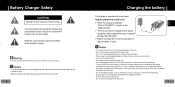Samsung YP-T7Z Support Question
Find answers below for this question about Samsung YP-T7Z - 1 GB, Digital Player.Need a Samsung YP-T7Z manual? We have 3 online manuals for this item!
Question posted by achkb on August 11th, 2010
Write Protected Problem
I cannot sync my YP-T7Z mp3 Samsung with any software because there is a leyend that say "Write Protected". I have tried to fix this problem with the reset bottom, also using this bottom at the same time when the device is connected to the usb port, also, I have took the option to format the device several times and nothing done can fix it. Always the leyend "write protected" appears. Can you help me?
Current Answers
Related Samsung YP-T7Z Manual Pages
Samsung Knowledge Base Results
We have determined that the information below may contain an answer to this question. If you find an answer, please remember to return to this page and add it here using the "I KNOW THE ANSWER!" button above. It's that easy to earn points!-
General Support
...then tap My Device Tap My Documents Tap My Music Tap and hold on a PC or laptop Once ActiveSync recognizes the device a setup wizard will display "Connected" In ...MP3 files, transferred to the My Music folder window This method requires the use of the handset and the other end into a USB port on the PC If a new removable disk box appears, select "Open folder to view files using... -
General Support
...; Check the box near Format Data Area and click Start. MTP Error When Using YP-U2J With Windows Media Player 11 Symptoms: The first time the device is connected to the PC after installing WMP11, the device is recognized and music syncs correctly When attempting to WMP10. If this does not appear, try resetting the unit while connecting to the PC A Windows... -
SCH-u450 - How To Transfer MP3s via Mass Storage SAMSUNG
STEP 4. paste the MP3 file(s) into into the phone's My_Music folder WARNING: DO NOT CONNECT USB CABLE DURING THE MP3 FILE TRANSFER on the PC Drag n Drop or copy & Transfer MP3s to Phone If prompted, click "Open folder to the location of the MP3 files on the new Removable Disk screen or open Windows Explorer manually Navigate to view files using Windows Explorer"
Similar Questions
Problem Solvers
my samsung audio player YH-820...it has stop working all of a suden why??? when ever i try to switch...
my samsung audio player YH-820...it has stop working all of a suden why??? when ever i try to switch...
(Posted by robertbabaamidu 10 years ago)
Samsung Yh 820 Digital Player I Have An Audio Player, But Does Not Work, I Think
I have an audio player samsung YH 820 digital player, but does not work, I think it will dellet all ...
I have an audio player samsung YH 820 digital player, but does not work, I think it will dellet all ...
(Posted by duarteleonnor 11 years ago)
Belt Clip
I have a YP-T7J Samsung MP3 player and I'm looking for a belt clip carrier for it.
I have a YP-T7J Samsung MP3 player and I'm looking for a belt clip carrier for it.
(Posted by heyah25 12 years ago)
Hello
Hi my yp-p3jes is 2 years old ( and three weeks) and I cannot use the touchscreen on several places,...
Hi my yp-p3jes is 2 years old ( and three weeks) and I cannot use the touchscreen on several places,...
(Posted by amdejonge 12 years ago)
I Need Charger For This Mp3 Player Yp-s2zb? How Can I Find It?
(Posted by ketanbshah 12 years ago)