Samsung YP-S3JCL Support and Manuals
Get Help and Manuals for this Samsung item
This item is in your list!

View All Support Options Below
Free Samsung YP-S3JCL manuals!
Problems with Samsung YP-S3JCL?
Ask a Question
Free Samsung YP-S3JCL manuals!
Problems with Samsung YP-S3JCL?
Ask a Question
Popular Samsung YP-S3JCL Manual Pages
User Manual (ENGLISH) - Page 1


To receive more complete service, please register your product at
www.samsung.com/global/register YP-S3
MP3 Player
user manual
imagine the possibilities
Thank you for purchasing this Samsung product.
User Manual (ENGLISH) - Page 4


...repair, or modify this product on a crosswalk can cause a serious accident, and furthermore, is prohibited by law in some areas. Instead, contact
CAUTION
a Samsung Customer Service Center at 1-800-SAMSUNG.
ƒ Do not use the product during a thunderstorm, as it may cause malfunction or a risk of your new mp3 player...electric shock. safety information
This manual describes how to properly use ...
User Manual (ENGLISH) - Page 5


...; Failure to follow these instructions may lead to physical injuries or damage to CAUTION the player.
ƒ When printing this user manual, we recommend that you feel a ringing in temperatures above 95°F (35°C), such as it . ƒ Do not place heavy objects on the product. PROTECT YOUR MP3 PLAYER
ƒ Do not leave...
User Manual (ENGLISH) - Page 8


... previous track
39 Playing the next track
40 Creating a playlist using Samsung
Media Studio
40 Creating a playlist
41 Adding music files to a playlist you've
created
42 Transferring a playlist to your player
using Media Studio
43 Creating a playlist on your mp3 player
44 Playing a playlist
45 Deleting a file from the playlist
45...
User Manual (ENGLISH) - Page 90
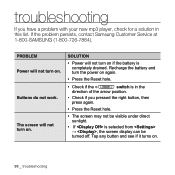
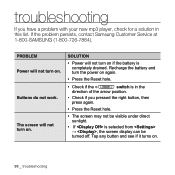
... of the arrow position.
• Check if you have a problem with your new mp3 player, check for a solution in this list.
troubleshooting
If you pressed the right button, then press again.
• Press the Reset hole.
• The screen may not be turned off. If the problem persists, contact Samsung Customer Service at 1-800-SAMSUNG (1-800-726-7864).
User Manual (ENGLISH) - Page 96


... of the unit under normal use and service, you should be to the cost of repair and/or replacement of warranty this product proves defective under warranty. however, Samsung Authorized Dealers and Authorized Service Centers will comply with the warranty on ... of twelve (12) months from the original date of purchase, dealer's name, model, serial No.
www.samsung.com
WARANTY CONDITIONS:
1.
User Manual (ENGLISH) - Page 97


...defects in conjunction with accessories not approved by Samsung for use this warranty may be fulfilled with Samsung's instructions usage and maintenance.
- Use of warranty. Repair or direct replacement under the terms of the product (service exchange unit).
3. Warranty repairs must be valid for its discretion, replacement of this product. No reimbursement will be made...
User Manual (ENGLISH) - Page 1


YP-S3
MP3 Player
user manual
imagine the possibilities
Thank you for purchasing this Samsung product. To receive more complete service, please register your product at
www.samsung.com/global/register
User Manual (ENGLISH) - Page 4


Instead, contact
CAUTION
a Samsung Customer Service Center near you.
ƒ Do not use the product during a thunderstorm, as it may cause malfunction or a risk of your new mp3 player.
Read it in damp...YOURSELF
ƒ Do not disassemble, repair, or modify this product on because you could lead to fire or electric shock. safety information
This manual describes how to properly use your...
User Manual (ENGLISH) - Page 5


... follow these instructions may lead to physical injuries or damage to CAUTION the player.
ƒ When printing this user manual, we recommend...place heavy objects on the product.
PROTECT YOUR MP3 PLAYER
ƒ Do not leave the player in the ear(s), lower the volume or stop... the player by Samsung.
ƒ Do not spray water on top of the maximum).
ƒ If you are strongly advised to set the ...
User Manual (ENGLISH) - Page 6


...File Browser"
22 Deleting files with "File Browser"
23 Changing the settings and
preferences
23 Menu Style Settings
24 Sound Settings
25 Display Settings
26 Language Settings
27 Time Settings
28 System Settings
30 Resetting the system
SAMSUNG MEDIA STUDIO 31 PC requirements
31
32 33
Installing Samsung Media Studio Transferring files to the player with Samsung Media Studio
User Manual (ENGLISH) - Page 7


... previous track
38 Playing the next track
39 Creating a playlist using
Samsung Media Studio
39 Creating a Playlist
40 Adding music files to a playlist you've
created
41 Transferring a playlist to your player
using media studio
42 Creating a playlist on your mp3
player
43 Playing a playlist
44 Deleting a file from the playlist
44...
User Manual (ENGLISH) - Page 10


the basics
WHAT'S INCLUDED
Your new mp3 player comes with these .
10 _ the basics Player
Earphones
USB Cable
Installation CD
The accessories in your box may look slightly different than these accessories. If you're missing any of these items, contact Samsung Customer Service center near you.
User Manual (ENGLISH) - Page 20


... select and tap [ ].
3.
PLAYING MUSIC
Load music files onto your choice.
4. Tap the [Left, Right] button to select a music file of your new mp3 player using Samsung Media Studio.
User Manual - Page 1


... automatically turn off. ※Some models need 2 times "Turn on/off .
4) Turn the player on your PC : My Computer\YP-**\Internal Storage
• If your player is properly working. The player will display "Upgrading firmware" and when complete, will automatically turn off " for starting the upgrade. In this method, all user downloaded data and setting values are preserved.
1) Download...
Samsung YP-S3JCL Reviews
Do you have an experience with the Samsung YP-S3JCL that you would like to share?
Earn 750 points for your review!
We have not received any reviews for Samsung yet.
Earn 750 points for your review!
