Samsung YP-Q1JCW Support and Manuals
Get Help and Manuals for this Samsung item
This item is in your list!

View All Support Options Below
Free Samsung YP-Q1JCW manuals!
Problems with Samsung YP-Q1JCW?
Ask a Question
Free Samsung YP-Q1JCW manuals!
Problems with Samsung YP-Q1JCW?
Ask a Question
Popular Samsung YP-Q1JCW Manual Pages
User Manual (ENGLISH) - Page 1


YP-Q1
MP3 Player
user manual
imagine the possibilities
Thank you for purchasing this Samsung product. To receive more complete service, please register your product at
www.samsung.com/global/register
User Manual (ENGLISH) - Page 3
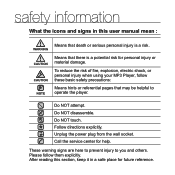
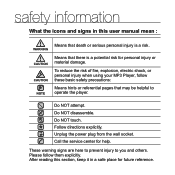
... for personal injury or material damage. After reading this user manual mean :
WARNING CAUTION CAUTION
NOTE
Means that may be helpful to you and others. Do NOT touch. To reduce the...when using your MP3 Player, follow them explicitly.
safety information
What the icons and signs in this section, keep it in a safe place for future reference.
Call the service center for help. Means that ...
User Manual (ENGLISH) - Page 4


... YOURSELF
ƒ Do not disassemble, repair, or modify this product on your new mp3 player.
Read it on a crosswalk ...can cause a serious accident, and furthermore, is prohibited by law in some areas. safety information
This manual...contact
CAUTION
a Samsung Customer Service Center at 1-800-SAMSUNG.
ƒ Do not use the earphones while you...
User Manual (ENGLISH) - Page 5
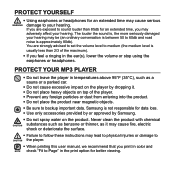
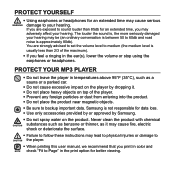
... data. If you are strongly advised to set the volume level to medium (the medium ... louder the sound is approximately 80db). PROTECT YOUR MP3 PLAYER
ƒ Do not leave the player in...your hearing may adversely affect your hearing. Samsung is not responsible for data loss. ƒ...instructions may lead to physical injuries or damage to CAUTION the player.
ƒ When printing this user manual...
User Manual (ENGLISH) - Page 34


...DRM (Digital Rights Management) is a software application provided for this MP3 player for the file system when formatting the player on ...through a USB hub to install and run EmoDio:
• Pentium 500MHz or higher • USB Port 2.0 • Windows XP Service Pack 2 or
higher &#... content-related services as well as device supports. Disconnecting during transfer CAUTION may damage the player...
User Manual (ENGLISH) - Page 88


... lock the buttons.
• Check if you have a problem with your new mp3 player, check for a solution in this list.
Tap any ... turns on .
SOLUTION
• Power will not turn on .
88 _ troubleshooting If the problem persists, contact Samsung Customer Service at 1-800-SAMSUNG (1-800-726-7864). troubleshooting
If you pressed the right button, then press again.
• Press the ...
User Manual (ENGLISH) - Page 89


... Key Updates and Service Packs, then update all...if the USB cable is in the manual
EmoDio Program Malfunction
Connection to your ...setting.
• Battery life may be turned off . Exit unnecessary programs and try again.
• Run Windows Update on the Player. Recharge the battery.
• If is selected from what is stated in Pause mode. troubleshooting _ 89 Turn on your PC.
PROBLEM...
User Manual (ENGLISH) - Page 95


...repair and/or replacement of defects in the country concerned. For further information relating to refuse warranty service if this information has been removed or changed after the original purchase of purchase, dealer's name, model... of the unit under normal use and service, you should be to the original purchaser; The liability of Samsung and its appointed maintenance company is properly ...
User Manual (ENGLISH) - Page 96


... service exchange units.
5. Samsung's obligations are to the repair of the defective part, and at its normal purposed or in material, design and workmanship. ƒ The warranty does not cover the following: - The warranty is not applicable in cases other than defects in accordance with Samsung's instructions usage and maintenance. - Periodic checks, maintenance, repair and replacement...
User Manual (ENGLISH) - Page 1


YP-Q1
MP3 Player
user manual
imagine the possibilities
Thank you for purchasing this Samsung product. To receive a more complete service, please register your product at
www.samsung.com/global/register
User Manual (ENGLISH) - Page 33


... device supports.
EmoDio
EmoDio is a software application provided for this MP3 player for the file system when formatting the player on your PC.
ƒ Connect the player to the computer directly rather than through a USB hub to install and run EmoDio:
• Pentium 500MHz or higher • USB Port 2.0 • Windows XP Service...
User Manual (ENGLISH) - Page 86


...the problem persists, contact your new MP3 player, check for a solution in this list.
Buttons do not work.
Recharge the battery and turn on. PROBLEM Power... the player.
• Check if you have a problem with your local Samsung Customer Service Centre. SOLUTION
• Power will not turn on .
86 _ troubleshooting
troubleshooting
If you pressed the right button, then press again....
User Manual (ENGLISH) - Page 87
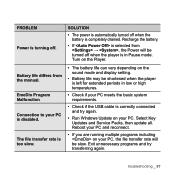
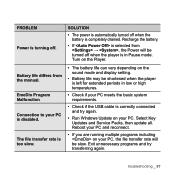
....
• If you are running multiple programs including on the sound mode and display setting.
• Battery life may be slow. Select Key Updates and Service Packs, then update all. Recharge the battery.
• If is selected from the manual.
PROBLEM Power is turning off when the battery is completely drained. Battery life differs from ĺ...
User Manual (ENGLISH) - Page 93


... warranty will repair or replace the product at its option. It must be obtained by a SECA authorized service centre. (The name and address of the location nearest you can be presented to the authorized service centre at www.samsung.com/ca)
Labour
Parts
one (1) year (carry-in)
one (1) year
On carry-in the instruction manual are not covered...
User Manual - Page 1


... downloaded data and setting values are preserved.
1) Download the latest firmware and extract it on your PC.
2) Copy the extracted files and paste them into the following directory of your player
• If WMP10 is installed on your PC : My Computer\YP-**\Internal Storage\Data • If WMP11 is installed on . Software upgrade procedure
This method...
Samsung YP-Q1JCW Reviews
Do you have an experience with the Samsung YP-Q1JCW that you would like to share?
Earn 750 points for your review!
We have not received any reviews for Samsung yet.
Earn 750 points for your review!
