Samsung YP-P3JNS - 32 GB, Digital Player Support and Manuals
Get Help and Manuals for this Samsung item
This item is in your list!

View All Support Options Below
Free Samsung YP-P3JNS manuals!
Problems with Samsung YP-P3JNS?
Ask a Question
Free Samsung YP-P3JNS manuals!
Problems with Samsung YP-P3JNS?
Ask a Question
Most Recent Samsung YP-P3JNS Questions
Popular Samsung YP-P3JNS Manual Pages
User Manual (ENGLISH) - Page 1


To receive more complete service, please register your product at
www.samsung.com/register YP-P3
MP3 Player
user manual
imagine the possibilities
Thank you for purchasing this Samsung product.
User Manual (ENGLISH) - Page 4


...repair, or modify this product on because you could lead to fire or electric shock. If the product gets wet, do CAUTION not switch it on your own.
ƒ Do not get the product wet or drop it in water. Instead, contact
a Samsung Customer Service Center at 1-800-SAMSUNG..., automobile or
CAUTION
motorcycle. safety information
This manual describes how to properly use the earphones while ...
User Manual (ENGLISH) - Page 5


...heavy objects on the product. If you are strongly advised to set the volume level to medium (the medium level is usually less... magnetic objects.
ƒ Be sure to backup important data. Samsung is not responsible for data loss. ƒ Use only accessories...to follow these instructions may lead to physical injuries or damage to CAUTION the player.
ƒ When printing this user manual, we recommend ...
User Manual (ENGLISH) - Page 47
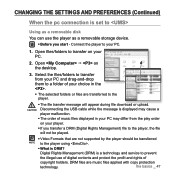
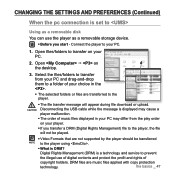
...your PC.
2. Digital Rights Management (DRM) is a technology and service to prevent
the illegal use the player as a removable storage device....not be played.
ƒ Video Formats that are not supported by the player should be transferred
NOTE to the player ...copy protection
technology.
CHANGING THE SETTINGS AND PREFERENCES (Continued)
When the pc connection is set to
Using as a removable...
User Manual (ENGLISH) - Page 49


... to your PC.
If the program does not start when the player is a software application provided for this MP3 player for various content-related services as well as device supports.
ƒ Before you start guide to install EmoDio. PC REQUIREMENTS
Your PC system must meet the following minimum specifications in order to...
User Manual (ENGLISH) - Page 87


...NOTE
To move to previous/next page
Tap the [◄,►] icon on the player, and check the battery. Tap on a desired text file.
ƒ The text file is displayed in full screen...the main menu screen.
2. reading text
Whether it's a novel, the manuscript of the touch screen.
Set a preferred text language for text in Text mode. Tap the
icon on the screen if you want ...
User Manual (ENGLISH) - Page 94
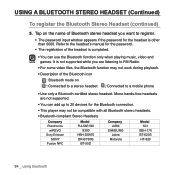
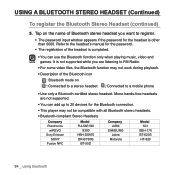
...
Company Plantronics
wiREVO Sony Ericsson
SONY Fusion NFC
Model PULSAR 590
S300 HBH-DS970 DR-BT30Q
BT-55D
Company LUBIX
SAMSUNG Jabra
Motorola
Model NC1
SBH-170 BT-620S HT-820
94 _ using bluetooth It is not supported while you want to 20 devices for the password.
ƒ The registration of Bluetooth stereo headset you...
User Manual (ENGLISH) - Page 102


... for pairing. (refer to the device's user manual) Check if the Bluetooth device to support the file transfer function. (refer to the device's user manual)
To register an external Bluetooth device on the main menu screen.
2. Tap . ƒ The is set the connection to the Bluetooth device's user manual.
4. to . ƒ The [ ] icon appears...
User Manual (ENGLISH) - Page 106


...screen.
2. Tap .
ƒ The is set the connection to the device's user manual) Set from → . See
page 108.
1....set to . ƒ The [ ] icon appears. ƒ You can transfer a file on the external device to the player. ƒ For pairing the external device with and transferring it ready for pairing. (refer to the device's user manual) Check if the Bluetooth device to support...
User Manual (ENGLISH) - Page 134
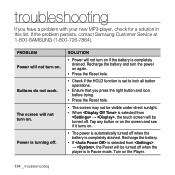
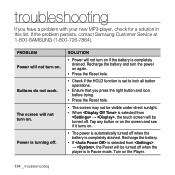
... on the screen and see if it turns on if the battery is completely drained. Recharge the battery and turn on .
• The power is automatically turned off .
If the problem persists, contact Samsung Customer Service at 1-800-SAMSUNG (1-800-726-7864). Buttons do not work. troubleshooting
If you press the right button and icon before trying...
User Manual (ENGLISH) - Page 135
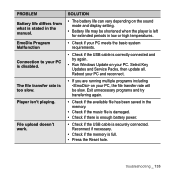
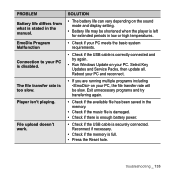
... the sound mode and display setting.
• Battery life may be slow. Select Key Updates and Service Packs, then update all. Player isn't playing.
Reboot your PC and reconnect.
• If you are running multiple programs including on your PC. Reconnect if necessary.
• Check if the memory is too slow. troubleshooting _ 135 File upload doesn...
User Manual (ENGLISH) - Page 136
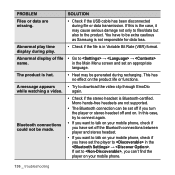
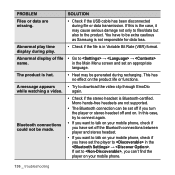
... cautious as Samsung is hot.
• Heat may cause serious damage not only to files/data but also to in the Main Menu screen and set off the ...PROBLEM
SOLUTION
Files or data are not supported.
• The Bluetooth connection can 't find the player on . You have to talk on the product life or functions.
This has no effect on your mobile phone.
136 _ troubleshooting...
User Manual (ENGLISH) - Page 138


..., GIF(89a/87a)
FLASH : SWF (Flash Player 8.0 or lower, ActionScript 2.0 or lower)
20mW/Ch. (based on 16Ω)
138 _ appendix
PRODUCT SPECIFICATIONS
Model Name Rating Built-in Battery Power
File Compatibility
Earphone Output
YP-P3
DC 5.0V / 1 A
610 mAh / DC 3.7V
AUDIO : MPEG1/2/2.5 Layer3 (8kbps ~ 320kbps, 22kHz ~
48kHz),
WMA(8kbps ~ 320kbps, 8kHz ~ 48kHz),
AAC...
User Manual (ENGLISH) - Page 142


..., dealer's name, model, serial No. Samsung reserves the right to refuse warranty service if this information has...repair and/or replacement of the unit under normal use and service, you should be to purchasers in material, design and workmanship for defective reasons should return the product to the Authorized Service Centers contact; 1-800-SAMSUNG (1-800-726-7864).
WARRANTY
Samsung...
User Manual (ENGLISH) - Page 143
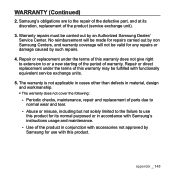
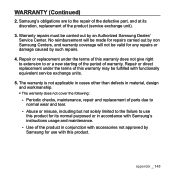
...'s obligations are to use with Samsung's instructions usage and maintenance. - The warranty is not applicable in cases other than defects in conjunction with accessories not approved by such repairs.
4. Periodic checks, maintenance, repair and replacement of the product (service exchange unit).
3. appendix _ 143 Repair or direct replacement under the terms of this warranty...
Samsung YP-P3JNS Reviews
Do you have an experience with the Samsung YP-P3JNS that you would like to share?
Earn 750 points for your review!
We have not received any reviews for Samsung yet.
Earn 750 points for your review!
