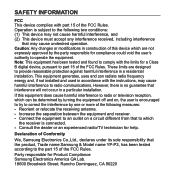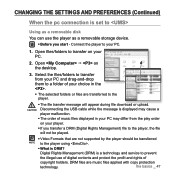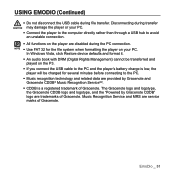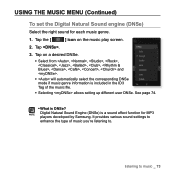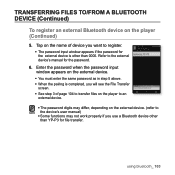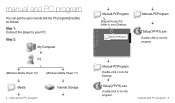Samsung YP-P3JNS Support Question
Find answers below for this question about Samsung YP-P3JNS - 32 GB, Digital Player.Need a Samsung YP-P3JNS manual? We have 3 online manuals for this item!
Question posted by zakia on December 24th, 2012
User Mannual Of Yp-u5
The person who posted this question about this Samsung product did not include a detailed explanation. Please use the "Request More Information" button to the right if more details would help you to answer this question.
Current Answers
Answer #1: Posted by freginold on December 24th, 2012 9:03 AM
Hi, you can download this manual from Samsung here:
http://www.samsung.com/us/support/owners/product/YP-U5JQB/XAA
http://www.samsung.com/us/support/owners/product/YP-U5JQB/XAA
Related Samsung YP-P3JNS Manual Pages
Samsung Knowledge Base Results
We have determined that the information below may contain an answer to this question. If you find an answer, please remember to return to this page and add it here using the "I KNOW THE ANSWER!" button above. It's that easy to earn points!-
General Support
...32 MB Image Memory Capacity Max Downloadable Image File Size Game/Application Memory Capacity Max Downloadable Game/App File Size Removable Memory Slot Type: microSD Card Type: microSDHC Max Storage Size: 16 GB...: Web-Based Email: System User Removable Camera/Camcorder Messaging System Memory PDA Memory ROM 256 MB RAM 128 MB Phone Memory User Memory Internal Shared 32 MB Top Internal Memory Max ... -
How To Set The Jumper Setting On Your (PATA) Hard Disk Drive SAMSUNG
... remember to match that are replacing. If the hard disk drive jumper is set the pin setting to 32 GB Clip Setting: Use this setting if you are listed below. as Slave: UDMA cable with a hard disk.... If you are installing an additional hard disk drive to a single UDMA cable with the General or 32 GB pin setting, and now need to the black connector on the end of the UDMA cable, it 's... -
General Support
... (default pass code is being copied, modified, transferred or forwarded. Player 10, refer to the MP3 file(s) location on the MP3 file Select send to Bluetooth then select the handset Accept incoming data ... explained, in place Press the Menu soft touch key Select Format (3) Enter User Lock code, usually last 4 digits of said device. Open the My Computer folder and double click the icon ...
Similar Questions
Samsung Yp-c1 Mp3 Player Problem: The Mp3 Player Does Not See The Files Only On
I have a Samsung Yp-c1 model, mp3 player.When i connect my mp3 player to the computer it shows that ...
I have a Samsung Yp-c1 model, mp3 player.When i connect my mp3 player to the computer it shows that ...
(Posted by sybyke 4 years ago)
Samsung Yp-p2jaby/xaa 4gb Media Player Password Locked How To Release ?
hi my media player password locked last 2 year did not used my player.how to release password pls he...
hi my media player password locked last 2 year did not used my player.how to release password pls he...
(Posted by vinoth85gopal 9 years ago)
Fail To Detect
When I plug in my digital player my computer that is currently running windows 7 will not detect the...
When I plug in my digital player my computer that is currently running windows 7 will not detect the...
(Posted by tconeal09 11 years ago)
Samsung Yh 820 Digital Player I Have An Audio Player, But Does Not Work, I Think
I have an audio player samsung YH 820 digital player, but does not work, I think it will dellet all ...
I have an audio player samsung YH 820 digital player, but does not work, I think it will dellet all ...
(Posted by duarteleonnor 11 years ago)
Recovering Firmware Yp-r1 Samsung Mp3 Player
Dear Sir. who can help me to Recovering Firmware YP-R1 samsung MP3 Player my ( YP- R1 ) show in dis...
Dear Sir. who can help me to Recovering Firmware YP-R1 samsung MP3 Player my ( YP- R1 ) show in dis...
(Posted by phanna 12 years ago)