Samsung YP-MT6XC Support and Manuals
Get Help and Manuals for this Samsung item
This item is in your list!

View All Support Options Below
Free Samsung YP-MT6XC manuals!
Problems with Samsung YP-MT6XC?
Ask a Question
Free Samsung YP-MT6XC manuals!
Problems with Samsung YP-MT6XC?
Ask a Question
Popular Samsung YP-MT6XC Manual Pages
User Manual (ENGLISH) - Page 1


... - HEADQUARTERS
7037 Financial Drive, Mississauga, Ontario, Canada L5N 6R3 TEL: 1-905-542-3535 www.samsung.ca SERVICE DIVISION
7037 Financial Drive, Mississauga, Ontario, Canada L5N 6R3 1-800-SAMSUNG (1-800-726-7864)
AH68-01633S(Rev 0.0)
- USB 2.0 Support - FM Reception - 3D Sound - Upgradable - 20 Hours of Continuous Play - Voice Recording Function MP3, WMA, ASF, Secure WMA and...
User Manual (ENGLISH) - Page 2
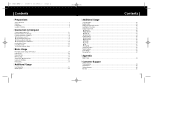
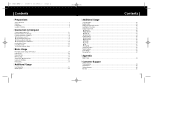
...43 ● User EQ Set ...44 Display Settings...45 ● Scroll Speed ...45 ● Display Time...45 ● Backlight...46 ● Contrast ...46 ● Tag ...47 ● Language ...47 Setting the System ...48 Record Settings...50 Time Settings...51 Managing Files ...52
I Appendix
MENU Table ...53
I Customer Support
Troubleshooting ...54 Specifications ...56 Safety Information ...58 Warranty...
User Manual (ENGLISH) - Page 4
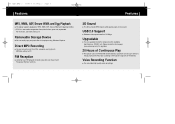
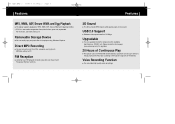
... 6
Features
MP3, WMA, ASF, Secure WMA and Ogg Playback
● The player supports playback of 18 Mbps.
USB 2.0 Support
● Maximum data speed transfer of MP3, WMA, ASF, Secure WMA and Ogg...● You can upgrade the built-in programs when available. Upgradable
● You can make high quality voice recordings.
6
7 Please check the home page (www.samsung.com) for upgrades.
20 Hours of...
User Manual (ENGLISH) - Page 5


...
Neck Strap
Installation CD
Player
One Battery Line In Cable USB Cable Direct Connect User manual
(1.5V AAA/LR03 type)
USB Adapter
Model Built-in memory
YP-T6 H 128MB
YP-T6 V 256MB
YP-T6 X 512MB
YP-T6 Z 1GB
● The capacity of the useable built-in memory is less than indicated as the internal firmware
uses part of the...
User Manual (ENGLISH) - Page 6


....
The PC system must install the USB driver file first.
If "Add New Hardware Wizard" appears, press the [Cancel] button and install the USB driver. and push-close the cover in the direction of
the arrow to open.
2 Insert a battery to format the player and upgrade firmware.
- Select [Install Player USB Driver]. Otherwise, installation will not communicate with your...
User Manual (ENGLISH) - Page 7
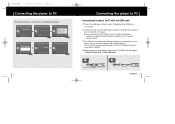
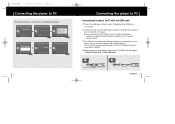
... the USB driver "Samsung YP-T6 USB Device" will appear in
the [System Properties] ➝ [Device Manager]. You may not function correctly.
3 The USB driver is searching for a new
device. T6 CAN ENG0.0 1/18/05 13:1412:0 Page 12
Connecting the player to PC
2 Follow the instructions in the window to complete the installation.
12
Connecting...
User Manual (ENGLISH) - Page 8


...10141; Samsung YP-T6 USB Device
5 When the USB driver is not installed automatically, refer to "Downloading/Uploading files"(p18) if the USB driver is installed. ...installed :
I When an error occurs during installation of Windows does not recognize the USB driver please download and install the latest service pack from windowsupdate.microsoft.com
- Contact your system.
15
The installation...
User Manual (ENGLISH) - Page 9


... to complete the installation. T6 CAN ENG0.0 1/18/05 13:1412:0 Page 16
Manual Installation of USB Driver
4 After selecting the driver,
click [Update Driver].
5 Click [Next].
6 Select [Search for a suitable driver
for my device] and then click [Next].
7 Click [Next] to finish.
16
Manual Installation of USB Driver
I In Windows 98
Follow the instructions in Windows 98 if the YP-T6 program...
User Manual (ENGLISH) - Page 20


... press the
● When " " appears, the selected file will be marked. ● To exit the playlist setting, move to the file you want and press the button.
● After folder play and press the button.
&#...the selected file will be played. Move to the file you want in Menu.
● The playlist you set will be displayed.
2 Move to the file you want to play is exited, " " mark will appear ...
User Manual (ENGLISH) - Page 21


... repeat all tracks. ● Shuffle: To play tracks at random. ● Intro: To listen to the first part of all saved tracks for 10 seconds. ● Return: To move to a previous menu
40
41 Select Settings ➔ Play Mode. 2 In Play mode, use or select Return.
Selecting the Play mode
1 Press and...
User Manual (ENGLISH) - Page 22


...● SRS :
You will be boosted.
The chosen frequency band will hear 3D Stereo sound.
I WOW Set
● Use , to select the SRS function you want and then press the "M" button. ● ... → Normal → Classic → Jazz → Rock → User ● Select User EQ Set to the sound. Use , to adjust SRS from 0 to the connected device and then press the "M" button...
User Manual (ENGLISH) - Page 23


... "M" button. is displayed. ● Count Down: Remaining time from SRS labs, Inc..
-
This unit supports sampling frequencies of 32KHz, 44.1KHz or 48KHz.
-
Press the "M" button after completing the setting.
✍ Note
- The SRS function is not set the scroll speed from X1 to X5 to select the display time. ● Count Up...
User Manual (ENGLISH) - Page 25


...05 13:1412:0 Page 48
Setting the System
Press and hold the "M" button. Select Settings ➔ System.
Š...ŠDefault vol
● Use , to set the default volume to a level between 0 and...108.0MHz
in increments of 100 KHz.
48
Setting the System
ŠTuner Level
● Use... Set
● Use , to select Default Set Yes or No. ● Yes : All settings selected will revert back to samsung...
User Manual (ENGLISH) - Page 28
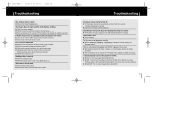
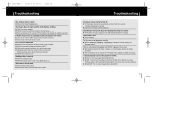
... after installing Driver. ● WinME : remove the Driver program and press the Start in the desktop to execute
Windows Update. There is a file saved in the player, but "No File" appears in the screen. ● After checking whether the folder is played, use the Navigation function to change the
language setting.
After selecting important update and service...
User Manual (ENGLISH) - Page 29
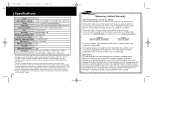
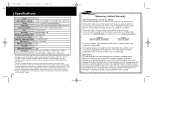
..., improper installation, improper or unauthorized repairs, commercial use of certain third parties.
This warranty will repair or replace the product at the time service is free from the service centre is...samsung.ca)
Labour one (1) year (carry-in)
Parts one (1) year
On carry-in shipping. This warranty is valid only on products purchased and used or sold in the instruction manual...
Samsung YP-MT6XC Reviews
Do you have an experience with the Samsung YP-MT6XC that you would like to share?
Earn 750 points for your review!
We have not received any reviews for Samsung yet.
Earn 750 points for your review!
