Samsung YP-K5AB Support and Manuals
Get Help and Manuals for this Samsung item
This item is in your list!

View All Support Options Below
Free Samsung YP-K5AB manuals!
Problems with Samsung YP-K5AB?
Ask a Question
Free Samsung YP-K5AB manuals!
Problems with Samsung YP-K5AB?
Ask a Question
Popular Samsung YP-K5AB Manual Pages
Quick Guide (easy Manual) (ver.1.0) (English) - Page 2
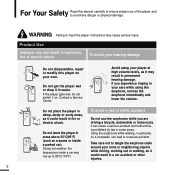
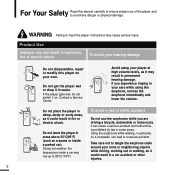
To avoid your hearing damage
Do not disassemble, repair or modify this manual carefully to ensure proper use the earphones while you experience ... fire or electric shock.
Contact a Service Center.
Using the earphones while walking, in particular, on a crosswalk, can lead to 80°C(176°F). Take care not to heed the player instructions may cause serious injury. WARNING Failing to...
Quick Guide (easy Manual) (ver.1.0) (English) - Page 6
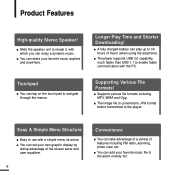
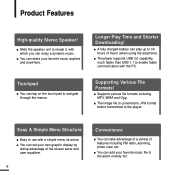
...can take advantage of a variety of music (when using the earphone).
I You can set your favorite music anytime and anywhere. Easy & Simple Menu Structure
I The player supports USB 2.0 capability, much faster than USB 1.1 to the alarm melody list. I You...I You can enjoy a dynamic music. Longer Play Time and Shorter Downloading!
Product Features
High-quality Stereo Speaker!
Quick Guide (easy Manual) (ver.1.0) (English) - Page 16
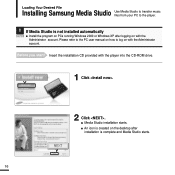
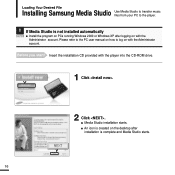
... Windows XP after logging on how to the player. Loading Your Desired File
Installing Samsung Media Studio Use Media Studio to transfer music files from your PC to log on with the Administrator account. Please refer to the PC user manual on with the player into the CD-ROM drive.
1 Click .
2 Click . Before...
Quick Guide (easy Manual) (ver.1.0) (English) - Page 18
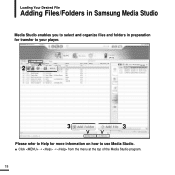
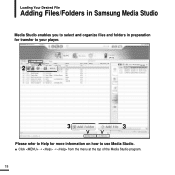
I Click ➝ ➝ from the menu at the top of the Media Studio program.
18 Loading Your Desired File
Adding Files/Folders in Samsung Media Studio
Media Studio enables you to select and organize files and folders in preparation for transfer to your player.
[YP-K5] [YP-K5
2
3
3
Please refer to Help for more information on how to use Media Studio.
Quick Guide (easy Manual) (ver.1.0) (English) - Page 20
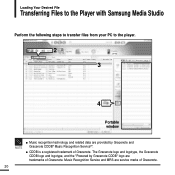
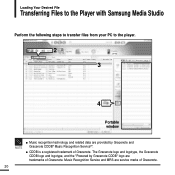
...Music Recognition ServiceSM. Music Recognition Service and MRS are trademarks of Gracenote.
20 Loading Your Desired File
Transferring Files to the Player with Samsung Media Studio
Perform the following ...steps to transfer files from your PC to the player.
2 [YP-K5] [YP-K5 3
4
Portable window
NOTE
I ...
Quick Guide (easy Manual) (ver.1.0) (English) - Page 22
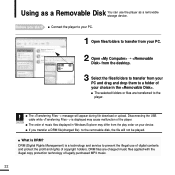
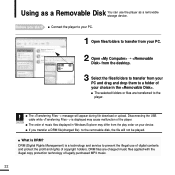
... protect the profit and rights of legally purchased MP3 music.
22 I The message will not be played. Disconnecting the USB cable while is a technology and service to the removable disk, the file will appear during file download or upload.
Quick Guide (easy Manual) (ver.1.0) (English) - Page 28
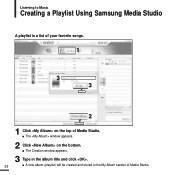
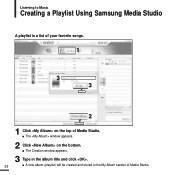
I A new album (playlist) will be created and stored in the My Album section of Media Studio. Listening to Music
Creating a Playlist Using Samsung Media Studio
A playlist is a list of your favorite songs.
1 [YP-K5]
3 3
2
1 Click on the bottom. I The Creation window appears.
3 Type in the album title and click .
28
I The window appears.
2 Click on the top of Media Studio.
Quick Guide (easy Manual) (ver.1.0) (English) - Page 36


...and the player will see on the preset setup, refer to pages 38~39.
To switch to Preset Mode
Select this mode if you want to manually search through your saved FM presets one ... I If no preset frequencies are set, you can select a radio frequency and listen to it.
Listening to FM Radio
Listening to FM Radio (Continued)
To switch to Manual Tuning mode
Select this mode if you...
Quick Guide (easy Manual) (ver.1.0) (English) - Page 38


... [ ].
Go to select and then tap [ ]. I Using deletes all previous presets.
To cancel during setting
Tap [ ] to cancel during auto scanning.
I The auto preset setting is canceled and frequencies set Presets
Manual Mode
1 Tap [ ] in FM Radio mode. NOTE
38 To automatically set up to 30 presets in FM Radio mode. Listening to FM Radio...
Quick Guide (easy Manual) (ver.1.0) (English) - Page 39


....
A maximum of 30 preset numbers are added to the list in sequential order.
4 To set Presets
Manual Mode
1 In , Tap [
] to Preset ..
NOTE
39 Go to select the desired... frequency.
2 Tap [ ].
I If you can listen to select and Tap [ ].
Multimedia Function Setting FM Presets
To manually set a preset number for presets in PRESET mode
Preset Mode
Tap [ ] in , Tap [ ] to...
Quick Guide (easy Manual) (ver.1.0) (English) - Page 41


...
41 I The higher FM sensitivity is, the more frequencies that can select from , and .
I The FM Sensitivity menu appears.
3 Tap [
] to FM Radio
Setting FM Radio
To set FM Sensitivity
Manual Mode
1 Tap [ ] in FM Radio mode. Chapter 3. Listening to select the sensitivity and then tap [ ]. Add Preset Auto Preset FM Sensitivity
2 Tap...
Quick Guide (easy Manual) (ver.1.0) (English) - Page 48


... is attached to an MP3 to carry information relevant to set the desired functions
I The supported languages can set the language for the menu and track information (ID3 Tag). I The Settings menu appears.
3 Tap [
] to select and then tap [ ]. This is what is ID3-Tag? Settings Display Time Language System
1 Press and hold [ ] to move...
Quick Guide (easy Manual) (ver.1.0) (English) - Page 51


.... Troubleshooting Setting the System/ Troubleshooting
51
I If is fully
discharged.
I The power is automatically turned off when the battery is selected from the Manual. I The battery time can vary, depending on the LCD or check the Display settings. √page 45
I Check if the [HOLD] switch is fully discharged.
Chapter 5. If the problem persists, contact a Samsung Service...
Quick Guide (easy Manual) (ver.1.0) (English) - Page 52


... Samsung cannot be generated during recharging.
I Check if the USB cable is enough battery power. The player is in the Menu screen and set an appropriate language. Abnormal Play Time Display during file or data transmission. Heat may cause serious damage not only to files/data but also to the player. Troubleshooting (Continued)
Problem...
Quick Guide (easy Manual) (ver.1.0) (English) - Page 54
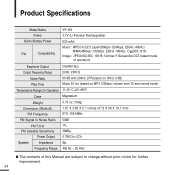
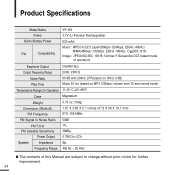
Product Specifications
Model Name Power
Built-in Battery Power
File
Compatibility
YP-K5
3.7V (Li-Polymer Rechargeable)
830 mAh
Music : MPEG1/2/2.5 Layer3(8kbps~320kbps, 22kHz~48kHz) WMA(48kbps~192kbps, ...Power Output 0.7W/Ch x 2Ch
Speaker
Impedance
8Ω
Frequency Range 400 Hz ~ 20 KHz
G The contents of this Manual are subject to change without prior notice for further improvement.
54
Samsung YP-K5AB Reviews
Do you have an experience with the Samsung YP-K5AB that you would like to share?
Earn 750 points for your review!
We have not received any reviews for Samsung yet.
Earn 750 points for your review!
