Samsung YP-K3QB Support and Manuals
Get Help and Manuals for this Samsung item
This item is in your list!

View All Support Options Below
Free Samsung YP-K3QB manuals!
Problems with Samsung YP-K3QB?
Ask a Question
Free Samsung YP-K3QB manuals!
Problems with Samsung YP-K3QB?
Ask a Question
Popular Samsung YP-K3QB Manual Pages
Quick Guide (easy Manual) (ver.1.0) (English) - Page 2
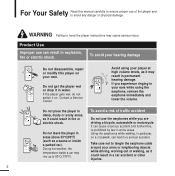
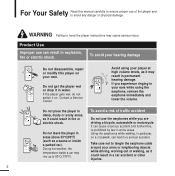
...Service Center.
Avoid using the earphone, remove the earphone immediately and lower the volume. Do not leave the player... repair or modify this manual carefully to avoid any danger or physical damage. Do not get the player ...player in damp, dusty or sooty areas, as it in particular, on .
Using the earphones while walking, in water.
WARNING Failing to heed the player instructions...
Quick Guide (easy Manual) (ver.1.0) (English) - Page 4


...
Listening to FM Radio 33 Listening to the Player with Samsung Media Studio 20
Using as a Removable Disk 22 Disconnecting from your PC 17 Adding Files/Folders in Samsung Media Studio 18 Transferring Files to FM Radio 33 Setting FM Presets 36 To Delete Presets 38 Setting FM Radio 39
Photo Viewing 40 Photo Viewing...
Quick Guide (easy Manual) (ver.1.0) (English) - Page 16
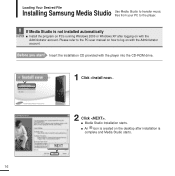
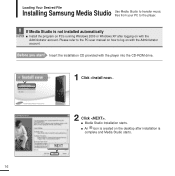
... Media Studio starts.
16 s Media Studio installation starts. s An icon is created on the desktop after installation is not installed automatically
CAUTION s Install the program on PCs running Windows 2000 or Windows XP after logging on how to the player. Please refer to the PC user manual on with the player into the CD-ROM drive.
1 Click...
Quick Guide (easy Manual) (ver.1.0) (English) - Page 34


... FM Radio (Continued)
To switch to Manual mode
Select this mode if you want to manually search through your saved FM presets one frequency at a time.
s It can automatically scan for a stored radio frequency. s If you set , the saved preset lists are set, you will see and the player will see on the screen.
3 Tap...
Quick Guide (easy Manual) (ver.1.0) (English) - Page 35


To manually search for frequencies
Manual Mode
Press and hold [ ] in . s The broadcast station frequency nearest from the point the button is tapped.
35
ENG
To automatically search for frequencies
Manual Mode
Tap [ ] in . s Moves to next frequency whenever the button is released will be searched.
Quick Guide (easy Manual) (ver.1.0) (English) - Page 36
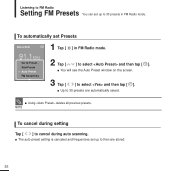
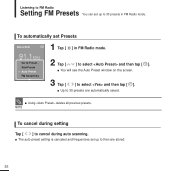
...during auto scanning. s Up to Preset .. Go to 30 presets are stored.
36 To automatically set up to select and then tap [ ]. s You will see the Auto Preset window on the ...FM Radio mode. Listening to FM Radio
Setting FM Presets You can set up to then are automatically saved.
s The auto preset setting is canceled and frequencies set Presets
Manual Mode
1 Tap [ ] in FM Radio ...
Quick Guide (easy Manual) (ver.1.0) (English) - Page 37


... [ ]. Add Preset Auto Preset FM Sensitivity
2 Tap [ ].
3 Tap [
] to Preset .. To search for other frequencies, follow 1-3 steps above.
ENG
To manually set Presets
Manual Mode
1 Tap [
] to the list in sequential order.
4 To set a preset for presets in Preset mode
Preset Mode
Tap [ ] in .
NOTE
37 s If a frequency that you try to add already...
Quick Guide (easy Manual) (ver.1.0) (English) - Page 39
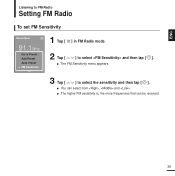
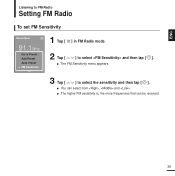
... and then tap [ ]. s The higher FM sensitivity is, the more frequencies that can select from , and . s The FM Sensitivity menu appears.
3 Tap [
] to FM Radio
Setting FM Radio
To set FM Sensitivity
Manual Mode
1 Tap [ ] in FM Radio mode. ENG
Listening to select the sensitivity and then tap [ ].
Quick Guide (easy Manual) (ver.1.0) (English) - Page 42
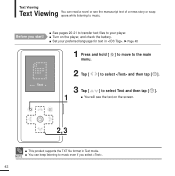
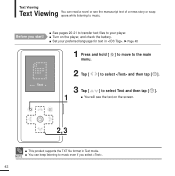
... [ ]. NOTE s You can read a novel or see the text on the player, and check the battery. Text Viewing
Text Viewing You can keep listening to music even if you start!
Before you select . 42 s Turn on the screen.
2, 3
s This product supports the TXT file format in . √ Page 48
1 Press and hold...
Quick Guide (easy Manual) (ver.1.0) (English) - Page 48


.... s The Language menu appears.
4 Use the [
] and [ ] to select and then tap [ ].
s The supported languages can set the desired functions
s : Set the menu language. NOTE s What is attached to an MP3 to carry information relevant to select and then tap [ ].
s The Settings menu appears.
3 Tap [
] to the file, such as the title, artist, album, year...
Quick Guide (easy Manual) (ver.1.0) (English) - Page 51
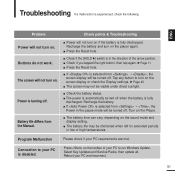
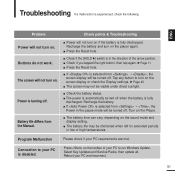
... the right button, then tap again. √ Page 11 s Press the Reset hole. Select Key Updates and Service Packs, then update all. Reboot your PC requirements are met.
s Check the battery status. Turn on the sound mode and display setting. Troubleshooting If a malfunction is selected from ¡ , the screen display will be turned off.
s If...
Quick Guide (easy Manual) (ver.1.0) (English) - Page 52
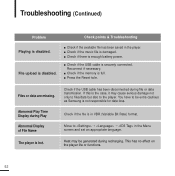
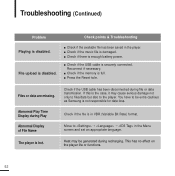
... as Samsung is the case, it may cause serious damage not only to files/data but also to ¡ ¡ in the Menu screen and set an appropriate...is in the player.
You have to be generated during file or data transmission.
Check if the USB cable has been disconnected during recharging. Troubleshooting (Continued)
Problem
Check points & Troubleshooting
Playing is full...
Quick Guide (easy Manual) (ver.1.0) (English) - Page 54
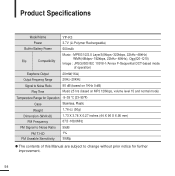
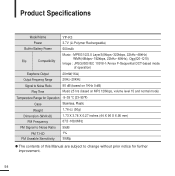
Product Specifications
Model Name Power
Built-in Battery Power
File
Compatibility
YP-K3
3.7V (Li-Polymer Rechargeable)
...Ratio Play Time
90 dB (based on 1KHz 0 dB) Music 25 hrs (based on MP3 128kbps, volume level 15 and normal mode)
Temperature Range for Operation -5~35 °C (... 38dBµ
q The contents of this Manual are subject to change without prior notice for further improvement.
54
Quick Guide (easy Manual) (ver.1.0) (English) - Page 57
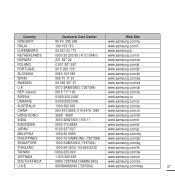
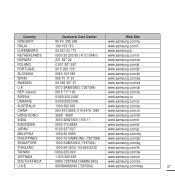
... KONG
3698 - 4698
www.samsung.com/hk
INDIA
3030 82821600 1100 11
www.samsung.com/in
INDONESIA
0800-112-8888
www.samsung.com/id
JAPAN
0120-327-527
www.samsung.com/jp
MALAYSIA
1800-88-9999
www.samsung.com/my
PHILIPPINES
1800-10-SAMSUNG (7267864) www.samsung.com/ph
SINGAPORE
1800-SAMSUNG (7267864)
www.samsung.com/sg
THAILAND
1800-29...
User Manual (user Manual) (ver.1.0) (Spanish) - Page 57
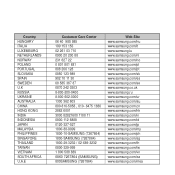
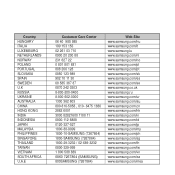
... AUSTRALIA CHINA HONG KONG INDIA INDONESIA JAPAN MALAYSIA PHILIPPINES ...samsung.com/nl www.samsung.com/no www.samsung.com/pl www.samsung.com/pt www.samsung.com/sk www.samsung.com/es www.samsung.com/se www.samsung.co.uk www.samsung.ru www.samsung.com/ur www.samsung.com/au www.samsung.com.cn www.samsung.com/hk www.samsung.com/in www.samsung.com/id www.samsung.com/jp www.samsung.com/my www.samsung...
Samsung YP-K3QB Reviews
Do you have an experience with the Samsung YP-K3QB that you would like to share?
Earn 750 points for your review!
We have not received any reviews for Samsung yet.
Earn 750 points for your review!
