Samsung YP-K3AB Support and Manuals
Get Help and Manuals for this Samsung item
This item is in your list!

View All Support Options Below
Free Samsung YP-K3AB manuals!
Problems with Samsung YP-K3AB?
Ask a Question
Free Samsung YP-K3AB manuals!
Problems with Samsung YP-K3AB?
Ask a Question
Most Recent Samsung YP-K3AB Questions
Popular Samsung YP-K3AB Manual Pages
Quick Guide (easy Manual) (ver.1.0) (English) - Page 4


... 31
Listening to FM Radio 33 Listening to the Player with Samsung Media Studio 20
Using as a Removable Disk 22 Disconnecting from your PC 17 Adding Files/Folders in Samsung Media Studio 18 Transferring Files to FM Radio 33 Setting FM Presets 36 To Delete Presets 38 Setting FM Radio 39
Photo Viewing 40 Photo Viewing 40...
Quick Guide (easy Manual) (ver.1.0) (English) - Page 6


s A fully charged battery can view JPG and TXT file format to 20 hours of features including FM radio, photo view, etc.
6
s You can play up to the player.
Touchpad
s You can take advantage of a variety of music (when using the earphone). Longer Play Time and Shorter Downloading! s The player supports USB 2.0 capability, much faster than USB 1.1 to...
Quick Guide (easy Manual) (ver.1.0) (English) - Page 16
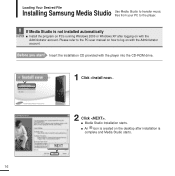
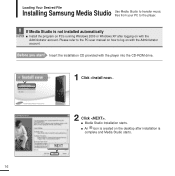
... logging on with the Administrator account. s Media Studio installation starts. Before you start! Please refer to the PC user manual on how to the player. s An icon is complete and Media Studio starts.
16 Loading Your Desired File
Installing Samsung Media Studio Use Media Studio to transfer music files from your PC to log on with the...
Quick Guide (easy Manual) (ver.1.0) (English) - Page 20


... of Gracenote. Loading Your Desired File
Transferring Files to the Player with Samsung Media Studio
Perform the following steps to transfer files from your PC to the player.
2 3
4
Portable window
NOTE
s Music recognition technology and related data are provided by Gracenote CDDB" logo are service marks of Gracenote.
20 Music Recognition Service and MRS are trademarks of Gracenote...
Quick Guide (easy Manual) (ver.1.0) (English) - Page 21


... one of the player.
21 s Click
icon to transfer in the left side.
CAUTION
s When transferring a photo file to the player using , it is transferred to the player without using can look different from the source on the screen of these icons. s Connect the player to your PC. s Media Studio must be installed on the left...
Quick Guide (easy Manual) (ver.1.0) (English) - Page 22


... and rights of copyright holders. s What is displayed may differ from your device. Before you transfer a DRM file(charged file) to prevent the illegal use the player as a removable storage device. DRM (Digital Rights Management) is a technology and service to the removable disk, the file will appear during file download or upload. CAUTION s The order of the...
Quick Guide (easy Manual) (ver.1.0) (English) - Page 23


... playback is finished. 23 s You cannot remove the player while files within the player are being played on the taskbar at the bottom right corner of the desktop and click the left mouse button.
1
2 Click message.
3 Disconnect the player from your PC.
2
s Do not disconnect the player from your PC. This may cause damage to...
Quick Guide (easy Manual) (ver.1.0) (English) - Page 34


... on the preset setup, see the preset frequencies.
34
s For more information on the screen. Preset Mode
1 Tap [ ] in . Delete Preset Auto Preset Preset List FM Sensitivity
2 Tap [
] to Preset .. Listening to FM Radio
Listening to FM Radio (Continued)
To switch to Manual mode
Select this mode if you set , you will not...
Quick Guide (easy Manual) (ver.1.0) (English) - Page 40


... appear. NOTE
s You will start ! See pages 20-21 to transfer Photo files to your picture files in order as a slideshow.
1 Tap [ ] in the file.
s The selected file will appear.
3 Tap [
] to the main menu.
For a file with no information, you start .
s You can view your player.
1 Press and hold [ ] to move to select the photo...
Quick Guide (easy Manual) (ver.1.0) (English) - Page 42
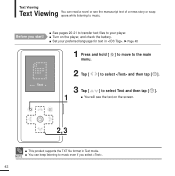
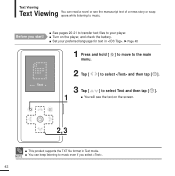
s Turn on the screen.
2, 3
s This product supports the TXT file format in . √ Page 48
1 Press and hold [ ] to move to the main menu.
2 Tap [
] to music. NOTE s You can read a novel or see the text on the player, and check the battery.
s See pages 20-21 to transfer text files to music even if you...
Quick Guide (easy Manual) (ver.1.0) (English) - Page 48


...s The supported languages can set the desired functions
s : Set the menu language. s The Settings menu appears.
3 Tap [
] to the file, such as...Settings Display Time Language System
1 Press and hold [ ] to move to the main menu.
2 Tap [
] to set the language for text. NOTE s What is attached to an MP3 to carry information relevant to select and then tap [ ]. Settings
Setting...
Quick Guide (easy Manual) (ver.1.0) (English) - Page 51
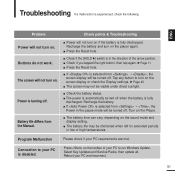
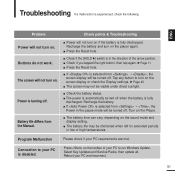
... setting. s The battery time can vary, depending on the Player. Reboot your PC requirements are met. The screen will not turn on if the battery is fully discharged.
Check points & Troubleshooting
...the battery status. Recharge the battery. Connection to run Windows Update.
s Check if the [HOLD √] switch is in the direction of your PC to your PC is selected from the Manual. ...
Quick Guide (easy Manual) (ver.1.0) (English) - Page 52
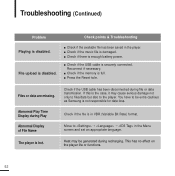
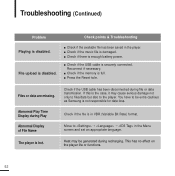
... the player. Abnormal Play Time Display during file or data transmission. If this is securely connected.
This has no effect on the player life or functions.
52 s Check if the USB cable is the case, it may be extra cautious as Samsung is hot.
s Check if the music file is in the Menu screen and set an...
Quick Guide (easy Manual) (ver.1.0) (English) - Page 54
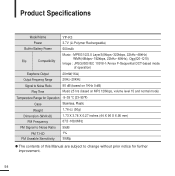
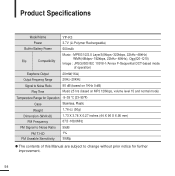
Product Specifications
Model Name Power
Built-in Battery Power
File
Compatibility
YP-K3
3.7V (Li-Polymer Rechargeable)
500mAh
Music : MPEG1/2/2.5 Layer3(8kbps~...90 dB (based on 1KHz 0 dB) Music 25 hrs (based on MP3 128kbps, volume level 15 and normal mode)
Temperature Range for Operation -5~35 °C (23~95°F)
Case
Stainless, Plastic
Weight Dimension (WxHxD)
FM Frequency
1.76 oz (50g)...
Quick Guide (easy Manual) (ver.1.0) (English) - Page 55


...player accompanying this user manual is limited to the ISO/IEC 11172-3 or ISO/IEC 13818-3. The license only covers the use of certain third parties. The license does not cover any product player other than this product player and the license does not extend to any unlicensed product player... rights of this product player to encode and/or decode audio files conforming to private non-...
Samsung YP-K3AB Reviews
Do you have an experience with the Samsung YP-K3AB that you would like to share?
Earn 750 points for your review!
We have not received any reviews for Samsung yet.
Earn 750 points for your review!
