Samsung YP-F1ZW Support and Manuals
Get Help and Manuals for this Samsung item
This item is in your list!

View All Support Options Below
Free Samsung YP-F1ZW manuals!
Problems with Samsung YP-F1ZW?
Ask a Question
Free Samsung YP-F1ZW manuals!
Problems with Samsung YP-F1ZW?
Ask a Question
Popular Samsung YP-F1ZW Manual Pages
Quick Guide (easy Manual) (ver.1.0) (English) - Page 2


... You Begin
Safety Instructions ...4 Features ...6 Components ...8 Location of Controls ...9 Charging the Battery ...11
I Connection Procedures
Connecting the Player to Your PC ...12 Manual Installation of the USB Driver ...16 Using the Player as a Removable Disk ...19 G Formatting the Player on Your PC ...19 G Downloading/Uploading Files ...20 G Disconnecting the USB Cable ...21 Transferring music...
Quick Guide (easy Manual) (ver.1.0) (English) - Page 9


... the procedures below.
Contact your system.
16
Manual Installation of the USB driver
1 Check the device manager. I If an error occurs during installation of the USB Driver
4 After selecting the driver,
click [Update Driver].
5 Click [Next].
6 Select [Search for a suitable driver 7 Click [Next] to "Downloading/Uploading Files"(P19). Windows 98SE: Control Panel ➝ System ➝...
Quick Guide (easy Manual) (ver.1.0) (English) - Page 10


... it as a removable disc in the window to complete the installation. Follow the instructions in Windows 98 if the YP-F1 program is not installed. Manual Installation of removable disc
by selecting [Volume label].
: You must reboot your computer to complete the installation.
✍ Note
- G You can begin, you must connect your YP-F1 to your PC using the USB cable (see page 14).
Quick Guide (easy Manual) (ver.1.0) (English) - Page 28
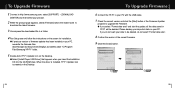
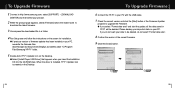
... backup your important data on the screen for installation. To Upgrade Firmware
1 Connect to http://www.samsung.com, select [SUPPORT] ➝ [DOWNLOAD
CENTER] and then select your product.
2 When the product page appears, select [Firmware] below the model name to
download the latest firmware.
3 Uncompress the downloaded file in a folder.
4 Run Setup.exe and follow the instructions on your PC.
Quick Guide (easy Manual) (ver.1.0) (English) - Page 30


....
58
Specifications
Model
YP-F1
Built-in it again after installing the driver. G WinME : Remove the driver program and the select the Start and then Windows Update on settings. G Check to see if there are not displayed correctly. There is a VBR(Variable Bit Rate) file. After selecting important update and service pack, execute update all. When the Update screen appears...
Quick Guide (easy Manual) (ver.1.0) (English) - Page 33


... material, design and workmanship. N Abuse or misuse, including but not solely limited to the failure to the cost of repair and/or replacement of the product (service exchange unit).
3.Warranty repairs must be fulfilled with Samsung's instructions usage and maintenance. This warranty does not affect the consumer's statutory rights nor the consumers rights against the dealer...
Quick Guide (easy Manual) (ver.1.0) (English) - Page 7


... in the window to format the player and upgrade firmware.
- Otherwise, installation will not communicate with your PC.
The PC system must meet the following page shows.
Select [Install Player USB Driver].
12
Connecting the Player to Your PC
2 Follow the instructions in Administrator Account (main user) for Windows 2000 or XP. However, you must install the USB driver file first.
Quick Guide (easy Manual) (ver.1.0) (English) - Page 9


If the USB driver is not automatically installed, follow the procedures below.
If errors occur continuously when you install the USB driver, reconnect the USB cable after rebooting your PC dealer or service center for my device] and then click [Next].
17 If the USB driver is not automatically installed in Windows 2000, download and install the latest service pack from Windowsupdate....
Quick Guide (easy Manual) (ver.1.0) (English) - Page 10


... the removable disc icon.
(Files will appear In numerical, alphabetical order) ● If you change the name of music files in Windows Explorer to 001* * * , 002* * *...,
music files will appear during file download or upload. Manual Installation of the USB Driver
I Downloading/Uploading Files 1 Connect the player to your PC with the supplied USB cable. 2 Open Windows Explorer on your device...
Quick Guide (easy Manual) (ver.1.0) (English) - Page 26


... Bit Rate) file. After selecting important update and service pack, execute update all. ● Win2000/XP : Try to connect it . The file name and Tag information are files saved in the Download option and update. I cannot properly connect the player to the computer. ● Win98 : Try to connect again after rebooting the computer.
50
Specifications
Model
YP-F1
Built-in the...
User Manual (user Manual) (ver.1.0) (English) - Page 2


... You Begin
Safety Instructions ...4 Features ...6 Components ...8 Location of Controls ...9 Charging the Battery ...11
I Connection Procedures
Connecting the Player to Your PC ...12 Manual Installation of the USB Driver ...16 Using the Player as a Removable Disk ...19 G Formatting the Player on Your PC ...19 G Downloading/Uploading Files ...20 G Disconnecting the USB Cable ...21 Transferring music...
User Manual (user Manual) (ver.1.0) (English) - Page 7


... If the YP-F1 program has not been installed in order to format the player and upgrade firmware. - M System Requirements. If 'Add Hardware wizard' appears, click the [Cancel] button and install the USB driver. Select [Install Player USB Driver].
12
Connecting the Player to Your PC
2 Follow the instructions in Administrator Account (main user) for Windows 2000 or XP. I Installing Software...
User Manual (user Manual) (ver.1.0) (English) - Page 10


... previously preset menus will be reset, and any pre-existing song or data files will be recovered.
19 G All saved files will be taken as formatted files can change the name of the USB Driver
I Formatting the Player on your YP-F1 to complete the installation. Follow the instructions in Windows 98 if the YP-F1 program is not installed.
Care must connect your...
User Manual (user Manual) (ver.1.0) (English) - Page 28


...[Install Player USB Driver] that appears when you do not want your data to be deleted.
ENG
To Upgrade Firmware
1 Connect to http://www.samsung.com, select [SUPPORT] ➝ [DOWNLOAD
CENTER] and then select your product.
2 When the product page appears, select [Firmware] below the model name to
download the latest firmware.
3 Uncompress the downloaded file in "C:\Program Files\Samsung\YP-F1...
User Manual (user Manual) (ver.1.0) (English) - Page 30


... Windows Update on settings. G Check to Noise Ratio 58dB
FM T.H.D
1%
FM Useable Sensitiivity 10dB
File Support
MPEG1/2/2.5 Layer3(8Kbps ~ 320Kbps, 8KHz ~ 48KHz) WMA, ASF (48Kbps ~ 192Kbps, 8KHz ~ 48KHz), Ogg
59
ENG LCD display is a VBR(Variable Bit Rate) file. G Check the Contrast setting. G Win98 : Try to connect again after rebooting the computer.
58
Specifications
Model
YP-F1...
Samsung YP-F1ZW Reviews
Do you have an experience with the Samsung YP-F1ZW that you would like to share?
Earn 750 points for your review!
We have not received any reviews for Samsung yet.
Earn 750 points for your review!
