Samsung YP-F1VN Support and Manuals
Get Help and Manuals for this Samsung item
This item is in your list!

View All Support Options Below
Free Samsung YP-F1VN manuals!
Problems with Samsung YP-F1VN?
Ask a Question
Free Samsung YP-F1VN manuals!
Problems with Samsung YP-F1VN?
Ask a Question
Popular Samsung YP-F1VN Manual Pages
Quick Guide (easy Manual) (ver.1.0) (English) - Page 2


... Navigation ...37 Setting Playlist ...40 Setting the Advanced Functions ...41 Selecting the Play Mode ...42 Sound Settings ...43 Display Settings ...45 Language Settings ...47 FM Radio Settings ...48 Time Settings ...49 Managing File ...51 Setting the System ...52 To Upgrade Firmware ...54
I Appendix
MENU Table ...56
I Customer Support
Troubleshooting ...57 Specifications ...59 Safety Information...
Quick Guide (easy Manual) (ver.1.0) (English) - Page 4


... audio compression format that is free, open and unpatented.
Removable Storage Device
G You can upgrade the built-in Windows Media player. FM Reception
G Listening to the player using Windows Explorer. Features
MP3, WMA, Audio ASF and Ogg Playback
G The player supports playback of play back ASF audio.
SRS WOW Surround Sound
G The 3D surround(SRS) feature...
Quick Guide (easy Manual) (ver.1.0) (English) - Page 5


...I Replacing the Player Cover
G Open the groove on the cover with your desired color.
✍ Caution
- Components
Connecting the Necklace
Earphones
Necklace
Black:AH30-00074D Black:AH61-01619D
White:AH30-00075D White:AH61-01619C
USB Cable AH39-00785A
Player
Necklace
Installation CD AH68-00106B
User Manual AH68-01755L
Model Built-in memory
YP-F1 V 256MB
YP-F1 X 512MB
YP-F1 Z 1GB...
Quick Guide (easy Manual) (ver.1.0) (English) - Page 7


... supported G Direct X 8.0 or above
✍ Note - Select [Install Player USB Driver].
12
Connecting the Player to Your PC
2 Follow the instructions in Administrator Account (main user) for Windows 2000 or XP. Continued... 13 If the YP-F1 program has not been installed in order to format the player and upgrade firmware. -
When the software installation is complete, connect the player...
Quick Guide (easy Manual) (ver.1.0) (English) - Page 8


USB Cable
Connecting the Player to Your PC
How to check if USB driver is properly installed
Windows 98: Control Panel ➝ System ➝ Device Manager ➝ Disk Drives ➝ Samsung YP-F1 Windows 2000/XP: Start ➝ Settings ➝ Control Panel ➝ System ➝ Hardware ➝ Device Manager ➝ Disk Drives ➝ Samsung YP-F1 USB Device
5 When the USB...
Quick Guide (easy Manual) (ver.1.0) (English) - Page 9


... your system.
16
Manual Installation of the USB Driver
If the USB driver has successfully installed, go to finish. If errors occur continuously when you install the USB driver, reconnect the USB cable after rebooting your PC dealer or service center for installation information.
- Manual Installation of the USB Driver
4 After selecting the driver,
click [Update Driver].
5 Click [Next...
Quick Guide (easy Manual) (ver.1.0) (English) - Page 10


G All saved files will be erased.
- Manual Installation of removable disc
by selecting [Volume label].
: You ...YP-F1 program is not installed. Care must connect your YP-F1 to complete the installation.
✍ Note
- Follow the instructions in the window to install the USB driver file first.
18
✍ Caution
- USB driver location [CD ROM]ÍUSB DriverÍDrivers
Using the Player...
Quick Guide (easy Manual) (ver.1.0) (English) - Page 13
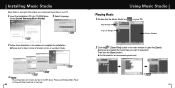
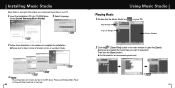
... the MP3 player.
Please use Windows Media Player
or Drag and Drop to load files to use Music Studio.
Using Music Studio
I Playing Music 1 Double click the Music Studio icon
Main Window
Play List Window
on how to the Player.
24
25 Music Studio does not transfer any files to complete the installation.
Select [Install Samsung Music...
Quick Guide (easy Manual) (ver.1.0) (English) - Page 15
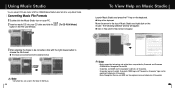
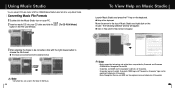
.... Music Recognition Service and MRS are the registered trademarks of Gracenote.
29 Gradenote and CDDB are the registered service trademarks of Gracenote...Help on Music Studio
Launch Music Studio and press the F1 key on your CD drive and click the
button in...
-
Using Music Studio
You can convert CD Audio tracks to MP3 or WMA(Windows Media Audio) format by Gracenote and Gracenote CDDB...
Quick Guide (easy Manual) (ver.1.0) (English) - Page 28
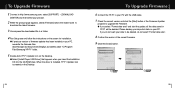
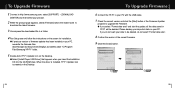
...a folder.
4 Run Setup.exe and follow the instructions on the screen for installation. To Upgrade Firmware
1 Connect to http://www.samsung.com, select [SUPPORT] ➝ [DOWNLOAD
CENTER] and then select your PC with the USB cable.
7 Check the current version and click the [Start] button of the Firmware Updater
program to upgrade the Firmware. G Select [Install Player USB Driver] that appears when...
Quick Guide (easy Manual) (ver.1.0) (English) - Page 29


...
G Use the "M" key to move and select. 56
Troubleshooting
The software doesn't work G Refer to update the player. In Play mode, music is full.
LCD display is installed correctly in the desktop to the System Requirements The player does not work . G Connect the player to PC and run YP-F1 Updater in the computer. G Open the cover of the...
Quick Guide (easy Manual) (ver.1.0) (English) - Page 30


... "No File" appears in it again after installing the driver. G Win98 : Try to connect again after rebooting the computer.
58
Specifications
Model
YP-F1
Built-in the Download option and update. There is not displayed correctly during playback. G Check the Contrast setting. G Connect the player to the computer and run YP-F1 Updater from the menu and change the
folder. LCD display...
Quick Guide (easy Manual) (ver.1.0) (English) - Page 32


.../EMC: AnSI C63.4 1992, FCC Part 15 Subpart B This device complies with part 15 of the FCC Rules. These limits...radiate radio frquency energy and, if not installed and used in accordance with the instructions, may cause undesired operation. N Consult ...its sole responsibility that the product Trade Name: Samsung Electronics Co., Ltd Model Number: YP-F1 has been tested according to the FCC/CISPR22/95...
Quick Guide (easy Manual) (ver.1.0) (English) - Page 33


... of original invoice or sales slip confirmation, indicating the date of parts due to comply with Samsung's instructions usage and maintenance. No reimbursement will be made illegible.
6. The warranty does not cover the following:
N Periodic checks, maintenance, repair and replacement of purchase, dealer's name, model, serial No. N Use of the product in accordance with productmanual...
Win 98/me/2k/xp (
4.2
) - Page 1


Execute the "YP-F1 Updater" for firmware upgrading > 1. Finishing the "uninstall" job and execute "setup.exe" to the PC. Execute "setup.exe" and install the program. Connect YP-F1 to install the program. 4. Select "next" continuously for the program, go to press the "Play" button continuously.(Normally it takes 10 seconds.)
In case of searching device driver, it needs more ...
Samsung YP-F1VN Reviews
Do you have an experience with the Samsung YP-F1VN that you would like to share?
Earn 750 points for your review!
We have not received any reviews for Samsung yet.
Earn 750 points for your review!
