Samsung YP-700H Support and Manuals
Get Help and Manuals for this Samsung item
This item is in your list!

View All Support Options Below
Free Samsung YP-700H manuals!
Problems with Samsung YP-700H?
Ask a Question
Free Samsung YP-700H manuals!
Problems with Samsung YP-700H?
Ask a Question
Popular Samsung YP-700H Manual Pages
User Manual (user Manual) (ver.1.0) (English) - Page 3


... Tracks ...26 Setting up EQ ...28 Managing Files ...30 Customizing Options (Display 34 Searching Quickly For Music/Voice Files 37
Connection to Computer
4
Connecting yepp to PC ...38 Manual Installation of USB Driver 42 Connecting yepp to Mac ...46
Software Usage
How to use yepp Explorer ...49 Copying Files to yepp (PC 50 Downsizing MP3 ...52 Copying Files to yepp (Mac 54...
User Manual (user Manual) (ver.1.0) (English) - Page 5


... and meetings
Components
Player
YR-20FS FM
Remote Controller Earphone
USB Cable
Installation CD
User's Guide
Charger (Option)
Rechargeable Battery Battery Pack Carrying case (1.2V NI-MH)(Option)
Model
YP-700i
YP-700H
YP-700S
Built-in ... improvement without notice.
9 Powerful yepp'
Playing Time
This unit uses a NI-MH rechargeable battery Operation can adjust equalizer manually.
User Manual (user Manual) (ver.1.0) (English) - Page 21


....
3 Plug the other end of the USB cable into yepp and turn on the yepp. 2 Plug one more time after rebooting PC.
40
USB connect cable
4 When USB driver is not Installed automatically, refer to next page.
5 When USB driver is installed, "SAMSUNG YP-700" will appear in [System Properties] ➝ [Device Manager] as shown in the picture on the right...
User Manual (user Manual) (ver.1.0) (English) - Page 22


... yepp and connect yepp to PC, install USB driver manually (How to check USB driver : refer to page 41)
In Windows XP
1 Connect yepp to PC. The window shown below appears. Select [Search removable media (floppy, CD-ROM...)] and click [Next].
➡ Continued...
3 Sometimes a POP-UP window including the attention shown below appears. Select [Install from a list or specific...
User Manual (user Manual) (ver.1.0) (English) - Page 36


... Music CD Database.
Specifications
Model Processor Built-in violation of their copyrights. Security
You can be copied and distributed in Memory capacity
Voltage Playing time Demensions/Weight
Case File Transfer Speed
Noise Ratio Earphones Jack Output Power
Output Frequency Range Operating Temperature Range
YP-700 74Mips RISC 192MB(YP-700i)/128MB(YP-700H)/64MB(YP-700S) 1.5V...
User Manual (user Manual) (ver.2.0) (English) - Page 3


... Formatting (Mac) ...57 Uploading Files (PC) ...58 Uploading Files (Mac) ...59 Make MP3 files from an Audio CD (PC 60 Rearranging Files (PC) ...62 Using Additional Functions through yepp Explorer 63
Appendix
Description of Buttons (yepp Player 72 MENU Table ...74
Customer Support
Precautions ...76 Troubleshooting ...77 Security ...78 Specifications...79 Safety Information ...80 Warranty ...82
5
User Manual (user Manual) (ver.2.0) (English) - Page 5
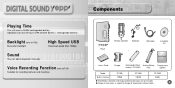
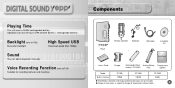
... battery + rechargeable battery)
Backlight (refer to change for recording lectures and meetings
Player
YR-20FS FM
Remote Controller Earphone
USB Cable
Installation CD
User's Guide
Charger
Rechargeable Battery Auxiliary Battery Carrying case
Auxiliary (1.2V NI-MH)
Pack
(Option)
Model
YP-700i
YP-700H
YP-700S
Built-in memory
192MB
128MB
64MB
q SmartMedia Card(3.3V) and Disposal...
User Manual (user Manual) (ver.2.0) (English) - Page 20


... Select the yepp Audio Manager (Rioport Manager) ➝
[Change/Remove] ➝ [OK]
39
q If yepp Audio Manager (Rioport Manager) is completed, connect yepp to install yepp Audio Manager. Logo Editing
Before connecting yepp to PC, make sure to set up options (refer to p.49)
When installation is already installed on next page.
Fonts Downloading - 2X MP3
Logo Editor (download from...
User Manual (user Manual) (ver.2.0) (English) - Page 21


....
3 Plug the other end of the USB cable into yepp and turn on the yepp. 2 Plug one more time after rebooting PC.
40
USB connect cable
4 When USB driver is not Installed automatically, refer to next page.
5 When USB driver is installed, "SAMSUNG YP-700" will appear in [System Properties] ➝ [Device Manager] as shown in the picture on the right...
User Manual (user Manual) (ver.2.0) (English) - Page 22


... with PC (USB driver can't be installed automatically), turn on the power of yepp and connect yepp to PC, install USB driver manually (How to check USB driver : refer to page 41)
In Windows XP
1 Connect yepp to PC. The window shown below appears. Click [Continue Anyway]
4 When Installation is completed, click [Finish]. Select [Install from a list or specific location (Advanced)] and...
User Manual (user Manual) (ver.2.0) (English) - Page 25


....
48
USB connect cable
Setting Option Function (PC)
CD Ripping Settings q Click on the yepp Audio Manager ➝ [View] ➝
[Options...] ➝ [Read CD] ➝ Set the [Record File As] ➝ Set the [Bit Rate] ➝ Press [OK]
Device Setting q Click on the yepp Audio Manager ➝ [View] ➝
[Options...] ➝ [Portable] ➝ Set the yepp YP-700 on the right...
User Manual (user Manual) (ver.2.0) (English) - Page 26


... uses about 1MB of flash memory. You can 't download files to save the music files that you want to yepp in FM mode.
51 click yepp Audio Manager icon on your desktop.
2 Click on the database.
3 Select [copy to "Using Additional Functions through yepp Explorer" (P.63)]
Note : An 128Kbps MP3 file uses about 512KB per minute. Note :
Total...
User Manual (user Manual) (ver.2.0) (English) - Page 31


... be found in the Track Directory, which is converted.
5 File converting status will be displayed. Make MP3 files from an Audio CD (PC)
Make sure to install yepp Audio Manager on the right bottom of the window while the file is set first to select the file format. (refer to convert into the CD-ROM drive. q Conversion...
User Manual (user Manual) (ver.2.0) (English) - Page 40


...(YP-700H)/64MB(YP-700S) 1.5V(AAA size alkaline battery)/1.2V(NI-MH Rechargeable battery) last 20hours ( A Rechargeable battery+AAA size alkaline battery) 2.1" ✕ 3.4" ✕ 0.55"/2.4 oz.
x SecuMAX can get legal MP3 files from the CDDBTM Music CD Database. x For further details on the yepp' Explorer.
78
Specifications
Model Processor Built-in violation of digital contents...
User Manual (user Manual) (ver.2.0) (English) - Page 42


..., repair and replacement of parts due to the retailer from the dealer.
2. x The product has been used in accordance with Samsung's instructions usage and maintenance. and product number on the terms issued to purchasers in countries for the product to comply with product manual instructions.
The liability of Samsung and its discretion, replacement of the product (service exchange...
Samsung YP-700H Reviews
Do you have an experience with the Samsung YP-700H that you would like to share?
Earn 750 points for your review!
We have not received any reviews for Samsung yet.
Earn 750 points for your review!
